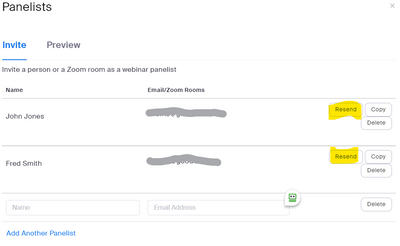Zoomtopia is here. Unlock the transformative power of generative AI, helping you connect, collaborate, and Work Happy with AI Companion.
Register now-
Products
Empowering you to increase productivity, improve team effectiveness, and enhance skills.
Learn moreCommunication
Productivity
Apps & Integration
Employee Engagement
Customer Care
Sales
Ecosystems
- Solutions
By audience- Resources
Connect & learnHardware & servicesDownload the Zoom app
Keep your Zoom app up to date to access the latest features.
Download Center Download the Zoom appZoom Virtual Backgrounds
Download hi-res images and animations to elevate your next Zoom meeting.
Browse Backgrounds Zoom Virtual Backgrounds- Plans & Pricing
- Solutions
-
Product Forums
Empowering you to increase productivity, improve team effectiveness, and enhance skills.
Zoom AI CompanionBusiness Services
-
User Groups
Community User Groups
User groups are unique spaces where community members can collaborate, network, and exchange knowledge on similar interests and expertise.
Location and Language
Industry
-
Help & Resources
Community Help
Help & Resources is your place to discover helpful Zoom support resources, browse Zoom Community how-to documentation, and stay updated on community announcements.
-
Events
Community Events
The Events page is your destination for upcoming webinars, platform training sessions, targeted user events, and more. Stay updated on opportunities to enhance your skills and connect with fellow Zoom users.
Community Events
- Zoom
- Products
- Zoom Webinars
- Multiple webinar panelists joining on the same pan...
- Subscribe to RSS Feed
- Mark Topic as New
- Mark Topic as Read
- Float this Topic for Current User
- Bookmark
- Subscribe
- Mute
- Printer Friendly Page
Effective January 9th, 2026 through January 22nd, 2026: The Zoom Community is currently in read-only mode with login disabled, to deliver you a new and improved community experience!
The site is still accessible to view, however, the ability to login, create content, or access your community account is temporarily unavailable. We appreciate your patience during this time. If seeking support, please browse existing community content or ask our Zoom Virtual Agent.
- Mark as New
- Bookmark
- Subscribe
- Mute
- Subscribe to RSS Feed
- Permalink
- Report Inappropriate Content
2022-08-11 08:51 AM
Howdy! We regularly host webinars for our clients.
We typically ask for an email address for each panelist so we can generate a unique individual link for them, but at times speakers have joined another panelist link, or they only ask for one panelist link and then have multiple panelists click the same link the day of the call.
Other than, um, being annoying, is there anything technically wrong with just giving them one panelist link? Like could it affect audio quality or connection?
It seems like at times the audio quality has suffered when they do that but don't know if that's real or just a superstition of mine.
Thanks!
Solved! Go to Solution.
- Mark as New
- Bookmark
- Subscribe
- Mute
- Subscribe to RSS Feed
- Permalink
- Report Inappropriate Content
2022-08-11 08:11 PM - edited 2022-08-11 08:14 PM
Hi, @Joel_Park,
The Panelists should each be sent their own link, and they should join only from the link sent to them from Zoom. I always resend the Panelist links 1 hour before the session begins, and I tell them in l advance – “Use the Join link in the email your recorded from Zoom an hour prior to the webinar.”
But they frequently share these links, and all too often Webinar hosts grab one link (often their own!) and send that same link to everyone. Chaos often ensues as multiple people show up with someone else’s name on their display.
Is there any harm done? Probably not – but those of us who’s facilitate/produce Webinars for others are often extremely frustrated when this happens. I had this happen with a client last week!! There were two guest panelists invited, both used the same Join link, and both had identical names displayed. I didn’t have pictures and hadn’t met either of these gentlemen, and had no way to know which one was which. Much confusion when it was time to Spotlight the first guest! To make matters worse, they had enabled the special Name Tags for each panelist, and changing the Display Name in the Participant window didn’t change the Name Tags, and changing the Name Tag for one person changed the name tags for both of them on the resulting Zoom Cloud recording, which ended up being unusable.
My recommendation – if you are going to have a situation where this is done intentionally – is to require everyone on the panel to join early – 15-20 minutes at least – to give you and your co-hosts time to fix all the issues. Often the Panelists are very casual Zoom users who don’t know how to change their own display name.
Ray -- check out the GoodClix website.
- Mark as New
- Bookmark
- Subscribe
- Mute
- Subscribe to RSS Feed
- Permalink
- Report Inappropriate Content
2022-08-11 08:11 PM - edited 2022-08-11 08:14 PM
Hi, @Joel_Park,
The Panelists should each be sent their own link, and they should join only from the link sent to them from Zoom. I always resend the Panelist links 1 hour before the session begins, and I tell them in l advance – “Use the Join link in the email your recorded from Zoom an hour prior to the webinar.”
But they frequently share these links, and all too often Webinar hosts grab one link (often their own!) and send that same link to everyone. Chaos often ensues as multiple people show up with someone else’s name on their display.
Is there any harm done? Probably not – but those of us who’s facilitate/produce Webinars for others are often extremely frustrated when this happens. I had this happen with a client last week!! There were two guest panelists invited, both used the same Join link, and both had identical names displayed. I didn’t have pictures and hadn’t met either of these gentlemen, and had no way to know which one was which. Much confusion when it was time to Spotlight the first guest! To make matters worse, they had enabled the special Name Tags for each panelist, and changing the Display Name in the Participant window didn’t change the Name Tags, and changing the Name Tag for one person changed the name tags for both of them on the resulting Zoom Cloud recording, which ended up being unusable.
My recommendation – if you are going to have a situation where this is done intentionally – is to require everyone on the panel to join early – 15-20 minutes at least – to give you and your co-hosts time to fix all the issues. Often the Panelists are very casual Zoom users who don’t know how to change their own display name.
Ray -- check out the GoodClix website.
- Mark as New
- Bookmark
- Subscribe
- Mute
- Subscribe to RSS Feed
- Permalink
- Report Inappropriate Content
2022-08-12 09:05 AM
Thanks Ray! That's helpful.
- Mark as New
- Bookmark
- Subscribe
- Mute
- Subscribe to RSS Feed
- Permalink
- Report Inappropriate Content
2022-11-09 07:49 AM
Am I able to access the individual speaker links? I was hoping to place the link in the calendar invite. Or is it just how it's set up in Zoom and I have to just resend the invite.
- Mark as New
- Bookmark
- Subscribe
- Mute
- Subscribe to RSS Feed
- Permalink
- Report Inappropriate Content
2022-11-09 08:18 AM
Hi, @schai... welcome to the conversation.
Every panelist (speaker) has their own individual invitation. This is important, because if you have multiple panelists arriving -- especially if they are people you don't know personally -- you will have no idea "who is who" as they arrive if they all use one common Join link. The Join link puts the text of the Panelist's name in their Display Name field on entering the Webinar, and if they all get the one from Fred's Join link, they'll all come into the webinar as Fred.
If you need to resend an individual their personal link, you can click Edit on the Invite Panelists line:
... and then click the individual Resend buttons.
I find it helpful to resend the invitations to all panelists the an hour or two before the webinar. People just can't seem to find their invitations if they are any farther down in their in-box!
Resending to everyone isn't automated; just go in and click Resend on each panelist as shown above.
Ray -- check out the GoodClix website.
- Mark as New
- Bookmark
- Subscribe
- Mute
- Subscribe to RSS Feed
- Permalink
- Report Inappropriate Content
2022-11-09 12:19 PM
Very helpful! I will resend the link an hr before the webinar. Thank you!
- Mark as New
- Bookmark
- Subscribe
- Mute
- Subscribe to RSS Feed
- Permalink
- Report Inappropriate Content
2022-09-08 10:21 AM
Hi, @bnp0173750. What seems to be the problem? Are you having people in webinars using the same join link, and the accepted answer above didn't address or solve your issue?
Ray -- check out the GoodClix website.
- Mark as New
- Bookmark
- Subscribe
- Mute
- Subscribe to RSS Feed
- Permalink
- Report Inappropriate Content
2022-11-13 05:56 PM
I will add to this by saying that we did a webinar, and the panelists shared a link, and when they voted through a poll, it was not counted (even though we changed their name.) It only counted the one email as a poll vote. Something to keep in mind.
- Mark as New
- Bookmark
- Subscribe
- Mute
- Subscribe to RSS Feed
- Permalink
- Report Inappropriate Content
2022-11-13 06:17 PM
Thanks for that info, @AmyPaquette. It hadn't occurred to me that the polling feature was "smart enough" to only count one login under a specific Panelist Join Link. I did have one client where the custom branding of the name badge was impossible to set distinctly for each person; since they all came in through the same link, each time we changed the info, all the panelist's info also changed in sync.
Bottom line: Every Panelist needs to log in with their own Join link!!😎
Ray -- check out the GoodClix website.
- Screen galery view in a recorded video in Zoom Meetings
- Unable to open panelist invite using copy button in Zoom Webinars
- Zoom Webinar recorded only one screen, not the one who was presenting in Zoom Webinars
- Livestream of immersive view is showing panelist background. in Zoom Events
- Webinar series with different panelists for each session? in Zoom Webinars