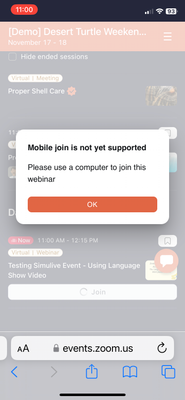Zoomtopia is here. Unlock the transformative power of generative AI, helping you connect, collaborate, and Work Happy with AI Companion.
Register now-
Products
Empowering you to increase productivity, improve team effectiveness, and enhance skills.
Learn moreCommunication
Productivity
Apps & Integration
Employee Engagement
Customer Care
Sales
Ecosystems
- Solutions
By audience- Resources
Connect & learnHardware & servicesDownload the Zoom app
Keep your Zoom app up to date to access the latest features.
Download Center Download the Zoom appZoom Virtual Backgrounds
Download hi-res images and animations to elevate your next Zoom meeting.
Browse Backgrounds Zoom Virtual Backgrounds- Plans & Pricing
- Solutions
-
Product Forums
Empowering you to increase productivity, improve team effectiveness, and enhance skills.
Zoom AI CompanionBusiness Services
-
User Groups
Community User Groups
User groups are unique spaces where community members can collaborate, network, and exchange knowledge on similar interests and expertise.
Location and Language
Industry
-
Help & Resources
Community Help
Help & Resources is your place to discover helpful Zoom support resources, browse Zoom Community how-to documentation, and stay updated on community announcements.
-
Events
Community Events
The Events page is your destination for upcoming webinars, platform training sessions, targeted user events, and more. Stay updated on opportunities to enhance your skills and connect with fellow Zoom users.
Community Events
- Zoom
- Products
- Zoom Webinars
- Re: Mobile browser restrictions for Simulive
- Subscribe to RSS Feed
- Mark Topic as New
- Mark Topic as Read
- Float this Topic for Current User
- Bookmark
- Subscribe
- Mute
- Printer Friendly Page
Effective January 9th, 2026 through January 22nd, 2026: The Zoom Community is currently in read-only mode with login disabled, to deliver you a new and improved community experience!
The site is still accessible to view, however, the ability to login, create content, or access your community account is temporarily unavailable. We appreciate your patience during this time. If seeking support, please browse existing community content or ask our Zoom Virtual Agent.
- Mark as New
- Bookmark
- Subscribe
- Mute
- Subscribe to RSS Feed
- Permalink
- Report Inappropriate Content
2023-10-25 08:38 PM
I saw it mentioned that "users can't access simulive from a mobile browser"
I haven't not made the investment into the package to test this, but does this translate to mean that:
If I send an email out to 300 registered attendees for a simulive webinar, and 80% of them click on the link on a mobile device, they will not be able to access the webinar? Or will their mobile device redirect them to download the Zoom app - and if they have the zoom app installed on android or iPhone, it'll open in that. Curious because normal webinars do that, it seems so odd Simulive wouldn't function the same way.
Maybe I misunderstood what the comment of not working on mobile means.
Solved! Go to Solution.
- Mark as New
- Bookmark
- Subscribe
- Mute
- Subscribe to RSS Feed
- Permalink
- Report Inappropriate Content
2023-11-19 10:33 AM - edited 2023-11-19 10:39 AM
@jeremykrak @IanHeller @Ray_Harwood Hi there, you should see the support for Simulive on mobile devices and native in the desktop app this coming week. The feature was announced in the release notes for October and started rolling out in November. This means they will be able to join the lobby from mobile browser and be directed into the app to attend as per normal .etc
https://support.zoom.com/hc/en/article?id=zm_kb&sysparm_article=KB0066826
- Join simulive on Zoom desktop and mobile clients
Attendees can join a simulive session using a web browser, the Zoom desktop, or Zoom mobile app. When an attendee joins a simulive session, the client will be launched on desktop and mobile if it is installed. If the client is not downloaded on their computer, the attendee will continue to join the session in a web browser. Mobile device users must download the Zoom client since the mobile browser is currently not supported.
Note: This feature will not be immediately available, as it is dependent on a backend server update currently scheduled for November 2, 2023.
- Mark as New
- Bookmark
- Subscribe
- Mute
- Subscribe to RSS Feed
- Permalink
- Report Inappropriate Content
2023-10-27 10:09 AM - edited 2023-10-27 10:09 AM
I have the same question and it seems as though Zoom help provides contradictory answers:
On this page, it says that, "Users can join a simulive session using web, desktop, or mobile clients."
However, this page says, "Users must join from desktop computers to view simulive webinars."
Can someone from Zoom provide clarity? Thank you!
- Mark as New
- Bookmark
- Subscribe
- Mute
- Subscribe to RSS Feed
- Permalink
- Report Inappropriate Content
2023-10-27 11:16 PM
Exactly the problem
- Mark as New
- Bookmark
- Subscribe
- Mute
- Subscribe to RSS Feed
- Permalink
- Report Inappropriate Content
2023-11-13 08:07 AM
So strange that no reply has come in on this question.
- Mark as New
- Bookmark
- Subscribe
- Mute
- Subscribe to RSS Feed
- Permalink
- Report Inappropriate Content
2023-11-18 09:38 AM
Hi, everyone!!
I don’t know the answer, but I’ll generate a test Simulive session and see if I can join it from iPhone and iPad and report back.
Ray -- check out the GoodClix website.
- Mark as New
- Bookmark
- Subscribe
- Mute
- Subscribe to RSS Feed
- Permalink
- Report Inappropriate Content
2023-11-18 10:04 AM - edited 2023-11-18 10:39 AM
Okay – that was quick. The answer is “not yet.” Screen shots from my iPad:
and iPhone:
I’m encouraged by the language there, of “not yet supported”, so there must be an intent to do so. I have no information on when this might be available.
But wait – there’s more!
What I did notice, after going back to the lobby on both devices, is that the Simulive was playing in the Lobby!! I’m not sure why the iOS app can’t participate in the Simulive Webinar, but it looks like if you turn Lobby Streaming on, that will work on all devices. It’s “just a stream”, so maybe the issues in the iOS app wouldn't apply.
Still, streaming to the lobby isn’t necessarily a good workaround. If you have other things “cycling through” in the Lobby, your users won’t be able to watch the live stream uninterrupted.
Also note that I tried in both the app and the web browser interface on both iPad and iPhone … No luck at all other than the Lobby Stream.
Ray -- check out the GoodClix website.
- Mark as New
- Bookmark
- Subscribe
- Mute
- Subscribe to RSS Feed
- Permalink
- Report Inappropriate Content
2023-11-18 02:41 PM
Ray thank you so much for your help with this!
- Mark as New
- Bookmark
- Subscribe
- Mute
- Subscribe to RSS Feed
- Permalink
- Report Inappropriate Content
2023-11-19 06:09 PM
Great news from Zoom they just added Mobile to Simulive and its rolling out this next week or so. 🙂
- Mark as New
- Bookmark
- Subscribe
- Mute
- Subscribe to RSS Feed
- Permalink
- Report Inappropriate Content
2023-11-18 01:28 PM
Well unfortunately this sucks 😞 I like the messaging they have tho about using a computer but I think ill continue manually streaming using OBS the way I do (I use virtual camera + virtual cable - works AMAZING)
- Mark as New
- Bookmark
- Subscribe
- Mute
- Subscribe to RSS Feed
- Permalink
- Report Inappropriate Content
2023-11-19 10:33 AM - edited 2023-11-19 10:39 AM
@jeremykrak @IanHeller @Ray_Harwood Hi there, you should see the support for Simulive on mobile devices and native in the desktop app this coming week. The feature was announced in the release notes for October and started rolling out in November. This means they will be able to join the lobby from mobile browser and be directed into the app to attend as per normal .etc
https://support.zoom.com/hc/en/article?id=zm_kb&sysparm_article=KB0066826
- Join simulive on Zoom desktop and mobile clients
Attendees can join a simulive session using a web browser, the Zoom desktop, or Zoom mobile app. When an attendee joins a simulive session, the client will be launched on desktop and mobile if it is installed. If the client is not downloaded on their computer, the attendee will continue to join the session in a web browser. Mobile device users must download the Zoom client since the mobile browser is currently not supported.
Note: This feature will not be immediately available, as it is dependent on a backend server update currently scheduled for November 2, 2023.
- Mark as New
- Bookmark
- Subscribe
- Mute
- Subscribe to RSS Feed
- Permalink
- Report Inappropriate Content
2023-11-19 06:08 PM
WOW! This is really good news! Very excited to hear this 🙂 This is a huge positive to my workflow.
My family is going to be very happy that I can add a layer of automation to my business like this (Other platforms exist for pre-recorded webinars but Zoom is the most superior and trusted in my opinion, and so I've been doing them live or manually streaming a recording into zoom if I need to record it). So this is amazing. Thank you.
- Inability to show moderators on camera during the simulive webinars is very restrictive in Zoom Webinars
- ミーティングに参加できない in Zoom Meetings
- URL-Based Image Not Displaying in Zoom App" in Zoom App Marketplace
- How do I designate an Alternate Host (windows)? in Zoom Meetings
- simulive webinar in Zoom Webinars