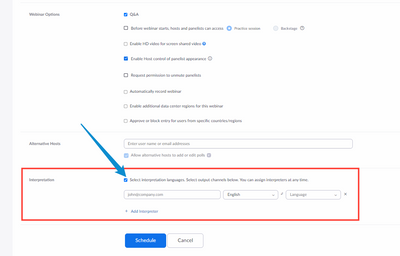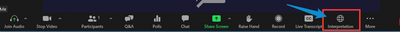Zoomtopia is here. Unlock the transformative power of generative AI, helping you connect, collaborate, and Work Happy with AI Companion.
Register now-
Products
Empowering you to increase productivity, improve team effectiveness, and enhance skills.
Learn moreCommunication
Productivity
Apps & Integration
Employee Engagement
Customer Care
Sales
Developer Tools
- Solutions
By audience- Resources
Connect & learnHardware & servicesDownload the Zoom app
Keep your Zoom app up to date to access the latest features.
Download Center Download the Zoom appZoom Virtual Backgrounds
Download hi-res images and animations to elevate your next Zoom meeting.
Browse Backgrounds Zoom Virtual Backgrounds- Plans & Pricing
- Solutions
- Product Forums
Empowering you to increase productivity, improve team effectiveness, and enhance skills.
Zoom AI CompanionBusiness Services
- Event Forums
- Customer Success Forum
- Quick Links
- Zoom
- Products
- Zoom Events and Webinars
- Re: Interpreter for meeting tonight
- Subscribe to RSS Feed
- Mark Topic as New
- Mark Topic as Read
- Float this Topic for Current User
- Bookmark
- Subscribe
- Mute
- Printer Friendly Page
Important updates from Zoom Support:
-
Effective immediately, customers with subscription plans greater than $10 USD/month may receive live chat support. Sign in and visit our contact page to view your support options.
-
Starting February 1, 2025, Zoom Phone customers must add their phone numbers to an approved 10DLC campaign in order to keep using SMS/MMS capabilities on their numbers.
Interpreter for meeting tonight
- Mark as New
- Bookmark
- Subscribe
- Mute
- Subscribe to RSS Feed
- Permalink
- Report Inappropriate Content
2022-02-02 01:01 PM
Do I need to hire a third party to transcibe in Spanish for a meeting tonight that will be in English? If yes, who are these 3rd parties?
- Mark as New
- Bookmark
- Subscribe
- Mute
- Subscribe to RSS Feed
- Permalink
- Report Inappropriate Content
2022-04-01 01:02 PM
Yes, you need to have your own interpreter. Currently, Zoom doesn't offer a third-party interpreter.
The language interpretation feature only allows you to connect with colleagues and customer in multiple languages in a single Zoom meeting.
You may visit this link that I have found as a reference: https://support.zoom.us/hc/en-us/articles/360034919791-Using-Language-Interpretation-in-your-meeting...
- Mark as New
- Bookmark
- Subscribe
- Mute
- Subscribe to RSS Feed
- Permalink
- Report Inappropriate Content
2022-04-20 12:56 PM
I have my interpreter. Need to "invite" her - how do I do this? She shows up in panelist list, but there are no buttons to send her a link. What link should I send?
- Mark as New
- Bookmark
- Subscribe
- Mute
- Subscribe to RSS Feed
- Permalink
- Report Inappropriate Content
2022-04-25 03:27 PM
Please follow these steps:
Once the language interpretation has been enabled, you will see options when you schedule a meeting/webinar to enable and add interpreters:
You will also see the option to add interpreters inside the meeting/webinar:
Here is the article that I found regarding language interpretation: https://support.zoom.us/hc/en-us/articles/360034919791-Using-Language-Interpretation-in-your-meeting...
You can watch the short video attached to that article for you to better understand.
- Mark as New
- Bookmark
- Subscribe
- Mute
- Subscribe to RSS Feed
- Permalink
- Report Inappropriate Content
2023-12-08 03:51 PM
that the old Zoom
- Mark as New
- Bookmark
- Subscribe
- Mute
- Subscribe to RSS Feed
- Permalink
- Report Inappropriate Content
2022-04-18 03:57 AM
Just checking if my response solved your concern?
- Mark as New
- Bookmark
- Subscribe
- Mute
- Subscribe to RSS Feed
- Permalink
- Report Inappropriate Content
2022-04-19 11:08 AM
Hi, I just wanted to check in and see if my response has been of help to you. If so, it will be greatly appreciated if you can click the 'Accept as Solution' button.
This will be a great help to the community and to people who are having the same concern and are looking for answers.
- Mark as New
- Bookmark
- Subscribe
- Mute
- Subscribe to RSS Feed
- Permalink
- Report Inappropriate Content
2022-04-20 06:21 PM
You need to make sure that you meet these prerequisites:
- Business, Education, or Enterprise account; or a Pro account with the Zoom Webinar add-on plan
After that, go to your Settings:https://zoom.us/profile/setting > In Meeting (Advanced) > and enable 'Language Interpretation'.
Once the language interpretation has been enabled, you will see options when you schedule a meeting/webinar to enable and add interpreters:
You will also see the option to add interpreters inside the meeting/webinar:
Here is the article that I found regarding language interpretation: https://support.zoom.us/hc/en-us/articles/360034919791-Using-Language-Interpretation-in-your-meeting...
You can watch the short video attached to that article for you to better understand.
- Mark as New
- Bookmark
- Subscribe
- Mute
- Subscribe to RSS Feed
- Permalink
- Report Inappropriate Content
2023-12-08 03:50 PM
Yes i think you should?