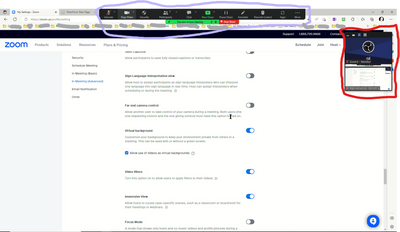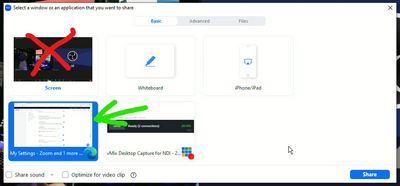Zoomtopia is here. Unlock the transformative power of generative AI, helping you connect, collaborate, and Work Happy with AI Companion.
Register now-
Products
Empowering you to increase productivity, improve team effectiveness, and enhance skills.
Learn moreCommunication
Productivity
Apps & Integration
Employee Engagement
Customer Care
Sales
Developer Tools
- Solutions
By audience- Resources
Connect & learnHardware & servicesDownload the Zoom app
Keep your Zoom app up to date to access the latest features.
Download Center Download the Zoom appZoom Virtual Backgrounds
Download hi-res images and animations to elevate your next Zoom meeting.
Browse Backgrounds Zoom Virtual Backgrounds- Plans & Pricing
- Solutions
- Product Forums
Empowering you to increase productivity, improve team effectiveness, and enhance skills.
Zoom AI CompanionBusiness Services
- Event Forums
- Customer Success Forum
- Quick Links
- Zoom
- Products
- Zoom Events and Webinars
- Re: Gallery postion while sharing my screen
- Subscribe to RSS Feed
- Mark Topic as New
- Mark Topic as Read
- Float this Topic for Current User
- Bookmark
- Subscribe
- Mute
- Printer Friendly Page
Important updates from Zoom Support:
-
Starting February 3, 2025, Zoom Phone customers must add their phone numbers to an approved 10DLC campaign in order to use SMS/MMS capabilities on their numbers.
-
Introducing more live support options! More Zoom customers now have access to live agent chat support. Sign in and visit our Contact Support page to see all your available support options. We’re here to help!
- How to Proctor Exams Online Using Zoom Meetings in Zoom Meetings
- How to remove thumbnail of speaker when recording? in Zoom Meetings
- Mobile device moves to speaker view on receiving shared screen in Zoom Meetings
- Sharing multiple screens in gallery mode? in Zoom Meetings
- Recording Gallery View while in Sharescreen in Zoom Meetings
Gallery postion while sharing my screen
- Mark as New
- Bookmark
- Subscribe
- Mute
- Subscribe to RSS Feed
- Permalink
- Report Inappropriate Content
2022-11-16 10:42 AM
Hello,
I want to share a PowerPoint presentation during a webinar event I'm hosting.
On my screen, while I'm talking people through the presentation, I want to see the camera gallery at the top of my screen (showing myself and my co-host) and the PowerPoint presentation below it (WITHOUT the camera gallery obstructing my PowerPoint presentation). Is this possible?
I have attached a rough illustration of what I (as the person sharing my screen/PowerPoint presentation) want to see on my screen.
Thanks,
Phil
- Mark as New
- Bookmark
- Subscribe
- Mute
- Subscribe to RSS Feed
- Permalink
- Report Inappropriate Content
2022-11-16 07:56 PM - edited 2022-11-16 07:59 PM
Hi, @Phil_S,
Sorry, I don’t see any attached image. But you’re not going to get this to work unless you have two monitors and put your Zoom Client in Dual Monitor mode. See the General tab of your Settings. Without Dual Monitors enabled, you’ll get the thin green-and-red floating menu bar and possibly a small strip of videos (up to 6, I think) from the gallery.
With Dual Monitors enabled, your primary window still becomes the green-red floating bar, but your secondary window can be set for gallery view, and you’ll see 25 to 49 participant videos, depending on your computer and bandwidth. If you only have 2 or 3 to show, they will be larger than the tiny version you see in single monitor mode.
- Mark as New
- Bookmark
- Subscribe
- Mute
- Subscribe to RSS Feed
- Permalink
- Report Inappropriate Content
2022-11-17 06:11 AM
- Mark as New
- Bookmark
- Subscribe
- Mute
- Subscribe to RSS Feed
- Permalink
- Report Inappropriate Content
2022-11-17 06:55 AM
I see the image now. Yeah, not really possible with only one monitor. I even tried enabling Dual Monitors on my single-monitor test station, hoping that the "extra window" would still show... it doesn't. 😞
But when screen sharing, the person doing the sharing should be able to see video of other participants:
The floating menu bar highlighted in purple at the top, the displayed video highlighted in red in the upper right - everything else on the screen is being shared. The video strip is also floating, and can be moved around as needed, so the presenter can see his/her own presentation details.
Here's the trick you might be missing: when "Sharing Screen," don't share the screen... share the specific window with the content you want seen:
This way, there's no ugly black boxes that hide parts being displayed, or the possibility of Zoom windows showing.
If, as many do, you are sharing a PowerPoint Slide Show, always look for the window labelled "PowerPoint Screen Share". See the presenter guide I created on Screen Sharing here:
https://meetingsandwebinars.com/userguides/how-to-screen-share/
Maybe in all of this, you'll find an approach that your presenters can easily deal with. When I'm producing someone else's webinar, I'm always ready to start the screen sharing myself (I ask all presenters to provide me a copy of their slides into a DropBox Request folder in advance). I've had some people say "I absolutely must have my presenter's notes on screen" but can't follow these instructions to share the Slide Show content while manipulating their slides in the notes view; ultimately I end up either convincing them to print their notes, or let me share their slides - or both.
- Mark as New
- Bookmark
- Subscribe
- Mute
- Subscribe to RSS Feed
- Permalink
- Report Inappropriate Content
2024-08-22 03:03 PM
Were you able to get the image posted working with no dual monitors? I am trying to do the same when presenting a power point - I want to see the other individual and me as having a conversation and when finished the recording and completed the video will be looking like an actual conversation. Any suggestions?
- Mark as New
- Bookmark
- Subscribe
- Mute
- Subscribe to RSS Feed
- Permalink
- Report Inappropriate Content
2024-09-23 05:46 AM
Also trying to figure this out! I do have my notes on a separate screen, but would really like to see the gallery big and the shared screen tiny: I don't need to see the screen-filling slides, THEY do! Using Google Slides, FWIW, and hoping someone has figured this out : )