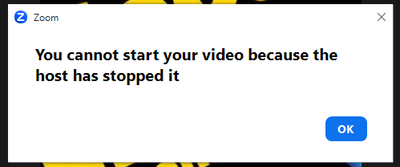Zoomtopia is here. Unlock the transformative power of generative AI, helping you connect, collaborate, and Work Happy with AI Companion.
Register now-
Products
Empowering you to increase productivity, improve team effectiveness, and enhance skills.
Learn moreCommunication
Productivity
Apps & Integration
Employee Engagement
Customer Care
Sales
Developer Tools
- Solutions
By audience- Resources
Connect & learnHardware & servicesDownload the Zoom app
Keep your Zoom app up to date to access the latest features.
Download Center Download the Zoom appZoom Virtual Backgrounds
Download hi-res images and animations to elevate your next Zoom meeting.
Browse Backgrounds Zoom Virtual Backgrounds- Plans & Pricing
- Solutions
- Product Forums
Empowering you to increase productivity, improve team effectiveness, and enhance skills.
Zoom AI CompanionBusiness Services
- Event Forums
- Customer Success Forum
- Quick Links
- Zoom
- Products
- Zoom Events and Webinars
- Re: Enabling attendees cameras in webinar breakout...
- Subscribe to RSS Feed
- Mark Topic as New
- Mark Topic as Read
- Float this Topic for Current User
- Bookmark
- Subscribe
- Mute
- Printer Friendly Page
- Mark as New
- Bookmark
- Subscribe
- Mute
- Subscribe to RSS Feed
- Permalink
- Report Inappropriate Content
2023-09-06 03:15 PM
How to I enable attendees to turn on their camera in a webinar breakout room? Attendees can unmute in breakout rooms but I'm not sure how to give them access to share their camera in their breakout rooms.
Solved! Go to Solution.
- Mark as New
- Bookmark
- Subscribe
- Mute
- Subscribe to RSS Feed
- Permalink
- Report Inappropriate Content
2023-09-06 07:29 PM
Welcome to the Zoom Community, @dsinger.
Well, you stumped me -- temporarily.
I first thought, "Well, the Support article says people will have the same access to unmute and start video as they would in a meeting, so they can just do it." I created a test webinar and tried it... and I was wrong. Each time an attendee clicked the Start Video button, this message popped up:
And it took me several minutes to discover the "trick". I looked everywhere for a menu option to "Allow Attendees in Breakout Rooms to start video" with no luck. Then my eyes landed on the Participants window with the ... menu expanded:
I enabled Allow Panelists to Start Video, and then when an attendee clicked Start Video, it worked.
So a lot depends on whether the host initially has the Allow Panelists to Start Video set to enabled. If so, no action is required. If not, or if you get complaints about the pop-up error message above, check it and enable it.
Ray -- Wishing a great 2025! | Follow me on LinkedIn
- Mark as New
- Bookmark
- Subscribe
- Mute
- Subscribe to RSS Feed
- Permalink
- Report Inappropriate Content
2023-09-06 07:29 PM
Welcome to the Zoom Community, @dsinger.
Well, you stumped me -- temporarily.
I first thought, "Well, the Support article says people will have the same access to unmute and start video as they would in a meeting, so they can just do it." I created a test webinar and tried it... and I was wrong. Each time an attendee clicked the Start Video button, this message popped up:
And it took me several minutes to discover the "trick". I looked everywhere for a menu option to "Allow Attendees in Breakout Rooms to start video" with no luck. Then my eyes landed on the Participants window with the ... menu expanded:
I enabled Allow Panelists to Start Video, and then when an attendee clicked Start Video, it worked.
So a lot depends on whether the host initially has the Allow Panelists to Start Video set to enabled. If so, no action is required. If not, or if you get complaints about the pop-up error message above, check it and enable it.
Ray -- Wishing a great 2025! | Follow me on LinkedIn
- Mark as New
- Bookmark
- Subscribe
- Mute
- Subscribe to RSS Feed
- Permalink
- Report Inappropriate Content
2024-03-19 12:39 PM
this is amazing and so helpful. I am in a practice test and clicked on participants and didn't see those options, can you tell me how you got that?