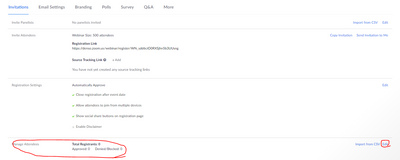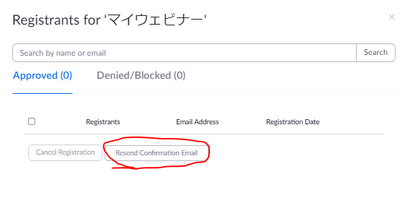Zoomtopia is here. Unlock the transformative power of generative AI, helping you connect, collaborate, and Work Happy with AI Companion.
Register now-
Products
Empowering you to increase productivity, improve team effectiveness, and enhance skills.
Learn moreCommunication
Productivity
Apps & Integration
Employee Engagement
Customer Care
Sales
Developer Tools
- Solutions
By audience- Resources
Connect & learnHardware & servicesDownload the Zoom app
Keep your Zoom app up to date to access the latest features.
Download Center Download the Zoom appZoom Virtual Backgrounds
Download hi-res images and animations to elevate your next Zoom meeting.
Browse Backgrounds Zoom Virtual Backgrounds- Plans & Pricing
- Solutions
- Product Forums
Empowering you to increase productivity, improve team effectiveness, and enhance skills.
Zoom AI CompanionBusiness Services
- Event Forums
- Customer Success Forum
- Quick Links
- Zoom
- Products
- Zoom Events and Webinars
- Re: Changing/Rescheduling Zoom Webinar Date
- Subscribe to RSS Feed
- Mark Topic as New
- Mark Topic as Read
- Float this Topic for Current User
- Bookmark
- Subscribe
- Mute
- Printer Friendly Page
Important updates from Zoom Support:
-
Effective immediately, customers with subscription plans greater than $10 USD/month may receive live chat support. Sign in and visit our contact page to view your support options.
-
Starting February 1, 2025, Zoom Phone customers must add their phone numbers to an approved 10DLC campaign in order to keep using SMS/MMS capabilities on their numbers.
- Need to Report Number of Webinar Attendees in 2024 in Zoom Events and Webinars
- Use a pre-existing survey instead of re-creating it every time in Zoom Meetings
- Meeting plan in Zoom Meetings
- Is Ticketing mandatory for my paid webinars? in Zoom Events and Webinars
- "Extra" meetings showing up in Meetings tab in Zoom Meetings
Changing/Rescheduling Zoom Webinar Date
- Mark as New
- Bookmark
- Subscribe
- Mute
- Subscribe to RSS Feed
- Permalink
- Report Inappropriate Content
2021-08-17 10:27 PM
Hi! We're hoping for some advice/best practices- anything would be great.
Situation:
1. We have a webinar scheduled for "date a" with 100+ registrants.
2. We need to reschedule this webinar to "date b".
3. All registrants have already received an email confirmation with the information for "date a" and they need to be updated with an email for "date b".
What is the best way to handle this? If we change the webinar date, will registrants be notified and/or can we control the email that they receive? Would love recommendations, we can't seem to find any info on this.
Thanks!
- Mark as New
- Bookmark
- Subscribe
- Mute
- Subscribe to RSS Feed
- Permalink
- Report Inappropriate Content
2021-08-17 10:58 PM
Hi,Jessicasand
Could your problem be solved with the following?
managed attendees>edit
Resend Confirmation Email
- Mark as New
- Bookmark
- Subscribe
- Mute
- Subscribe to RSS Feed
- Permalink
- Report Inappropriate Content
2021-08-21 01:49 AM
When you make changes to the fundamentals in a ZOOM meeting / webinar, on saving the changes you will be prompted with a chcekbox to inform registrants of change Yes / No. This will handle informing the "ols registrants" of the change. New registrants will receive information with the new changes.
In terms of advice, Take a look at the email template for the registration information update in ZOOM. You can edit it to suite your requirements and messaging.
I have attached a printsceen where the two templates are located i.e. Account Management / Webinar settings. The second one is sent if you change the date of the webinar.
We specialise in organising and running events with interpretation.
Robert
email: roberts@onlineinterpretersworldwide.com
www.onlineinterpretersworldwide.com
- Mark as New
- Bookmark
- Subscribe
- Mute
- Subscribe to RSS Feed
- Permalink
- Report Inappropriate Content
2023-07-17 03:28 PM
I have a similar issue. One question I have, is if they added the original event details to their calendar and then we change the date, with that calendar event update automatically? I'm worried about us sending emails out, but erroneous calendar events still being on people's calendars and they show up at the wrong time/date and get frustrated.
Does anyone know?
- Mark as New
- Bookmark
- Subscribe
- Mute
- Subscribe to RSS Feed
- Permalink
- Report Inappropriate Content
2023-09-05 06:13 AM
Hi! Could you tell please, did you find an answer to your question?
- Mark as New
- Bookmark
- Subscribe
- Mute
- Subscribe to RSS Feed
- Permalink
- Report Inappropriate Content
2025-01-16 08:09 AM
Was anything determined regarding this question? We had to change our webinar date and attendees did not receive an updated calendar request with the new date / time. Any advice?