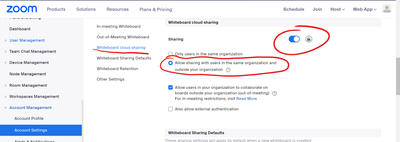Zoomtopia is here. Unlock the transformative power of generative AI, helping you connect, collaborate, and Work Happy with AI Companion.
Register now-
Products
Empowering you to increase productivity, improve team effectiveness, and enhance skills.
Learn moreCommunication
Productivity
Apps & Integration
Employee Engagement
Customer Care
Sales
Developer Tools
- Solutions
By audience- Resources
Connect & learnHardware & servicesDownload the Zoom app
Keep your Zoom app up to date to access the latest features.
Download Center Download the Zoom appZoom Virtual Backgrounds
Download hi-res images and animations to elevate your next Zoom meeting.
Browse Backgrounds Zoom Virtual Backgrounds- Plans & Pricing
- Solutions
- Product Forums
Empowering you to increase productivity, improve team effectiveness, and enhance skills.
Zoom AI CompanionBusiness Services
- Event Forums
- Customer Success Forum
- Quick Links
- Zoom
- Products
- Zoom Whiteboard
- Re: Whiteboard Won't Allow Collaboration
- Subscribe to RSS Feed
- Mark Topic as New
- Mark Topic as Read
- Float this Topic for Current User
- Bookmark
- Subscribe
- Mute
- Printer Friendly Page
Whiteboard Won't Allow Collaboration
- Mark as New
- Bookmark
- Subscribe
- Mute
- Subscribe to RSS Feed
- Permalink
- Report Inappropriate Content
2023-08-28 08:39 AM
Whiteboard worked fine last week - all those in the meeting could edit the active whiteboard. This morning, only I can (as the owner). I opened it as usual in "collaborating" mode. I've tried creating a new whiteboard. Again, other participants can only view it, but can't collaborate. I checked to see if there was a Zoom update available. There was, and I installed it. Still have the problem.
Help! I need to have this working for a convention next week!
- Topics:
-
Collaboration
- Mark as New
- Bookmark
- Subscribe
- Mute
- Subscribe to RSS Feed
- Permalink
- Report Inappropriate Content
2023-11-29 12:49 PM
I am having the same issue...
- Mark as New
- Bookmark
- Subscribe
- Mute
- Subscribe to RSS Feed
- Permalink
- Report Inappropriate Content
2023-11-30 07:12 AM
I am having the problem, I also urgently need a solution for this problem.
- Mark as New
- Bookmark
- Subscribe
- Mute
- Subscribe to RSS Feed
- Permalink
- Report Inappropriate Content
2023-12-01 06:40 AM
I am also having the same issue!
I have noted that my participants are not logged into their zoom account. However they are invited via a link and should work fine either way as in the past.
- Mark as New
- Bookmark
- Subscribe
- Mute
- Subscribe to RSS Feed
- Permalink
- Report Inappropriate Content
2023-12-02 07:24 AM
I have the same problem.
- Mark as New
- Bookmark
- Subscribe
- Mute
- Subscribe to RSS Feed
- Permalink
- Report Inappropriate Content
2023-12-04 07:43 AM
I was able to solve the problem with this instrunction. Fairly complicated and hard to understand why an update would change this specific setting, but now it's working again:
"To help resolve this please follow the steps below:
- Please login to your Zoom Web portal.
- Please go to your admin section then Account Settings.
- Then go to Whiteboard.
- Please look for Whiteboard cloud sharing.
- Make sure you have selected
Allow sharing with anyone with a Zoom account (same organization and external organizations)"
- Mark as New
- Bookmark
- Subscribe
- Mute
- Subscribe to RSS Feed
- Permalink
- Report Inappropriate Content
2023-12-07 03:15 PM
That is correct! Please verify your cloud sharing is appropriately enabled otherwise other users in a meeting will be limited to a temporary view only mode.
- Mark as New
- Bookmark
- Subscribe
- Mute
- Subscribe to RSS Feed
- Permalink
- Report Inappropriate Content
2023-12-19 09:59 PM
This is the right solution.
- Mark as New
- Bookmark
- Subscribe
- Mute
- Subscribe to RSS Feed
- Permalink
- Report Inappropriate Content
2023-12-08 11:58 AM
I am having the same problem and I don't have a Cloud-sharing option to click on. Any ideas?
- Mark as New
- Bookmark
- Subscribe
- Mute
- Subscribe to RSS Feed
- Permalink
- Report Inappropriate Content
2023-12-19 10:04 PM
Where are you looking for this setting? You can find it in the account settings.
- Mark as New
- Bookmark
- Subscribe
- Mute
- Subscribe to RSS Feed
- Permalink
- Report Inappropriate Content
2023-12-08 03:47 PM
Having the same issue!!