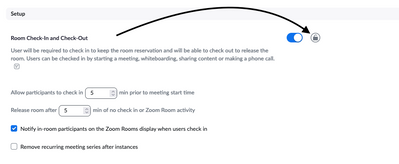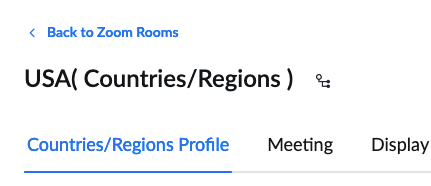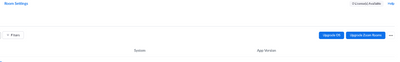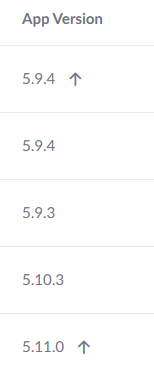Zoomtopia is here. Unlock the transformative power of generative AI, helping you connect, collaborate, and Work Happy with AI Companion.
Register now-
Products
Empowering you to increase productivity, improve team effectiveness, and enhance skills.
Learn moreCommunication
Productivity
Apps & Integration
Employee Engagement
Customer Care
Sales
Ecosystems
- Solutions
By audience- Resources
Connect & learnHardware & servicesDownload the Zoom app
Keep your Zoom app up to date to access the latest features.
Download Center Download the Zoom appZoom Virtual Backgrounds
Download hi-res images and animations to elevate your next Zoom meeting.
Browse Backgrounds Zoom Virtual Backgrounds- Plans & Pricing
- Solutions
-
Product Forums
Empowering you to increase productivity, improve team effectiveness, and enhance skills.
Zoom AI CompanionBusiness Services
-
User Groups
Community User Groups
User groups are unique spaces where community members can collaborate, network, and exchange knowledge on similar interests and expertise.
Location and Language
Industry
-
Help & Resources
Community Help
Help & Resources is your place to discover helpful Zoom support resources, browse Zoom Community how-to documentation, and stay updated on community announcements.
-
Events
Community Events
The Events page is your destination for upcoming webinars, platform training sessions, targeted user events, and more. Stay updated on opportunities to enhance your skills and connect with fellow Zoom users.
Community Events
- Zoom
- Products
- Zoom Rooms and Workspaces
- Re: Room Check-In and Check-Out remains gray
- Subscribe to RSS Feed
- Mark Topic as New
- Mark Topic as Read
- Float this Topic for Current User
- Bookmark
- Subscribe
- Mute
- Printer Friendly Page
Effective January 9th, 2026 through January 22nd, 2026: The Zoom Community is currently in read-only mode with login disabled, to deliver you a new and improved community experience!
The site is still accessible to view, however, the ability to login, create content, or access your community account is temporarily unavailable. We appreciate your patience during this time. If seeking support, please browse existing community content or ask our Zoom Virtual Agent.
- Mark as New
- Bookmark
- Subscribe
- Mute
- Subscribe to RSS Feed
- Permalink
- Report Inappropriate Content
2022-08-24 01:41 PM
I have reset this function in all hierarchy levels (floor, building, city and country), it means the account setting should affect all rooms.
In some rooms this function is not active and cannot be changed.
Solved! Go to Solution.
- Mark as New
- Bookmark
- Subscribe
- Mute
- Subscribe to RSS Feed
- Permalink
- Report Inappropriate Content
2022-09-06 02:03 AM
Hi @Rick-Pony ,
if it's not locked in higher levels (Floor, Building, ...), it can be the account htat you give in "Calendar Integration" doesn't have the right access to the room's calendar.
Give the higher access, reauthorize, after some hours it should work.
@YaBoiB I think it's the solution for our problem too. I'm waiting after reauthorization.
- Mark as New
- Bookmark
- Subscribe
- Mute
- Subscribe to RSS Feed
- Permalink
- Report Inappropriate Content
2022-08-25 01:28 PM
Hello @Jfr,
Let me take a look at this issue and see if I can replicate it in my testing environment.
Brandon
- Mark as New
- Bookmark
- Subscribe
- Mute
- Subscribe to RSS Feed
- Permalink
- Report Inappropriate Content
2022-08-25 01:37 PM
Hello @Jfr,
When you go to Room Management > Zoom Rooms > Account settings > setup > is the Room Check in and Check-Out locked by the admin here? (Screenshot)
Thanks,
Brandon
- Mark as New
- Bookmark
- Subscribe
- Mute
- Subscribe to RSS Feed
- Permalink
- Report Inappropriate Content
2022-08-26 01:31 AM
Hi @YaBoiB ,
thank you for your answer but it still doesn't work.
It was off (unchangeable) and unlocked, now It is off and locked. 😐 (Screenshot)
- Mark as New
- Bookmark
- Subscribe
- Mute
- Subscribe to RSS Feed
- Permalink
- Report Inappropriate Content
2022-08-26 01:23 PM
- Mark as New
- Bookmark
- Subscribe
- Mute
- Subscribe to RSS Feed
- Permalink
- Report Inappropriate Content
2022-08-26 01:27 PM
@Jfr ,
You know that you can go in to the main Zoom Room settings, or you can go into the location settings like I did below for my testing account for Zoom Rooms. Check in all locations. It has to be locked by either an admin or owner of the account for it to be greyed out by another member.
Thanks,
Brandon
- Mark as New
- Bookmark
- Subscribe
- Mute
- Subscribe to RSS Feed
- Permalink
- Report Inappropriate Content
2022-09-05 02:23 AM
I'm admin, not Owner.
This setting in all the higher levels is active and not locked.
It means that it should be inherited (activated) and be changeable, but it's not.
- Mark as New
- Bookmark
- Subscribe
- Mute
- Subscribe to RSS Feed
- Permalink
- Report Inappropriate Content
2022-09-06 12:45 AM
I have the same question as you. But it doesn't work in any rooms. They are all grey under the room settings.
I think this notice is useful for us"Enable editing permissions for this room's calendar to release room with no check in" But I don't konw how to do it. How to enable editing permission? Is that mean the integration account need some privileges?
- Mark as New
- Bookmark
- Subscribe
- Mute
- Subscribe to RSS Feed
- Permalink
- Report Inappropriate Content
2022-09-06 02:03 AM
Hi @Rick-Pony ,
if it's not locked in higher levels (Floor, Building, ...), it can be the account htat you give in "Calendar Integration" doesn't have the right access to the room's calendar.
Give the higher access, reauthorize, after some hours it should work.
@YaBoiB I think it's the solution for our problem too. I'm waiting after reauthorization.
- Mark as New
- Bookmark
- Subscribe
- Mute
- Subscribe to RSS Feed
- Permalink
- Report Inappropriate Content
2022-09-06 05:23 AM
Thanks Jfr
Yes, I just try to give the calendar integration account the super admin right now. We need to wait the synchronize. Hope it works.
So one more question, what calendar do you use? google ? or exchange?
- Mark as New
- Bookmark
- Subscribe
- Mute
- Subscribe to RSS Feed
- Permalink
- Report Inappropriate Content
2022-09-08 10:03 PM
So how about the calendar integration account permission? I don't think super admin is the best choice.
- Mark as New
- Bookmark
- Subscribe
- Mute
- Subscribe to RSS Feed
- Permalink
- Report Inappropriate Content
2022-09-06 06:21 AM
@Rick-Pony
i use google calendar.
- Mark as New
- Bookmark
- Subscribe
- Mute
- Subscribe to RSS Feed
- Permalink
- Report Inappropriate Content
2022-09-06 07:37 PM
Wow, terrific! We are the same environment. Hope we can sync some experience on this.
- Mark as New
- Bookmark
- Subscribe
- Mute
- Subscribe to RSS Feed
- Permalink
- Report Inappropriate Content
2022-09-06 08:09 PM
update from my end: most of the rooms can turn on with the button is no longer grey. but a little confused some of them are still grey. I don't konw why.
And I just give the integration account with super admin role for test. I don't think it make sense and safety. I don
t if the calendar admin is ok or maybe customize a new role for the zoom account?
- Mark as New
- Bookmark
- Subscribe
- Mute
- Subscribe to RSS Feed
- Permalink
- Report Inappropriate Content
2022-09-07 12:00 AM
@Rick-Pony @YaBoiB All my rooms are now editable.
I don't know if it helps or not, but i upgraded rooms and OS too.
- Mark as New
- Bookmark
- Subscribe
- Mute
- Subscribe to RSS Feed
- Permalink
- Report Inappropriate Content
2022-09-07 01:40 AM
That means your rooms check-in and check-out feature is working now? So what role you give to the integration account?my APP version are all later than the minimum requirement.
- Mark as New
- Bookmark
- Subscribe
- Mute
- Subscribe to RSS Feed
- Permalink
- Report Inappropriate Content
2022-09-07 06:47 AM
Yes all rooms work. I had 5.11.4 and the update is 5.11.7 on MacOS.
- Mark as New
- Bookmark
- Subscribe
- Mute
- Subscribe to RSS Feed
- Permalink
- Report Inappropriate Content
2022-09-13 02:32 PM
@Jfr ,
What can you say caused the solution? Upgrading the rooms or was it a role management setting that you may have changed?
Thanks,
Brandon
- Mark as New
- Bookmark
- Subscribe
- Mute
- Subscribe to RSS Feed
- Permalink
- Report Inappropriate Content
2022-09-19 05:37 AM
Hi @YaBoiB ,
the account that we gave in "Calendar Integration" didn't have the right permission to the room's calendar.
upgrading isn't important.