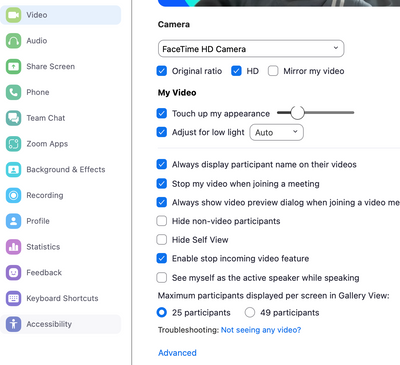Zoomtopia is here. Unlock the transformative power of generative AI, helping you connect, collaborate, and Work Happy with AI Companion.
Register now-
Products
Empowering you to increase productivity, improve team effectiveness, and enhance skills.
Learn moreCommunication
Productivity
Apps & Integration
Employee Engagement
Customer Care
Sales
Ecosystems
- Solutions
By audience- Resources
Connect & learnHardware & servicesDownload the Zoom app
Keep your Zoom app up to date to access the latest features.
Download Center Download the Zoom appZoom Virtual Backgrounds
Download hi-res images and animations to elevate your next Zoom meeting.
Browse Backgrounds Zoom Virtual Backgrounds- Plans & Pricing
- Solutions
-
Product Forums
Empowering you to increase productivity, improve team effectiveness, and enhance skills.
Zoom AI CompanionBusiness Services
-
User Groups
Community User Groups
User groups are unique spaces where community members can collaborate, network, and exchange knowledge on similar interests and expertise.
Location and Language
Industry
-
Help & Resources
Community Help
Help & Resources is your place to discover helpful Zoom support resources, browse Zoom Community how-to documentation, and stay updated on community announcements.
-
Events
Community Events
The Events page is your destination for upcoming webinars, platform training sessions, targeted user events, and more. Stay updated on opportunities to enhance your skills and connect with fellow Zoom users.
Community Events
- Zoom
- Products
- Zoom Meetings
- Re: wifi signal
- Subscribe to RSS Feed
- Mark Topic as New
- Mark Topic as Read
- Float this Topic for Current User
- Bookmark
- Subscribe
- Mute
- Printer Friendly Page
Effective January 9th, 2026 through January 22nd, 2026: The Zoom Community is currently in read-only mode with login disabled, to deliver you a new and improved community experience!
The site is still accessible to view, however, the ability to login, create content, or access your community account is temporarily unavailable. We appreciate your patience during this time. If seeking support, please browse existing community content or ask our Zoom Virtual Agent.
wifi signal
- Mark as New
- Bookmark
- Subscribe
- Mute
- Subscribe to RSS Feed
- Permalink
- Report Inappropriate Content
2023-02-02 07:20 PM
I teach a zoom class with 15 adults. I changed my internet to wifi and get about 450 mps. When I show a video on zoom, a few students experience buffering and freezing of the video.
If I went to 1 gig speed, would that solve the problem?
Or, would a wifi signal booster work?
- Mark as New
- Bookmark
- Subscribe
- Mute
- Subscribe to RSS Feed
- Permalink
- Report Inappropriate Content
2023-02-02 09:57 PM
hi there,
These are the system requirements:
https://support.zoom.us/hc/en-us/articles/201362023-Zoom-system-requirements-Windows-macOS-Linux
You should try to be connected via network cable to you an internet port on your router to stablize the connection further. Download speed looks good.
- Mark as New
- Bookmark
- Subscribe
- Mute
- Subscribe to RSS Feed
- Permalink
- Report Inappropriate Content
2023-02-03 05:13 AM - edited 2023-02-03 05:15 AM
Hi,
- Use a wired Ethernet connection.
- Concentrate on your upload speed.
- Do a speed test at Fast.com check your upload speed and latency.
Post the speed test results here if you don’t understand them. Include the upload speed and latency numbers. Many ISPs sell fast download, slow upload internet packages. (Asymmetrical)
Regards
- Mark as New
- Bookmark
- Subscribe
- Mute
- Subscribe to RSS Feed
- Permalink
- Report Inappropriate Content
2023-02-03 01:03 PM
An ethernet cable connects the router to my hard drive.
My internet speeds vary depending which server is doing the test.
Download: from 330 mbps to 422. Upload: from 33 to 161.
Latency: 0 ms
I started a ticket with support. I received a response to untick/disable the box to
--optimize the quality of the video/ send with de-noise
--use hardware acceleration for receiving video
--use hardware acceleration for sending video
I have been unable to find these items so far.
- Mark as New
- Bookmark
- Subscribe
- Mute
- Subscribe to RSS Feed
- Permalink
- Report Inappropriate Content
2023-02-03 01:09 PM
Hi there,
You will find these items on your Zoom App under Settings -> Video -> Scroll down to advanced
If this response helps, please accept the answer as an accepted solution, so others can benefit as well.