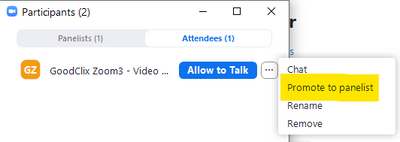Starting July 10, 2024, customers must add their phone numbers to an approved 10 DLC campaign in order to keep using SMS/MMS capabilities on their numbers.
Register now for an upcoming 10DLC Enforcement Webinar.
-
Products
Empowering you to increase productivity, improve team effectiveness, and enhance skills.
Learn moreCommunication
Productivity
Apps & Integration
Employee Engagement
Customer Care
Sales
Developer Tools
- Solutions
By audience- Resources
Connect & learnHardware & servicesDownload the Zoom app
Keep your Zoom app up to date to access the latest features.
Download Center Download the Zoom appZoom Virtual Backgrounds
Download hi-res images and animations to elevate your next Zoom meeting.
Browse Backgrounds Zoom Virtual Backgrounds- Plans & Pricing
- Solutions
- Product Forums
AI Companion
Empowering you to increase productivity, improve team effectiveness, and enhance skills.
Zoom AI CompanionBusiness Services
- Event Forums
- Customer Success Forum
- Quick Links
- Zoom
- Products
- Zoom Meetings
- video problem on webinar
- Subscribe to RSS Feed
- Mark Topic as New
- Mark Topic as Read
- Float this Topic for Current User
- Bookmark
- Subscribe
- Mute
- Printer Friendly Page
- Is it that difficult to set up streaming? in Zoom Meetings
- Video camera working but showing black screen in Zoom Meetings
- Problem joining webinar on android as panelist with unique link in Zoom Events and Webinars
- Personal Meeting Room start with participant video and microphone enabled? in Zoom Meetings
- Audio Latency in Zoom Meetings
video problem on webinar
- Mark as New
- Bookmark
- Subscribe
- Mute
- Subscribe to RSS Feed
- Permalink
- Report Inappropriate Content
2022-09-17 02:31 AM
only audio option is on for participents but not video.. how can I fix this?
- Mark as New
- Bookmark
- Subscribe
- Mute
- Subscribe to RSS Feed
- Permalink
- Report Inappropriate Content
2022-09-17 09:12 AM
Hi, @Bharatsajwan,
If you are a Webinar, there are two tabs in the Participants window. One is for Panelists, who must be invited to participate, and can speak, show their camera video, and do such things like Screen Share, etc. The other tab is for Attendees, who do not initially have any speaking or camera video capabilities. The Host can invite an Attendee to unmute and speak, but does not have the capability to permit an Attendee to turn on their camera.
If, perhaps, you want to have an Attendee speak and display their camera, you could invite them to become a Panelist:
Once they finish with their question or discussion, you can use the "Change Role to Attendee" menu item in the Panelist view.
Ray - Need Zoom Events/Sessions Help? Visit Z-SPAN.com.
Please click Accept As Solution if this helped you !
- Mark as New
- Bookmark
- Subscribe
- Mute
- Subscribe to RSS Feed
- Permalink
- Report Inappropriate Content
2024-05-20 09:50 AM
Is this still the case, we would like to be able to take audio and video questions from the Atendees without them being promoted to panelists as there is firstly a bit of a delay in the promotion and then they can see the other people in the meeting which we don't want them to be able to (unless there is an option for this we are missing)
does events give us any alternate options to achieve this?
cheers
Tim
- Mark as New
- Bookmark
- Subscribe
- Mute
- Subscribe to RSS Feed
- Permalink
- Report Inappropriate Content
2024-05-20 10:22 AM
Welcome to the Zoom Community, @TimEast.
There is no option in a Webinar to allow attendees to show their video – other than promoting them to Panelist. You can enable individual attendees to speak with audio, but not show their camera video.
See the How to manage attendees section in this Zoom Support article:
https://support.zoom.com/hc/en/article?id=zm_kb&sysparm_article=KB0063276
… specifically the Allow to talk entry.
Ray - Need Zoom Events/Sessions Help? Visit Z-SPAN.com.
Please click Accept As Solution if this helped you !
- Mark as New
- Bookmark
- Subscribe
- Mute
- Subscribe to RSS Feed
- Permalink
- Report Inappropriate Content
2024-05-21 02:40 AM
Thanks for this, i thought this was the case
Do you know if there is a setting that prevents panellists from seeing who else is in the meeting?
- Mark as New
- Bookmark
- Subscribe
- Mute
- Subscribe to RSS Feed
- Permalink
- Report Inappropriate Content
2024-05-21 08:14 AM
No. Panelists have the same ability to view everyone as Hosts and Co-Hosts.
If you want a 100% anonymous Webinar, you’d have to resort to bringing each panelist in via a separate meeting and mix audio and video outside of Zoom.
This is not a common use case, and in my opinion, Zoom is unlikely to create a switch that would hide attendees and panelists from non-hosts.
Ray - Need Zoom Events/Sessions Help? Visit Z-SPAN.com.
Please click Accept As Solution if this helped you !