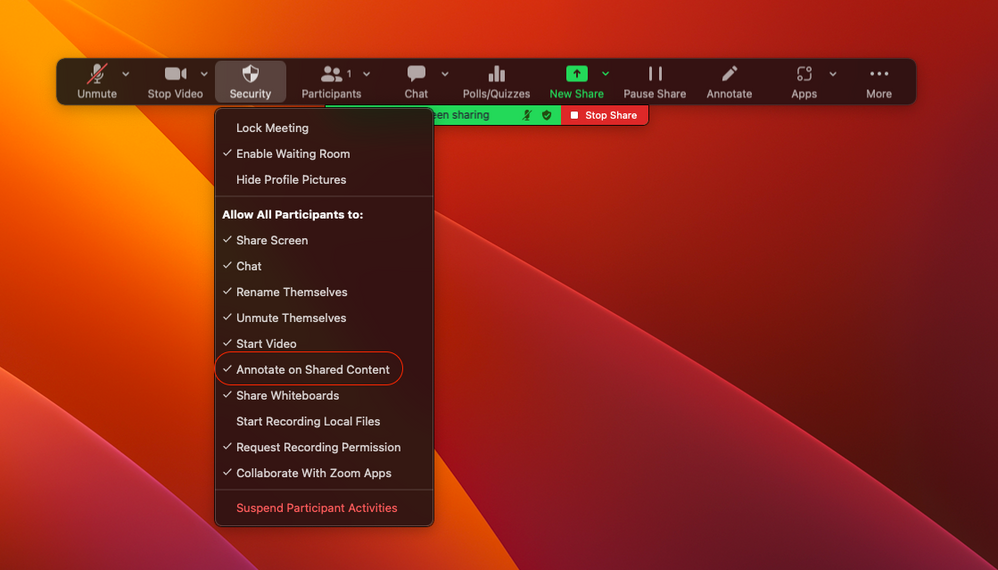Zoomtopia is here. Unlock the transformative power of generative AI, helping you connect, collaborate, and Work Happy with AI Companion.
Register now-
Products
Empowering you to increase productivity, improve team effectiveness, and enhance skills.
Learn moreCommunication
Productivity
Apps & Integration
Employee Engagement
Customer Care
Sales
Ecosystems
- Solutions
By audience- Resources
Connect & learnHardware & servicesDownload the Zoom app
Keep your Zoom app up to date to access the latest features.
Download Center Download the Zoom appZoom Virtual Backgrounds
Download hi-res images and animations to elevate your next Zoom meeting.
Browse Backgrounds Zoom Virtual Backgrounds- Plans & Pricing
- Solutions
-
Product Forums
Empowering you to increase productivity, improve team effectiveness, and enhance skills.
Zoom AI CompanionBusiness Services
-
User Groups
Community User Groups
User groups are unique spaces where community members can collaborate, network, and exchange knowledge on similar interests and expertise.
Location and Language
Industry
-
Help & Resources
Community Help
Help & Resources is your place to discover helpful Zoom support resources, browse Zoom Community how-to documentation, and stay updated on community announcements.
-
Events
Community Events
The Events page is your destination for upcoming webinars, platform training sessions, targeted user events, and more. Stay updated on opportunities to enhance your skills and connect with fellow Zoom users.
Community Events
- Zoom
- Products
- Zoom Meetings
- Re: annotation tool missing for iPad user's screen...
- Subscribe to RSS Feed
- Mark Topic as New
- Mark Topic as Read
- Float this Topic for Current User
- Bookmark
- Subscribe
- Mute
- Printer Friendly Page
annotation tool missing for iPad user's screen share
- Mark as New
- Bookmark
- Subscribe
- Mute
- Subscribe to RSS Feed
- Permalink
- Report Inappropriate Content
2022-03-04 09:29 PM
The annotation tool is missing when an iPad/tablet user shares their screen, help!
- Mark as New
- Bookmark
- Subscribe
- Mute
- Subscribe to RSS Feed
- Permalink
- Report Inappropriate Content
2022-04-07 03:28 PM
This appears to not be true. I’m sharing my screen but in truth I CANNOT use annotation tools to add information to the shared screen. I’m very distressed that further information and qualifications are not provided. I’ve spent hours researching your support files and reading about this annotation feature. It seems I'm not alone.
- Mark as New
- Bookmark
- Subscribe
- Mute
- Subscribe to RSS Feed
- Permalink
- Report Inappropriate Content
2022-09-15 09:45 AM
@Martian @MarthaR , it looks like there is a support page about this (https://support.zoom.us/hc/en-us/articles/115005706806-Using-annotation-tools-for-collaboration), which says "You cannot annotate when sharing your entire screen into the meeting via iOS device. You can only annotate when sharing a portion of your screen." This support page was suggested by a Moderator on a similar post (
https://community.zoom.com/t5/Primary-and-Secondary/annotation-using-ipads/m-p/27839#M294).
My question is how does one share "a portion of your screen" on an iOS device or is this actually indicating that one must select any other Share Content option other than the [Screen] option.
- Mark as New
- Bookmark
- Subscribe
- Mute
- Subscribe to RSS Feed
- Permalink
- Report Inappropriate Content
2022-11-10 02:45 AM
Up till now, already 6 months after the issue was first raised. but there is still no solution and I am still facing the same issue.
- Mark as New
- Bookmark
- Subscribe
- Mute
- Subscribe to RSS Feed
- Permalink
- Report Inappropriate Content
2022-12-07 02:01 PM
Hey @Martian @KC4 @MarthaR sorry for the delayed response, but I just thought I'd check in. Are you still having trouble with this? In that case, I want to assist!
Zoom Community Moderator
he/him/his
Have you heard about Zoom AI Companion? ➡️ Check it out!
- Mark as New
- Bookmark
- Subscribe
- Mute
- Subscribe to RSS Feed
- Permalink
- Report Inappropriate Content
2023-03-20 06:19 AM
Hi. I need an answer for this too. I want to annotate on the screen when someone shares from an iPad. It says on your help page you can only annotate if you share a portion of your screen but it shows nowhere on how to do it. Can you please explain immediately
- Mark as New
- Bookmark
- Subscribe
- Mute
- Subscribe to RSS Feed
- Permalink
- Report Inappropriate Content
2023-03-22 10:17 AM
Hi @A04laana when sharing screen you can only show a Portion of Screen on desktop when sharing screen. More info here
Zoom Community Moderator
he/him/his
Have you heard about Zoom AI Companion? ➡️ Check it out!
- Mark as New
- Bookmark
- Subscribe
- Mute
- Subscribe to RSS Feed
- Permalink
- Report Inappropriate Content
2023-05-12 09:04 AM
I'm also having the same problem @RN
When I share my screen with the Ipad, the annotate tool does not show. I have verified that it is enabled on my zoom settings and I can use it normally on my desktop. The Ipad seems to be the issue.
All of us in this page have already read the article you linked. There's nothing there that gives us a solution.
Your last reply also does not give any solution or answer. Am I to understand that Zoom does not offer the annotate option on Ipad only desktop?
If there is a way to use the annotate tool on Ipad please give us a complete answer if not then just tell us that Zoom hasn't provided this for it's users yet.
Please don't reference these articles as they are useless for this particular issue:
https://support.zoom.us/hc/en-us/articles/115005706806-Using-annotation-tools-for-collaboration
https://support.zoom.us/hc/en-us/articles/201362153-Sharing-your-screen-or-desktop-on-Zoom#:~:text=H...
- Mark as New
- Bookmark
- Subscribe
- Mute
- Subscribe to RSS Feed
- Permalink
- Report Inappropriate Content
2023-05-12 12:30 PM
Hi @pmmattos apart of those redirects that I supplied are redirected to the knowledge base article on using annotation for all available devices; specifically using annotation for iOS, suggest looking into the iOS collapse-dropdown within the knowledge base article.
Note: if you are not the Host, the host may've disabled annotating when sharing screen as well.
Zoom Community Moderator
he/him/his
Have you heard about Zoom AI Companion? ➡️ Check it out!
- Mark as New
- Bookmark
- Subscribe
- Mute
- Subscribe to RSS Feed
- Permalink
- Report Inappropriate Content
2023-08-24 04:15 PM
I think you missed the problem here @RN . The problem is if the host is iPad user, then the students or audience can't annotate on the file we share. We can't even find the allow enable/disable annotate button in iPad.
Is the zoom already provided allow annotate button for iPad user?
- Mark as New
- Bookmark
- Subscribe
- Mute
- Subscribe to RSS Feed
- Permalink
- Report Inappropriate Content
2023-09-09 09:16 AM
Woww…That’s really interesting! Zoom support doesn’t understand the problem let alone providing solution for it.
I experience the same issue and it’s really annoying. Every time I have to apologize to my clients that they can’t annotate my screen because I shared my iPad screen. Then someone else shares their screen and everyone is able to annotate. This is a major major flaw for a leading application like Zoom, and no one seems to have any solution for it.
- "Copy Invite Link" Causes Complete System Freeze on Linux in Zoom Meetings
- Speaker Notes missing during Zoom screen sharing – is this possible? in Zoom Meetings
- Annotation Screen in Zoom Meetings
- No toolbar, only mute button on android phone in Zoom Meetings
- Text Box missing on the annotation bar on Android Tablet in Zoom Meetings