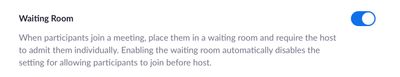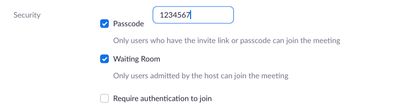Zoomtopia is here. Unlock the transformative power of generative AI, helping you connect, collaborate, and Work Happy with AI Companion.
Register now-
Products
Empowering you to increase productivity, improve team effectiveness, and enhance skills.
Learn moreCommunication
Productivity
Apps & Integration
Employee Engagement
Customer Care
Sales
Ecosystems
- Solutions
By audience- Resources
Connect & learnHardware & servicesDownload the Zoom app
Keep your Zoom app up to date to access the latest features.
Download Center Download the Zoom appZoom Virtual Backgrounds
Download hi-res images and animations to elevate your next Zoom meeting.
Browse Backgrounds Zoom Virtual Backgrounds- Plans & Pricing
- Solutions
-
Product Forums
Empowering you to increase productivity, improve team effectiveness, and enhance skills.
Zoom AI CompanionBusiness Services
-
User Groups
Community User Groups
User groups are unique spaces where community members can collaborate, network, and exchange knowledge on similar interests and expertise.
Location and Language
Industry
-
Help & Resources
Community Help
Help & Resources is your place to discover helpful Zoom support resources, browse Zoom Community how-to documentation, and stay updated on community announcements.
-
Events
Community Events
The Events page is your destination for upcoming webinars, platform training sessions, targeted user events, and more. Stay updated on opportunities to enhance your skills and connect with fellow Zoom users.
Community Events
- Zoom
- Products
- Zoom Meetings
- Zoom Waiting Room not working when enabled
- Subscribe to RSS Feed
- Mark Topic as New
- Mark Topic as Read
- Float this Topic for Current User
- Bookmark
- Subscribe
- Mute
- Printer Friendly Page
- Mark as New
- Bookmark
- Subscribe
- Mute
- Subscribe to RSS Feed
- Permalink
- Report Inappropriate Content
2022-06-10 02:45 PM
Hello all,
My meeting room waiting room isn't working and I have people from other calls walking directly into my other meetings which is super distracting.
I have already gone through the web portal to Settings > Meeting> Waiting Room, toggled on. Everyone is set to go to the waiting room.
However, this doesn't happen. I also noticed that whenever I start a meeting, I could manually enable the waiting room from the call, but I'll forget. Is there a way to have it automatically enabled? I've seen waiting rooms be the default on other zoom meetings, but I'm not sure how it works
Thanks!
Solved! Go to Solution.
- Mark as New
- Bookmark
- Subscribe
- Mute
- Subscribe to RSS Feed
- Permalink
- Report Inappropriate Content
2022-06-10 07:36 PM
Hey, @jeffchen,
The settings for throughout Zoom can be a bit complex! First of all, I’ll point you to this Zoom Support article which you may have already been through – but just in case someone comes along to view this and hasn’t read the article:
https://support.zoom.us/hc/en-us/articles/115000332726-Using-Waiting-Room
Next, you mention having set the Waiting Room switch on the Settings page, like this:
This option does not require that Waiting Room be set for all meetings. Instead, it sets Waiting Room to On as the default when scheduling a meeting, like this:
You can unset the Waiting Room option when scheduling a meeting, and you can edit a meeting to turn this setting off if it was previously on. Also note that any recurring meetings that were previously scheduled are not affected by changing the Settings-level switch.
I recommend you take some time and go through all of your existing meetings – including your PMI – and check the Waiting Room setting in each individual meeting.
Also note that you can disable the Waiting Room setting in the Security icon once the meeting has started – but sounds like you already know about that. Still, it’s easy to check now and then just to reassure yourself that it is set properly.
Ray -- check out the GoodClix website.
- Mark as New
- Bookmark
- Subscribe
- Mute
- Subscribe to RSS Feed
- Permalink
- Report Inappropriate Content
2022-06-10 07:36 PM
Hey, @jeffchen,
The settings for throughout Zoom can be a bit complex! First of all, I’ll point you to this Zoom Support article which you may have already been through – but just in case someone comes along to view this and hasn’t read the article:
https://support.zoom.us/hc/en-us/articles/115000332726-Using-Waiting-Room
Next, you mention having set the Waiting Room switch on the Settings page, like this:
This option does not require that Waiting Room be set for all meetings. Instead, it sets Waiting Room to On as the default when scheduling a meeting, like this:
You can unset the Waiting Room option when scheduling a meeting, and you can edit a meeting to turn this setting off if it was previously on. Also note that any recurring meetings that were previously scheduled are not affected by changing the Settings-level switch.
I recommend you take some time and go through all of your existing meetings – including your PMI – and check the Waiting Room setting in each individual meeting.
Also note that you can disable the Waiting Room setting in the Security icon once the meeting has started – but sounds like you already know about that. Still, it’s easy to check now and then just to reassure yourself that it is set properly.
Ray -- check out the GoodClix website.
- Mark as New
- Bookmark
- Subscribe
- Mute
- Subscribe to RSS Feed
- Permalink
- Report Inappropriate Content
2022-08-18 01:26 PM
How can we ask Zoom to improve their settings? This is extremely confusing.
- Mark as New
- Bookmark
- Subscribe
- Mute
- Subscribe to RSS Feed
- Permalink
- Report Inappropriate Content
2023-10-06 12:41 PM
Thank you!!!!! I do IT support for a courthouse and we had a clerk who was having this issue.
- Mark as New
- Bookmark
- Subscribe
- Mute
- Subscribe to RSS Feed
- Permalink
- Report Inappropriate Content
2023-12-19 07:00 AM
I enable my Waiting room manually for all meetings that require it and the Waiting Room function is not preventing all attendees from joining before being manually admitted. This is happening time and time again - some people are held in the Waiting Room and others are not. ???
- Mark as New
- Bookmark
- Subscribe
- Mute
- Subscribe to RSS Feed
- Permalink
- Report Inappropriate Content
2022-06-11 11:04 AM
Amazing this sounds like the right solution!
You were correct, I checked my upcoming meetings and it looked like the waiting room was not enabled for whatever reason so you need to go through all your upcoming meetings and enable manually
I'll have to see if this happens again, but for now I'm excited that this might be the solution - thanks!
- Mark as New
- Bookmark
- Subscribe
- Mute
- Subscribe to RSS Feed
- Permalink
- Report Inappropriate Content
2023-12-19 06:59 AM
I enable my Waiting room manually for all meetings that require it and the Waiting Room function is not preventing attendees to join before being manually admitted. This is happening time and time again - some people are held in the Waiting Room and others are not. ???
- Mark as New
- Bookmark
- Subscribe
- Mute
- Subscribe to RSS Feed
- Permalink
- Report Inappropriate Content
2024-09-20 09:29 AM
I have had this issue all week and is very distracting. All my clients have my meeting id and they used to go directly into the waiting room and I would let them in when I was finished with other meeting. Waiting room is enabled. Why did this change?