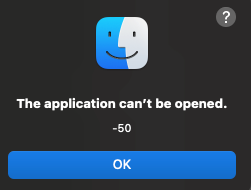Zoomtopia is here. Unlock the transformative power of generative AI, helping you connect, collaborate, and Work Happy with AI Companion.
Register now-
Products
Empowering you to increase productivity, improve team effectiveness, and enhance skills.
Learn moreCommunication
Productivity
Apps & Integration
Employee Engagement
Customer Care
Sales
Ecosystems
- Solutions
By audience- Resources
Connect & learnHardware & servicesDownload the Zoom app
Keep your Zoom app up to date to access the latest features.
Download Center Download the Zoom appZoom Virtual Backgrounds
Download hi-res images and animations to elevate your next Zoom meeting.
Browse Backgrounds Zoom Virtual Backgrounds- Plans & Pricing
- Solutions
-
Product Forums
Empowering you to increase productivity, improve team effectiveness, and enhance skills.
Zoom AI CompanionBusiness Services
-
User Groups
Community User Groups
User groups are unique spaces where community members can collaborate, network, and exchange knowledge on similar interests and expertise.
Location and Language
Industry
-
Help & Resources
Community Help
Help & Resources is your place to discover helpful Zoom support resources, browse Zoom Community how-to documentation, and stay updated on community announcements.
-
Events
Community Events
The Events page is your destination for upcoming webinars, platform training sessions, targeted user events, and more. Stay updated on opportunities to enhance your skills and connect with fellow Zoom users.
Community Events
- Zoom
- Products
- Zoom Meetings
- Zoom/Outlook Integration 'Join' Button
- Subscribe to RSS Feed
- Mark Topic as New
- Mark Topic as Read
- Float this Topic for Current User
- Bookmark
- Subscribe
- Mute
- Printer Friendly Page
Zoom/Outlook Integration 'Join' Button
- Mark as New
- Bookmark
- Subscribe
- Mute
- Subscribe to RSS Feed
- Permalink
- Report Inappropriate Content
2022-01-14 08:33 AM
Hi all,
Have anyone here experienced issues with clicking on the join meeting button on outlook for a Zoom meeting? It works intermittently. And sometimes it thinks it's a TEAMS meeting. The calendar is also not synced properly on Zoom vs Outlook.
Thanks!
- Mark as New
- Bookmark
- Subscribe
- Mute
- Subscribe to RSS Feed
- Permalink
- Report Inappropriate Content
2022-02-02 01:35 PM
Yes, we have seen this too. Any workarounds? Other than ignoring the "Join Online" button?
- Mark as New
- Bookmark
- Subscribe
- Mute
- Subscribe to RSS Feed
- Permalink
- Report Inappropriate Content
2022-03-04 11:35 AM
Hi @SciMar_Edwin and @JSturm are you using the Outlook add-in or the Outlook plugin (desktop) and on Mac or Windows?
Here's more KBs on integrations with Microsoft Outlook
Zoom Community Moderator
he/him/his
Have you heard about Zoom AI Companion? ➡️ Check it out!
- Mark as New
- Bookmark
- Subscribe
- Mute
- Subscribe to RSS Feed
- Permalink
- Report Inappropriate Content
2022-03-07 11:53 AM
Hey @SciMar_Edwin, just checking in on my reply on wondering if you are using the Outlook add-in or the Outlook plugin (desktop) and on Mac or Windows?
Zoom Community Moderator
he/him/his
Have you heard about Zoom AI Companion? ➡️ Check it out!
- Mark as New
- Bookmark
- Subscribe
- Mute
- Subscribe to RSS Feed
- Permalink
- Report Inappropriate Content
2023-04-25 06:09 AM
Using Zoom Add in for outlook on a Mac
- Mark as New
- Bookmark
- Subscribe
- Mute
- Subscribe to RSS Feed
- Permalink
- Report Inappropriate Content
2022-04-11 06:27 AM
Still no help from any of above - surely this is coming up a lot everywhere. Anyone have a simple resolution? This is across Mac and PC desktop
- Mark as New
- Bookmark
- Subscribe
- Mute
- Subscribe to RSS Feed
- Permalink
- Report Inappropriate Content
2022-06-21 06:52 AM
Same here for mac recieving that message while clicking the join button.
- Mark as New
- Bookmark
- Subscribe
- Mute
- Subscribe to RSS Feed
- Permalink
- Report Inappropriate Content
2023-01-11 11:51 AM
We are seeing this issue too and it is creating quite a bit of confusion as people are waiting in the MS Teams lobby when the meeting is actually on Zoom. Any ideas on a resolution?
Thank you
- Mark as New
- Bookmark
- Subscribe
- Mute
- Subscribe to RSS Feed
- Permalink
- Report Inappropriate Content
2023-01-23 10:28 AM
Any solution to this?
- Mark as New
- Bookmark
- Subscribe
- Mute
- Subscribe to RSS Feed
- Permalink
- Report Inappropriate Content
2023-06-13 06:38 PM - edited 2023-06-13 06:39 PM
This may be related to a change to Outlook in late 2021/early 2022 that creates Teams meetings for every new meeting by default. My organization has found disabling this setting to be very helpful in improving the use of Outlook to access Zoom meetings. The steps we use are:
- Go to Outlook online (https://outlook.office.com/) and Click on the Settings gear in the top right of the screen.
- Type “Events you create” into the search bar, and select this option from the list that pops up. This should take you to the “Events and invitations” settings page.
- Make sure the option to “Add online meetings to all meetings” is unchecked.
- Mark as New
- Bookmark
- Subscribe
- Mute
- Subscribe to RSS Feed
- Permalink
- Report Inappropriate Content
2023-06-14 10:25 AM
Global setting which can be done by your 365 Administrators
Set-OrganizationConfig -OnlineMeetingsByDefaultEnabled $false
- Zoom webhok in Zoom App Marketplace
- "Copy Invite Link" Causes Complete System Freeze on Linux in Zoom Meetings
- Feature Request: In-App Confirmation Capture in Zoom Phone System
- Cant turn off Red Jump to last message notification in Zoom Meetings
- an issue regarding my Zoom Meeting recording that did not appear or save on Cloud Meetings AI in Zoom AI Companion