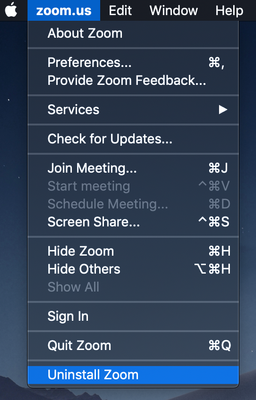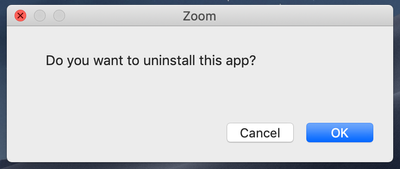Zoomtopia is here. Unlock the transformative power of generative AI, helping you connect, collaborate, and Work Happy with AI Companion.
Register now-
Products
Empowering you to increase productivity, improve team effectiveness, and enhance skills.
Learn moreCommunication
Productivity
Apps & Integration
Employee Engagement
Customer Care
Sales
Ecosystems
- Solutions
By audience- Resources
Connect & learnHardware & servicesDownload the Zoom app
Keep your Zoom app up to date to access the latest features.
Download Center Download the Zoom appZoom Virtual Backgrounds
Download hi-res images and animations to elevate your next Zoom meeting.
Browse Backgrounds Zoom Virtual Backgrounds- Plans & Pricing
- Solutions
-
Product Forums
Empowering you to increase productivity, improve team effectiveness, and enhance skills.
Zoom AI CompanionBusiness Services
-
User Groups
Community User Groups
User groups are unique spaces where community members can collaborate, network, and exchange knowledge on similar interests and expertise.
Location and Language
Industry
-
Help & Resources
Community Help
Help & Resources is your place to discover helpful Zoom support resources, browse Zoom Community how-to documentation, and stay updated on community announcements.
-
Events
Community Events
The Events page is your destination for upcoming webinars, platform training sessions, targeted user events, and more. Stay updated on opportunities to enhance your skills and connect with fellow Zoom users.
Community Events
- Zoom
- Products
- Zoom Meetings
- Re: Unable to establish secure connection with Zoo...
- Subscribe to RSS Feed
- Mark Topic as New
- Mark Topic as Read
- Float this Topic for Current User
- Bookmark
- Subscribe
- Mute
- Printer Friendly Page
Effective January 9th, 2026 through January 22nd, 2026: The Zoom Community is currently in read-only mode with login disabled, to deliver you a new and improved community experience!
The site is still accessible to view, however, the ability to login, create content, or access your community account is temporarily unavailable. We appreciate your patience during this time. If seeking support, please browse existing community content or ask our Zoom Virtual Agent.
- Mark as New
- Bookmark
- Subscribe
- Mute
- Subscribe to RSS Feed
- Permalink
- Report Inappropriate Content
2022-01-10 08:24 PM
Hi Team,
One of my user in office facing issue while joining Zoom meeting "Unable to establish secure connection with Zoom"
Screen shot is attached. Any idea what we can do in this case. Have already tried reinstalling ZOOM app and User had tried different internet service provider for connecting Zoom meetings
Solved! Go to Solution.
- Mark as New
- Bookmark
- Subscribe
- Mute
- Subscribe to RSS Feed
- Permalink
- Report Inappropriate Content
2022-01-21 07:33 AM
Hi All,
I am able to fix this by login to Zoom online portal.
Under profile setting look for Calendar and Contacts Integration. Deleted the exiting integration setting and configured as per my company stand again by choosing O365 option.
- Mark as New
- Bookmark
- Subscribe
- Mute
- Subscribe to RSS Feed
- Permalink
- Report Inappropriate Content
2023-01-12 04:41 PM
*I was able to fix this issue - through contacting them by email. It worked on my Mac. Hope this helps someone.
*Open the Zoom desktop application.
- Select zoom.us at the top of your screen and select Uninstall Zoom.
- Select OK to confirm uninstalling the Zoom desktop application and all of its components.
- Restart your Mac
- Reinstall Zoom via zoom.us/support/download
- Mark as New
- Bookmark
- Subscribe
- Mute
- Subscribe to RSS Feed
- Permalink
- Report Inappropriate Content
2023-01-13 07:06 AM
SUCCESS!
- Mark as New
- Bookmark
- Subscribe
- Mute
- Subscribe to RSS Feed
- Permalink
- Report Inappropriate Content
2023-01-16 01:45 PM
Success for me as well.
- Mark as New
- Bookmark
- Subscribe
- Mute
- Subscribe to RSS Feed
- Permalink
- Report Inappropriate Content
2023-01-13 07:05 AM
SUCCESS! I am not sure what mix of actions prior to a full shutdown (I completed all recommended) worked, but the full shutdown and restart finally cured it!
- Mark as New
- Bookmark
- Subscribe
- Mute
- Subscribe to RSS Feed
- Permalink
- Report Inappropriate Content
2023-01-17 02:44 PM
I solved this by doing everything I saw listed in this thread then resetting. So I first went into the calendar integration and took it off of any calendar connection. Then I deleted Zoom and reinstalled it. Then I restarted my computer. That was really frustrating, though.
- Mark as New
- Bookmark
- Subscribe
- Mute
- Subscribe to RSS Feed
- Permalink
- Report Inappropriate Content
2023-01-18 02:36 PM
I'm on a Mac. This solution did not work for me. I am an individual. I tried to connect via google, but google blocked the attempt to connect.
- Mark as New
- Bookmark
- Subscribe
- Mute
- Subscribe to RSS Feed
- Permalink
- Report Inappropriate Content
2023-04-03 01:49 PM
Hi Team,
One of my user in office facing issue while joining Zoom meeting "Unable to establish secure connection with Zoom"
Screen shot is attached. Any idea what we can do in this case. Have already tried reinstalling ZOOM app and User had tried different internet service provider for connecting Zoom meetings
- Mark as New
- Bookmark
- Subscribe
- Mute
- Subscribe to RSS Feed
- Permalink
- Report Inappropriate Content
2023-04-03 05:01 PM
Shortly after I reported the problem to zoom, I was asked by them to update my zoom room client. It worked fine after that with no more error messages. (I had updated several times before that with no change.) Are they using a laptop, phone, or a tablet? I was having problems on my mac pro and not on my P.C. If it is a tablet or a phone, there may be some issues not addressed. I've not heard of anyone still having this problem.
If you are still having problems, report it to Zoom via Contact Us. They were very responsive.
- Mark as New
- Bookmark
- Subscribe
- Mute
- Subscribe to RSS Feed
- Permalink
- Report Inappropriate Content
2024-01-22 05:40 PM
The best thing I can come up with to temporarily fix it (I'm a Windows ten user) is by going to your taskbar, and looking at your far left you see an up arrow which looks like a ^ but bigger. When you click on that icon it shows you some small icons. Look through the icons until you find the zoom icon. Right-click on the icon and look at the bottom of the list where it says "Exit". click that and it will sign you out of Zoom and close it. I'm sorry that the answer is a paragraph long and I'm sorry that this is the best that I can come up with.
- Mark as New
- Bookmark
- Subscribe
- Mute
- Subscribe to RSS Feed
- Permalink
- Report Inappropriate Content
2024-06-11 02:07 AM
😀
- I'm desperate for help in Zoom Meetings
- Camera not working during Zoom browser meetings in Zoom Meetings
- Issues with Zoom Plugin Configuration in Moodle – "No Access Token Returned" in Zoom Meetings
- Disable the "unable to establish secure connection" pop up when there is no internet connection in Zoom Meetings
- Sharing screen problem in Zoom Meetings