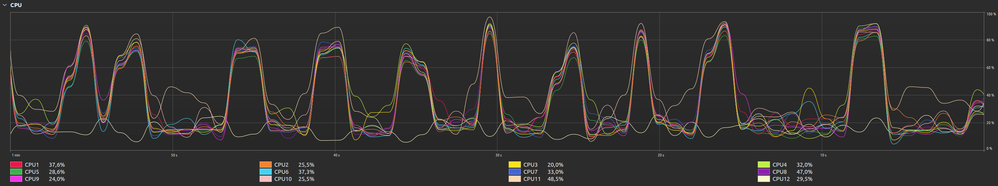Zoomtopia is here. Unlock the transformative power of generative AI, helping you connect, collaborate, and Work Happy with AI Companion.
Register now-
Products
Empowering you to increase productivity, improve team effectiveness, and enhance skills.
Learn moreCommunication
Productivity
Apps & Integration
Employee Engagement
Customer Care
Sales
Ecosystems
- Solutions
By audience- Resources
Connect & learnHardware & servicesDownload the Zoom app
Keep your Zoom app up to date to access the latest features.
Download Center Download the Zoom appZoom Virtual Backgrounds
Download hi-res images and animations to elevate your next Zoom meeting.
Browse Backgrounds Zoom Virtual Backgrounds- Plans & Pricing
- Solutions
-
Product Forums
Empowering you to increase productivity, improve team effectiveness, and enhance skills.
Zoom AI CompanionBusiness Services
-
User Groups
Community User Groups
User groups are unique spaces where community members can collaborate, network, and exchange knowledge on similar interests and expertise.
Location and Language
Industry
-
Help & Resources
Community Help
Help & Resources is your place to discover helpful Zoom support resources, browse Zoom Community how-to documentation, and stay updated on community announcements.
-
Events
Community Events
The Events page is your destination for upcoming webinars, platform training sessions, targeted user events, and more. Stay updated on opportunities to enhance your skills and connect with fellow Zoom users.
Community Events
- Zoom
- Products
- Zoom Meetings
- High CPU usage when using camera
- Subscribe to RSS Feed
- Mark Topic as New
- Mark Topic as Read
- Float this Topic for Current User
- Bookmark
- Subscribe
- Mute
- Printer Friendly Page
High CPU usage when using camera
- Mark as New
- Bookmark
- Subscribe
- Mute
- Subscribe to RSS Feed
- Permalink
- Report Inappropriate Content
2023-07-25 08:24 AM
Hello altogether,
since a few months, I'm experiencing an extremely high load on Zoom meetings when my camera is active. This leads to enormous lags and delays in both audio and video transmission in both directions.
This is my CPU load when the camera is turned on:
And this is the CPU load when the camera is turned off during the meeting:
This does not happen when either:
* The camera is muted in the meeting
* Nobody else is on the meeting
Since a few Zoom versions, there is a menu item "run with dedicated graphics card", which does not change anything regarding the CPU problem.
Hardware:
Lenovo P1 Gen2 / Intel(R) Core(TM) i7-9850H CPU @ 2.60GHz
Webcam: Logitech C920 HD Pro Webcam
Software:
OS: Ubuntu 22.04.2 LTS
GPU Driver: nvidia-driver-525
Zoom Version: 5.15.2 (4260) (Problem has been present for a few major versions)
Please advise.
Kind regards
Franz
- Topics:
-
Video
- Mark as New
- Bookmark
- Subscribe
- Mute
- Subscribe to RSS Feed
- Permalink
- Report Inappropriate Content
2023-07-28 01:46 AM
Problem solved: There was a ton of dust inside the notebook and after cleaning up, the CPU doesn't get throttled any more...
- Mark as New
- Bookmark
- Subscribe
- Mute
- Subscribe to RSS Feed
- Permalink
- Report Inappropriate Content
2024-04-17 08:54 AM
PROBLEM SOLVED
This problem is *likely* due to the horribly dried-out **HEAT TRANSFER PASTE** that conducts heat from the top of the CPU and GPU silicon dies directly to the **heat pipe**.
I pulled the bottom cover off my 2015 MBP15, harvested several dust-bunnies, and discovered the heat-transfer paste was BONE DRY and flaked off in big flaky chunks... This is akin to the coolant in your car's radiator; without it the heat cannot get moved from the chips to the heatpipe... so you may hear your fans running full tilt to no avail (note the lack of hot air coming out of the exhaust vents). *install the opensource Stats.app to check this, it's on github). *note: the fans will be working afterward too.. but you will notice a LOT more heat actually egressing.. this means the new heat paste is working.
After doing the below described 'needful'... there has been zero zoom/etc.. issues. The kernel dropped from ~400% down to 20% (4 full threads down to roughly 1/5th of a single thread). And zoom dropped from 150-300% down to 50-120% max.
If your macbook/macbook pro is more than 2 years old (seemingly Apple's "Best Used-By" date...) then you NEED to remove the back/bottom cover and then remove the heat pipe...clean the flat (typically copper) heat transfer plate area and also clean the actual CPU and GPU dies (they are the pretty metallic-glass looking rectangles).
Use pure alcohol and Q-tips (and or lint-free or microfiber cloth) to clean both sides.
Go to amazon or best buy (RIP Fry's!) or somewhere else.. to obtain a tube of high performance heat transfer paste.
You only need to put a tiny bead, like a really small pea (a lentil sized bead is about perfect) on each silicon chip.
Notes for the 2015 MBP15:
- There are 2 silicon chips on the CPU (a square and a small rectangle) and a single square chip on the GPU.
- There is ONE screw on EACH END (2 in total) of the heat pipe! these use the same torx (6-point) screw
- The heat pipe hold-downs on the CPU and GPU are **SPRINGS** you need to hold the tabs down, one at a time, when you remove the torx screw... otherwise that tiny screw WILL "eject! eject! eject!" from the computer.
- You only need to loosen ONE screw per spring tab on the CPU but you (clearly will see that) you need to remove all 4 from the GPU.
While you are in there, carefully blow all the vent areas and the fans out. I used compressed air rather than "canned air" (which ISNT air.. it's Freon.. btw..). Compressed air works better (typically a stronger blast.. just take care when you do it).
While you are in there: check your battery cells: IF ANY ARE PUFFY *AT ALL* then you NEED to REPLACE the battery. Again, an easy job. That puffiness is due to offgassing of the lithium. This is a tell that [1] your power module is working overtime (e.g.: more heat) and [2] your battery may fail and cause your power module to fail.. or the battery may just catch on fire... either way: buy a new one and install it yourself, it's easy.
You need a pentalobe screwdriver (it is larger than the iphone one..) and a small torx screwdriver.. and a spudger or tweezers if you are doing the battery.
** there are much better intructions elseware (see: iFixIt for more info).
- Mark as New
- Bookmark
- Subscribe
- Mute
- Subscribe to RSS Feed
- Permalink
- Report Inappropriate Content
2024-04-17 08:55 AM
oops.. "instructions...elsewhere".. I didn't check for typos, sorry.
- iOS App Development Insights – DevStory (Australia) in Zoom Phone System
- What Happens to a Speaker’s Tile When Their Camera Is Off in Zoom Events Production Studio? in Zoom Events
- WebGL Context Limit Reached When Rendering Multiple Participant Videos Using Zoom Video SDK (React + in Zoom Meetings
- Resize/Pan/ReFrame the Camera/Video Image inside Zoom App in Zoom Meetings
- Participants pane doesn't show all connected users in Zoom Meetings