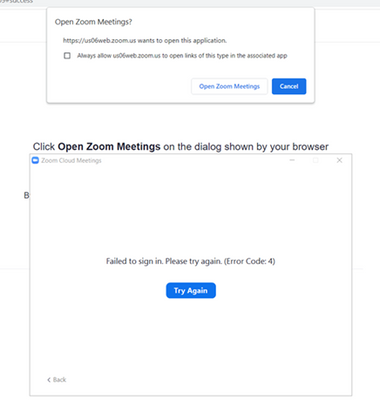Zoomtopia is here. Unlock the transformative power of generative AI, helping you connect, collaborate, and Work Happy with AI Companion.
Register now-
Products
Empowering you to increase productivity, improve team effectiveness, and enhance skills.
Learn moreCommunication
Productivity
Apps & Integration
Employee Engagement
Customer Care
Sales
Ecosystems
- Solutions
By audience- Resources
Connect & learnHardware & servicesDownload the Zoom app
Keep your Zoom app up to date to access the latest features.
Download Center Download the Zoom appZoom Virtual Backgrounds
Download hi-res images and animations to elevate your next Zoom meeting.
Browse Backgrounds Zoom Virtual Backgrounds- Plans & Pricing
- Solutions
-
Product Forums
Empowering you to increase productivity, improve team effectiveness, and enhance skills.
Zoom AI CompanionBusiness Services
-
User Groups
Community User Groups
User groups are unique spaces where community members can collaborate, network, and exchange knowledge on similar interests and expertise.
Location and Language
Industry
-
Help & Resources
Community Help
Help & Resources is your place to discover helpful Zoom support resources, browse Zoom Community how-to documentation, and stay updated on community announcements.
-
Events
Community Events
The Events page is your destination for upcoming webinars, platform training sessions, targeted user events, and more. Stay updated on opportunities to enhance your skills and connect with fellow Zoom users.
Community Events
- Zoom
- Products
- Zoom Meetings
- Re: Failure to LogIn as host - (Error Code 4)
- Subscribe to RSS Feed
- Mark Topic as New
- Mark Topic as Read
- Float this Topic for Current User
- Bookmark
- Subscribe
- Mute
- Printer Friendly Page
Failure to LogIn as host - (Error Code 4)
- Mark as New
- Bookmark
- Subscribe
- Mute
- Subscribe to RSS Feed
- Permalink
- Report Inappropriate Content
2022-01-31 05:08 PM
What does this code mean:
- Mark as New
- Bookmark
- Subscribe
- Mute
- Subscribe to RSS Feed
- Permalink
- Report Inappropriate Content
2022-02-01 09:56 AM - edited 2022-02-01 09:56 AM
Hey @AVL, the only solutions I've seen work for other cases similar to yours is either Clearing your Browser Cache and/or running the Clean Zoom application and then restarting your computer when it's finished. Once done restarting, please visit this link https://zoom.us/support/download, this will automatically download the newest version for you.
Zoom Community Moderator
he/him/his
Have you heard about Zoom AI Companion? ➡️ Check it out!
- Mark as New
- Bookmark
- Subscribe
- Mute
- Subscribe to RSS Feed
- Permalink
- Report Inappropriate Content
2022-08-20 10:31 AM
Trying not to be harsh, but ...
This points to serious flaws in cookie management on the part of the login process.
"Clearing your browser cache" is an admission that there's a systemic flaw in how the app is saving state information. It's a crutch, and some thought needs to be put into how to make it so that clearing the cache is not required. After all, you're asking the user to throw out a lot of babies with your specific dirty bathwater.
Plus, you never actually explained what error code 4 meant.
- Mark as New
- Bookmark
- Subscribe
- Mute
- Subscribe to RSS Feed
- Permalink
- Report Inappropriate Content
2022-08-20 10:25 AM
Turn off 2 factor authentication and try again. Worked for me. And I'm a fan of 2FA.
This caused me enormous grief and missing my Mother In Law's virtual birthday celebration (which I normally would have hosted) after a recent update.
My iPhone Zoom and the website both asked me for the 2FA code when I tried to login, sent me the SMS, entered it, in I went. Same password. But the Windows App, when I tried to sign in, same password, it threw this error. Quite the unpleasant user experience, to say the least. App version 5.11.1 (7185)
I'm not a happy camper.