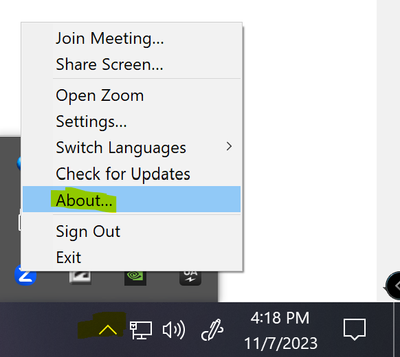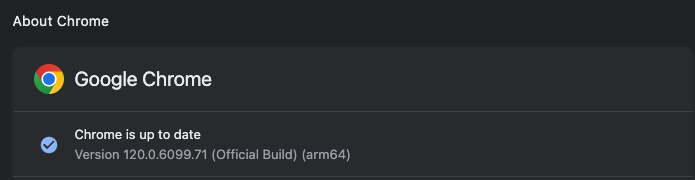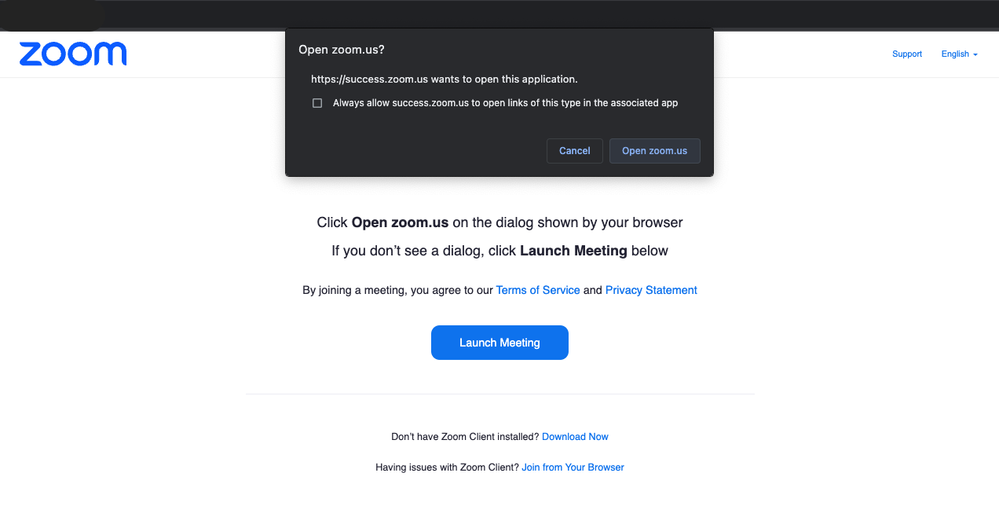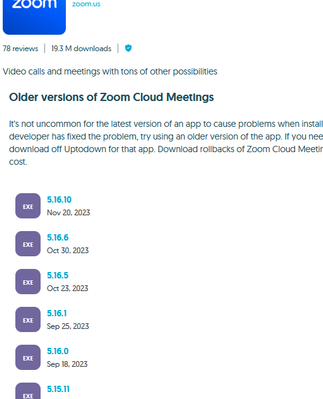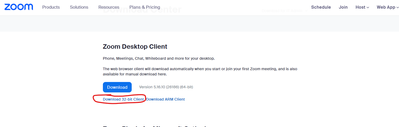Zoomtopia is here. Unlock the transformative power of generative AI, helping you connect, collaborate, and Work Happy with AI Companion.
Register now-
Products
Empowering you to increase productivity, improve team effectiveness, and enhance skills.
Learn moreCommunication
Productivity
Apps & Integration
Employee Engagement
Customer Care
Sales
Developer Tools
- Solutions
By audience- Resources
Connect & learnHardware & servicesDownload the Zoom app
Keep your Zoom app up to date to access the latest features.
Download Center Download the Zoom appZoom Virtual Backgrounds
Download hi-res images and animations to elevate your next Zoom meeting.
Browse Backgrounds Zoom Virtual Backgrounds- Plans & Pricing
- Solutions
-
Product Forums
Empowering you to increase productivity, improve team effectiveness, and enhance skills.
Zoom AI CompanionBusiness Services
-
User Groups
Community User Groups
User groups are unique spaces where community members can collaborate, network, and exchange knowledge on similar interests and expertise.
Location and Language
Industry
-
Help & Resources
Community Help
Help & Resources is your place to discover helpful Zoom support resources, browse Zoom Community how-to documentation, and stay updated on community announcements.
-
Events
Community Events
The Events page is your destination for upcoming webinars, platform training sessions, targeted user events, and more. Stay updated on opportunities to enhance your skills and connect with fellow Zoom users.
Community Events
- Zoom
- Products
- Zoom Meetings
- Re: Can't get past the meeting launch page to join...
- Subscribe to RSS Feed
- Mark Topic as New
- Mark Topic as Read
- Float this Topic for Current User
- Bookmark
- Subscribe
- Mute
- Printer Friendly Page
Important updates from Zoom Support:
-
Starting February 3, 2025, Zoom Phone customers must add their phone numbers to an approved 10DLC campaign in order to use SMS/MMS capabilities on their numbers.
-
Introducing more live support options! More Zoom customers now have access to live agent chat support. Sign in and visit our Contact Support page to see all your available support options. We’re here to help!
- Mark as New
- Bookmark
- Subscribe
- Mute
- Subscribe to RSS Feed
- Permalink
- Report Inappropriate Content
2023-11-07 01:07 PM
I started having this problem yesterday, Nov 6, 2023. I can't get past the Zoom launch page when I click on the hot links to meeting in my email. I tried the Zoom chat bot and they referred me here. I cleared my cache and temp files and still didn't work. I uninstalled and reinstalled Zoom and still it is not working. I can get in on the Web app but that is super laggy and not a viable solution. I can get in on my iPhone, but again not a sustainable solution. I appreciate any help figuring this mystery out.
Solved! Go to Solution.
- Topics:
-
Customer Stories
- Mark as New
- Bookmark
- Subscribe
- Mute
- Subscribe to RSS Feed
- Permalink
- Report Inappropriate Content
2024-02-12 10:08 AM
Update: I decided to turn the computer off and restart, and version 5.17.7 32bit is now working.
- Mark as New
- Bookmark
- Subscribe
- Mute
- Subscribe to RSS Feed
- Permalink
- Report Inappropriate Content
2023-11-07 01:09 PM
Can you please confirm which version of Zoom Client you're currently running (as well as which OS you're using)?
- Mark as New
- Bookmark
- Subscribe
- Mute
- Subscribe to RSS Feed
- Permalink
- Report Inappropriate Content
2023-11-07 01:13 PM
Hi. My computer is on Windows 10 OS, and I am not sure how to tell what Zoom client version I am on, but its a personal account (free).
- Mark as New
- Bookmark
- Subscribe
- Mute
- Subscribe to RSS Feed
- Permalink
- Report Inappropriate Content
2023-11-07 01:20 PM - edited 2023-11-07 01:20 PM
There is no difference between the installed client for free vs. paid use (only features available once logged in). There are a few ways to tell which version you have, but this may be the easiest (bottom-right of your Windows toolbar when Zoom is running):
- Mark as New
- Bookmark
- Subscribe
- Mute
- Subscribe to RSS Feed
- Permalink
- Report Inappropriate Content
2023-11-07 01:27 PM
Thanks. I did figure it out and was running 5.16.6. See my response below to another community member that responded after you.
- Mark as New
- Bookmark
- Subscribe
- Mute
- Subscribe to RSS Feed
- Permalink
- Report Inappropriate Content
2023-12-06 08:52 AM - edited 2023-12-06 08:52 AM
Hey @ZoomZiz just a couple of questions for me to further understand your experience.
Can you please double-confirm that you're only running into an issue of launching a meeting?
You can launch the Zoom desktop client successfully, login, etc., however, you're unable to launch meetings after being redirected from a join link?
Are you prompt'd with any specific error, or just stuck on a 'connecting' modal window?
Looking forward to your reply!
Zoom Community Moderator
he/him/his
Have you heard about Zoom AI Companion? ➡️ Check it out!
- Mark as New
- Bookmark
- Subscribe
- Mute
- Subscribe to RSS Feed
- Permalink
- Report Inappropriate Content
2023-12-07 05:01 AM
Hi. Thanks for your interest in solving my issue.
When I click on an zoom link from email, etc, I get to the landing page in Zoom, but it just sits there instead of the usual few second delay to open the meeting box where I can see "waiting for host, etc" When it is working correctly in 5.15.11, I don't have to hit the blue "Launch Meeting" button in the middle of the screen. The first few times I had the trouble in Nov, I would click on the blue "Launch Meeting" button, but nothing happened and I never got an error message or other prompt. Note at the bottom of that landing page there is some smaller links that have verbiage something like if it isn't working click here for Web App... I did click that a few times and I did get to the mtg via the web app, but the quality was so bad that I didn't stay in the meeting.
Now that I am back in 5.15.11, I get right to the Zoom meetings. The only issue is that it keeps prompting me to update my version of Zoom... Let me know if you have any other questions.
- Mark as New
- Bookmark
- Subscribe
- Mute
- Subscribe to RSS Feed
- Permalink
- Report Inappropriate Content
2023-12-12 09:26 AM - edited 2023-12-12 09:26 AM
Hey @ZoomZiz interesting that this only works on a specific version for you. Can you please share what browser you're currently using?
Couple of troubleshooting steps I'd recommend taking if you haven't already:
- You may need to clear your cache/cookies or update your browser.
- You could also try opening an incognito browser window, pasting the link, and seeing if you get the same result.
- Finally, try a different browser, paste the invite link in, and see if you are redirected and given the launch meeting window.
For example, I am using Chrome browser, 120.0.6099.71
With the following prompts from Chrome, running Zoom desktop client version 5.16.10
Zoom Community Moderator
he/him/his
Have you heard about Zoom AI Companion? ➡️ Check it out!
- Mark as New
- Bookmark
- Subscribe
- Mute
- Subscribe to RSS Feed
- Permalink
- Report Inappropriate Content
2023-11-07 01:13 PM - edited 2023-11-07 01:33 PM
Some users have been having issues with Zoom v 5.16.5 and 5.16.6 loading on Windows Server 2016\2019. or Windows with older AMD CPU's. If you uninstall zoom and install 5.15.11 from here it should work for you until 5.16.10 comes out, https://zoom-us-zoom.en.uptodown.com/windows/versions
V 5.16.2 works for our company on Windows Server 2019.
I received the following response to a ticket that I filed out at Zoom yesterday.
Zoom Technical Support
- Mark as New
- Bookmark
- Subscribe
- Mute
- Subscribe to RSS Feed
- Permalink
- Report Inappropriate Content
2023-11-07 01:25 PM
Thank you. I did check and see I have 5.16.6 loaded so I uninstalled it and used the link you provided and installed 5.15.11. My next mtg is tomorrow so I will advise how it goes.
- Mark as New
- Bookmark
- Subscribe
- Mute
- Subscribe to RSS Feed
- Permalink
- Report Inappropriate Content
2023-12-01 06:36 AM
Hi. I am circling back. I went back to 5.15.11 per our earlier thread and it has worked great for me so far. You mentioned they were working on a fix and I checking if you know if it was released, and if so what is the version number to look for?
- Mark as New
- Bookmark
- Subscribe
- Mute
- Subscribe to RSS Feed
- Permalink
- Report Inappropriate Content
2023-12-01 06:39 AM
5.16.10 is up and fixed my issue with Zoom loading on Windows Server 2019, https://zoom.us/download#client_4meeting
- Mark as New
- Bookmark
- Subscribe
- Mute
- Subscribe to RSS Feed
- Permalink
- Report Inappropriate Content
2023-12-04 11:07 AM
Ok. So i uninstalled 5.15.11 and installed 5.16.10 over the weekend. I had to wait until today for my next Zoom call. It still doesn't work for me. So I backed out 5.16.10 and went back to 5.15.11. I wish I could figure out who to talk with about getting the coding to work with older standalone computers on Windows 10.
- Mark as New
- Bookmark
- Subscribe
- Mute
- Subscribe to RSS Feed
- Permalink
- Report Inappropriate Content
2023-12-05 07:55 AM
Hello @ZoomZiz, as it has been some time since you posted your discussion, did any of the replies below resolve your issue?
Or, if you have resolved this issue, could you please share the solution you discovered with others in the community who may be experiencing a similar problem? Thanks!
Zoom Community Moderator
he/him/his
Have you heard about Zoom AI Companion? ➡️ Check it out!
- Mark as New
- Bookmark
- Subscribe
- Mute
- Subscribe to RSS Feed
- Permalink
- Report Inappropriate Content
2023-12-05 01:17 PM
Hi. I just posted on 12/4 per the current status of my issue. I am not sure if you saw that before you sent your query. Take a look and let me know.
- Mark as New
- Bookmark
- Subscribe
- Mute
- Subscribe to RSS Feed
- Permalink
- Report Inappropriate Content
2023-12-09 07:52 AM
Have you tried 5.16.10 32 bit version. Some users have reported it working for them when the 64 bit version did not work.
- Mark as New
- Bookmark
- Subscribe
- Mute
- Subscribe to RSS Feed
- Permalink
- Report Inappropriate Content
2023-12-09 09:36 AM
Hi. I will be glad to try that version but I don't see where I can select the 32bit version of 5.16.10? See the screenshot below. Can you send me the link or instructions on how to download the 32bit ver.?
- Mark as New
- Bookmark
- Subscribe
- Mute
- Subscribe to RSS Feed
- Permalink
- Report Inappropriate Content
2023-12-09 09:39 AM
- Mark as New
- Bookmark
- Subscribe
- Mute
- Subscribe to RSS Feed
- Permalink
- Report Inappropriate Content
2023-12-09 12:08 PM
Thanks for the link. I backed out 5.15.11 and loaded 5.16.10 32bit. I will have to wait until Monday to see if it works. In the meantime, can you help me understand something? So if this works, will it know to use 32bit on future updates, or will I have to keep the check for "don't do auto updates", and then have to manually check for future updates that include 32bit?
- Mark as New
- Bookmark
- Subscribe
- Mute
- Subscribe to RSS Feed
- Permalink
- Report Inappropriate Content
2023-12-12 09:29 AM
@ZoomZiz 32bit and 64bit Zoom desktop client downloads will run based on your system type. Here is how you can determine whether you are on a 32bit or 64bit system (windows):
-
Select the Start button, then select Settings > System > About .
-
At the right, under Device specifications, see System type.
Zoom Community Moderator
he/him/his
Have you heard about Zoom AI Companion? ➡️ Check it out!
- Mark as New
- Bookmark
- Subscribe
- Mute
- Subscribe to RSS Feed
- Permalink
- Report Inappropriate Content
2023-12-12 11:36 AM
Thanks. This was helpful. I checked and I have a 64bit system, but for some odd reason, 5.16.10 64bit update that happened in Nov 2023 stopped my Zoom from opening to the meetings as it has for several years now. I followed the suggestion of another poster and have downloaded the 5.16.10 32bit version and it is working now. It does seem to buffer a little more that before, but I can work with that for now.
- Mark as New
- Bookmark
- Subscribe
- Mute
- Subscribe to RSS Feed
- Permalink
- Report Inappropriate Content
2023-12-12 12:31 PM
Update
Hi. 5.16.10 32bit is working. The computer does struggle a little more with "low resource" warnings when I am on a Zoom call now that before but I can deal with that. I am still wondering if it will know to use the 32bit version of future updates or will I need to turn off updates and do them manually?
- Mark as New
- Bookmark
- Subscribe
- Mute
- Subscribe to RSS Feed
- Permalink
- Report Inappropriate Content
2023-12-10 06:52 AM
Experiencing difficulty getting past the meeting launch page to join a Zoom meeting can be frustrating. Here are a few troubleshooting steps that might help:
1. **Check Network Connection:** Ensure you have a stable internet connection. Sometimes, poor connectivity can hinder accessing the meeting.
2. **Clear Browser Cache:** If you're using a web browser, clearing the cache and cookies might resolve any loading issues.
3. **Update or Reinstall the Zoom App:** If using the Zoom app, ensure it's updated to the latest version. If issues persist, reinstalling the app might help.
4. **Try Different Browser or Device:** Attempt accessing the meeting using a different web browser or device to rule out any specific issues with your current setup.
5. **Contact Zoom Support:** If none of the above steps work, reaching out to Zoom's customer support or checking their troubleshooting resources might offer specific solutions for joining meetings.
If you're unable to get past the meeting launch page despite these steps, technical support from Zoom might provide further assistance tailored to your situation.
- Mark as New
- Bookmark
- Subscribe
- Mute
- Subscribe to RSS Feed
- Permalink
- Report Inappropriate Content
2023-12-12 11:55 AM
- Mark as New
- Bookmark
- Subscribe
- Mute
- Subscribe to RSS Feed
- Permalink
- Report Inappropriate Content
2023-12-12 12:25 PM
Thank you. This is good to know for future test needs.
- Mark as New
- Bookmark
- Subscribe
- Mute
- Subscribe to RSS Feed
- Permalink
- Report Inappropriate Content
2024-02-12 09:36 AM
Hi. It happened again today. I was running Zoom Client 5.16.10 32bit per the thread above. It has been working fine since the original problem started with the Zoom update in Nov 2023. Zoom worked great yesterday. Today (2/12/24) it is back to not launch the zoom mtg at the launch page. I went and looked and it seems there have been more recent updated version and thinking that maybe the latest had some code that reversed my working version 5.16.10 32bit. So I uninstalled 5.16.10 32bit and installed the latest version 5.17.7 32bit. It is still not launching. I used the test meeting link and I can get it to open, but it times out quickly there is an error where it goes to trouble shooting mode and just keeps spinning. Any ideas to get it back up and working for me?
- Mark as New
- Bookmark
- Subscribe
- Mute
- Subscribe to RSS Feed
- Permalink
- Report Inappropriate Content
2024-02-12 10:08 AM
Update: I decided to turn the computer off and restart, and version 5.17.7 32bit is now working.
- Add the Ukrainian language to Zoom in Zoom Meetings
- How do you ensure security and privacy in Zoom Meetings with sensitive information? in Zoom Meetings
- How to let an application running on the hosts machine accept audio from another participant? in Zoom Meetings
- Zoom LTI 1.3 integration with custom LMS in Zoom App Marketplace
- Darshan Hiranandani : Can I Recover a Zoom Meeting Caption Transcript If I Forgot to Save It? in Zoom Meetings