Zoomtopia is here. Unlock the transformative power of generative AI, helping you connect, collaborate, and Work Happy with AI Companion.
Register now-
Products
Empowering you to increase productivity, improve team effectiveness, and enhance skills.
Learn moreCommunication
Productivity
Apps & Integration
Employee Engagement
Customer Care
Sales
Ecosystems
- Solutions
By audience- Resources
Connect & learnHardware & servicesDownload the Zoom app
Keep your Zoom app up to date to access the latest features.
Download Center Download the Zoom appZoom Virtual Backgrounds
Download hi-res images and animations to elevate your next Zoom meeting.
Browse Backgrounds Zoom Virtual Backgrounds- Plans & Pricing
- Solutions
-
Product Forums
Empowering you to increase productivity, improve team effectiveness, and enhance skills.
Zoom AI CompanionBusiness Services
-
User Groups
Community User Groups
User groups are unique spaces where community members can collaborate, network, and exchange knowledge on similar interests and expertise.
Location and Language
Industry
-
Help & Resources
Community Help
Help & Resources is your place to discover helpful Zoom support resources, browse Zoom Community how-to documentation, and stay updated on community announcements.
-
Events
Community Events
The Events page is your destination for upcoming webinars, platform training sessions, targeted user events, and more. Stay updated on opportunities to enhance your skills and connect with fellow Zoom users.
Community Events
- Zoom
- Products
- Zoom Meetings
- Re: Audio Problems
- Subscribe to RSS Feed
- Mark Topic as New
- Mark Topic as Read
- Float this Topic for Current User
- Bookmark
- Subscribe
- Mute
- Printer Friendly Page
Audio Problems
- Mark as New
- Bookmark
- Subscribe
- Mute
- Subscribe to RSS Feed
- Permalink
- Report Inappropriate Content
2022-01-26 10:50 AM
Hello all, I'm new here. I have a McBook Pro and a large monitor attached. I bought a camera and it sits on top of the monitor. When in a meeting I can hear everyone else fine, my voice is muffled and they can barely hear me. I've gone through the tutorial for audio and have followed the instructions and nothing changes. Is this a problem with Zoom, my computer or the camera and how can I tell. Help please
- Mark as New
- Bookmark
- Subscribe
- Mute
- Subscribe to RSS Feed
- Permalink
- Report Inappropriate Content
2022-02-02 08:50 AM - edited 2022-02-02 08:52 AM
Hey @irishf99, if you go into your Zoom client settings > Audio > Microphone, do you have other options to select from for your microphone? Sometimes the default will be the camera that is being used if the camera has an integrated microphone.

I would suggest testing audio within your Zoom audio settings and if there are multiple microphone options to test each one to determine the muffled microphone which may result in the microphone just being too far. And, if you haven't already updated -- suggest updating your Zoom client.
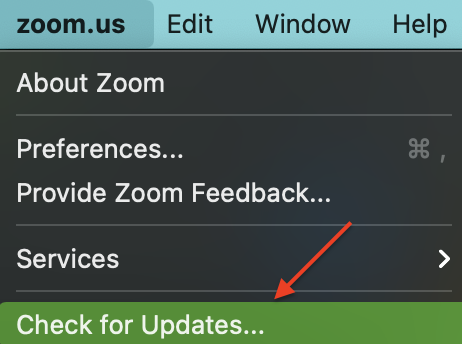
Here are also some KB articles on audio issues here support.zoom.us/hc/en-us/sections/200319096.
Zoom Community Moderator
he/him/his
Have you heard about Zoom AI Companion? ➡️ Check it out!
- Audio gain reduction and streaming. in Zoom Meetings
- Missing recording-Need help in Zoom Meetings
- "original Musician Sound" in Zoom Meetings
- Recorded voice / interview on my end gives a reverberating or resounding effect. in Zoom Meetings
- "Copy Invite Link" Causes Complete System Freeze on Linux in Zoom Meetings
