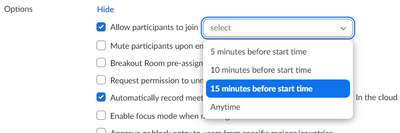Zoomtopia is here. Unlock the transformative power of generative AI, helping you connect, collaborate, and Work Happy with AI Companion.
Register now-
Products
Empowering you to increase productivity, improve team effectiveness, and enhance skills.
Learn moreCommunication
Productivity
Apps & Integration
Employee Engagement
Customer Care
Sales
Ecosystems
- Solutions
By audience- Resources
Connect & learnHardware & servicesDownload the Zoom app
Keep your Zoom app up to date to access the latest features.
Download Center Download the Zoom appZoom Virtual Backgrounds
Download hi-res images and animations to elevate your next Zoom meeting.
Browse Backgrounds Zoom Virtual Backgrounds- Plans & Pricing
- Solutions
-
Product Forums
Empowering you to increase productivity, improve team effectiveness, and enhance skills.
Zoom AI CompanionBusiness Services
-
User Groups
Community User Groups
User groups are unique spaces where community members can collaborate, network, and exchange knowledge on similar interests and expertise.
Location and Language
Industry
-
Help & Resources
Community Help
Help & Resources is your place to discover helpful Zoom support resources, browse Zoom Community how-to documentation, and stay updated on community announcements.
-
Events
Community Events
The Events page is your destination for upcoming webinars, platform training sessions, targeted user events, and more. Stay updated on opportunities to enhance your skills and connect with fellow Zoom users.
Community Events
- Zoom
- Customer Success
- Customer Success Forum
- Issue with multiple cloud recordings with certain ...
- Subscribe to RSS Feed
- Mark Topic as New
- Mark Topic as Read
- Float this Topic for Current User
- Bookmark
- Subscribe
- Mute
- Printer Friendly Page
Issue with multiple cloud recordings with certain settings enabled
- Mark as New
- Bookmark
- Subscribe
- Mute
- Subscribe to RSS Feed
- Permalink
- Report Inappropriate Content
2022-10-05 10:42 AM
An instructor has been having issues with multiple Zoom cloud recordings appearing after their lectures. They hypothesized that it might be related to multiple participants joining and leaving the meeting.
After some testing was done on my part, I concluded that the multiple Zoom cloud recordings have to do with the "Enable join before host" and "Record the meeting automatically" options enabled. A new recording ends up being generated each time a participant joins and ends the meeting, before the host joins.
The instructor still wants these two meeting options to be enabled, so I am wondering if there is a way to have just one cloud recording even with these options enabled?
Thank you!
- Mark as New
- Bookmark
- Subscribe
- Mute
- Subscribe to RSS Feed
- Permalink
- Report Inappropriate Content
2022-10-06 09:08 AM
There is an option on the Join Before Host setting to limit the amount of time in advance that someone other than the host can "start" the meeting:
I recommend using the 15 minute selection. but if this continues to be an issue, set it to 5 minutes. Often times attendees get there a few minutes early and stay... but the ones who get there and either realize they had the wrong time or that they're wayyyy early for the meeting, those leave and end up creating the phantom short recording.
Ray -- check out the GoodClix website.
- Introducing Zoom Workplace Simplification: A Smarter, Unified Experience in Customer Success Forum
- Delivering Happiness: How Zoom Empowered a Recruitment Company's Communication Journey in Customer Success Forum
- 🎬 How I Keep Training Videos Fresh with Zoom Clips in Customer Success Forum
- My Experience with Zoom’s Auto-Call Feature: A Game-Changer for Busy Days in Customer Success Forum
- Success in un-installing/re-installing Zoom Workplace Client (64-bit) by abstract thinking in Customer Success Forum