Zoomtopia is here. Unlock the transformative power of generative AI, helping you connect, collaborate, and Work Happy with AI Companion.
Register now-
Products
Empowering you to increase productivity, improve team effectiveness, and enhance skills.
Learn moreCommunication
Productivity
Apps & Integration
Employee Engagement
Customer Care
Sales
Ecosystems
- Solutions
By audience- Resources
Connect & learnHardware & servicesDownload the Zoom app
Keep your Zoom app up to date to access the latest features.
Download Center Download the Zoom appZoom Virtual Backgrounds
Download hi-res images and animations to elevate your next Zoom meeting.
Browse Backgrounds Zoom Virtual Backgrounds- Plans & Pricing
- Solutions
-
Product Forums
Empowering you to increase productivity, improve team effectiveness, and enhance skills.
Zoom AI CompanionBusiness Services
-
User Groups
Community User Groups
User groups are unique spaces where community members can collaborate, network, and exchange knowledge on similar interests and expertise.
Location and Language
Industry
-
Help & Resources
Community Help
Help & Resources is your place to discover helpful Zoom support resources, browse Zoom Community how-to documentation, and stay updated on community announcements.
-
Events
Community Events
The Events page is your destination for upcoming webinars, platform training sessions, targeted user events, and more. Stay updated on opportunities to enhance your skills and connect with fellow Zoom users.
Community Events
- Zoom
- Products
- Zoom Webinars
- Re: Share screen issues
- Subscribe to RSS Feed
- Mark Topic as New
- Mark Topic as Read
- Float this Topic for Current User
- Bookmark
- Subscribe
- Mute
- Printer Friendly Page
Effective January 9th, 2026 through January 22nd, 2026: The Zoom Community is currently in read-only mode with login disabled, to deliver you a new and improved community experience!
The site is still accessible to view, however, the ability to login, create content, or access your community account is temporarily unavailable. We appreciate your patience during this time. If seeking support, please browse existing community content or ask our Zoom Virtual Agent.
- Mark as New
- Bookmark
- Subscribe
- Mute
- Subscribe to RSS Feed
- Permalink
- Report Inappropriate Content
2022-03-09 06:25 AM
Hi
Big problems in our webinar broadcast on Zoom this morning. I was sharing my screen playing a pre-recorded video. During that session, I was to attend to Chat input, but every time I opened Chat, this happened – this is what the audience saw. It isn’t the first time either. Can you tell me what it is, why it happens and how to avoid this happening again, please?
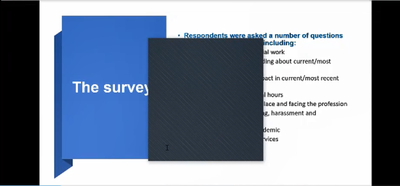
|
Solved! Go to Solution.
- Mark as New
- Bookmark
- Subscribe
- Mute
- Subscribe to RSS Feed
- Permalink
- Report Inappropriate Content
2022-03-10 06:06 AM
As long as you're only choosing Media Player to share, make that window smaller so that you can fit the Zoom chat side by side with it so they're not overlapping. Hope that makes sense!
- Mark as New
- Bookmark
- Subscribe
- Mute
- Subscribe to RSS Feed
- Permalink
- Report Inappropriate Content
2022-03-09 06:56 AM
Hello,
Sorry you're having issues. By default the Zoom app isn't shared. I always share just the application in a meeting. It keeps things like this or other popups from showing. The application you're sharing can be a window on your desktop rather than full screen this way. It will show full screen in the webinar even if it's just a small window to you.
Hope that helps!
- Mark as New
- Bookmark
- Subscribe
- Mute
- Subscribe to RSS Feed
- Permalink
- Report Inappropriate Content
2022-03-10 03:04 AM
Hi Tom
Thank you for replying and so quickly too, but I'm afraid I don't really understand what you mean. I don't know about applications.
I opened the video I had on Windows Media Player. I then chose "share screen" (green box with arrow), selected the image in the tray that was Windows Media Player showing my video, clicked the share sound and optimize boxes and pressed play. I've done it many times with no issues but on this, and two other occasions, as I've accessed Chat, a black rectangle is visible and I don't really understand why that happens sometimes.
I assumed using "share screen" shares that particular "screen", that is, the Windows Media Player as it appears on my machine and in the share screen "tray", to the audience, in isolation from anything else going on on Zoom. It has done that in the past - I have been able to run a video and access Chat, Q&As etc no problem. but sometimes it hasn't worked like that. Like yesterday.
Running an event with one host or presenter is going to be problematical if this continues as I'll need to bring in others to assist and I don't always have that option. I don't know how to share a screen not using "share screen".
Sorry. I find this sort of thing very confusing.
- Mark as New
- Bookmark
- Subscribe
- Mute
- Subscribe to RSS Feed
- Permalink
- Report Inappropriate Content
2022-03-10 06:06 AM
As long as you're only choosing Media Player to share, make that window smaller so that you can fit the Zoom chat side by side with it so they're not overlapping. Hope that makes sense!
- Mark as New
- Bookmark
- Subscribe
- Mute
- Subscribe to RSS Feed
- Permalink
- Report Inappropriate Content
2022-03-10 10:52 AM
Ah. I see. Thank you for the idiot-proof reply, Tom! 😁 I'll give it a go. Fingers crossed... 🤞
- Mark as New
- Bookmark
- Subscribe
- Mute
- Subscribe to RSS Feed
- Permalink
- Report Inappropriate Content
2022-03-25 02:51 AM
@AdminBASW to play a video pls choose share screen\advanced\video. you will not have these issues. If you do a regular screen share then make sure you uncheck "optimize for video" on the bottom of the share screen popup.
_____________________________
Need more help? https://get.events/
and join our FB group https://www.facebook.com/groups/zoomeventpros
- Mark as New
- Bookmark
- Subscribe
- Mute
- Subscribe to RSS Feed
- Permalink
- Report Inappropriate Content
2022-04-19 05:09 AM
Hi Denise. Thank you and the "uncheck optimize" option was the thing that made the difference. The boxes have now gone!
Cheers!
- Mark as New
- Bookmark
- Subscribe
- Mute
- Subscribe to RSS Feed
- Permalink
- Report Inappropriate Content
2024-04-13 12:48 PM
One of my students is having a problem when I screenshare. I'm sharing a slide set and one student's screen is not getting refreshed. His view is about 4 or 5 slides back. After a long period of time, his screen view catches up. He is using an iPhone 7 and he said that he doesn't update his OS all the time because it has caused problems in the past. I would imagine if I stopped sharing and reshared, that it might fix it for him, but I don't want to have to do this after each slide. Any ideas?
(I hope that I'm putting this in the right location. I don't see any options to start a new topic).
- Mark as New
- Bookmark
- Subscribe
- Mute
- Subscribe to RSS Feed
- Permalink
- Report Inappropriate Content
2024-04-14 09:33 AM
Welcome to the Zoom Community, @paulcrsm.
This sounds like a combination of older equipment/software and network bandwidth issues to me. Being on an iPhone 7 will have its challenges, but also being on a cellular connection with lots of network traffic in the vicinity, or on WiFi with lots of other devices connected – the combination could be the issue.
It’s probably difficult for your student to improve hardware or network, but this would be my only two suggestions.
Ray -- check out the GoodClix website.
