Zoom Notes: Personal and Collaborative Notes In and Out of Meetings
Even with the rise of AI, some users still prefer to manually create notes. The problem though is that users leverage a separate note-taking tool (or a 3rd party Zoom app) to summarize and track action items from their meetings, causing loss of focus and time to grant everyone access and to collaborate asynchronously.
With this in mind, Zoom has enriched the platform with collaborative document functionality in the form of Zoom Notes.
Zoom Notes provides a clean user experience that allows users to create agendas and notes while staying within the Zoom platform instead of jumping to other content management tools. This allows users to create and share content within a Zoom Meeting and collaborate with others on the call for real-time inputs thus eliminating the distraction of switching between Zoom and third-party documents and apps. Users can even continue to work in Notes outside of meetings asynchronously and share them for collaboration anytime, anywhere.
You can access this and take notes right in the Zoom desktop or web client (coming soon to the Zoom mobile app) to further enhance Zoom’s collaboration capabilities before, during, and after a meeting.
- Before a meeting: Create a note, build an agenda, and share it with attendees in advance of the meeting.
- During a meeting: Open a note and share it with others so they can collaborate during the meeting.
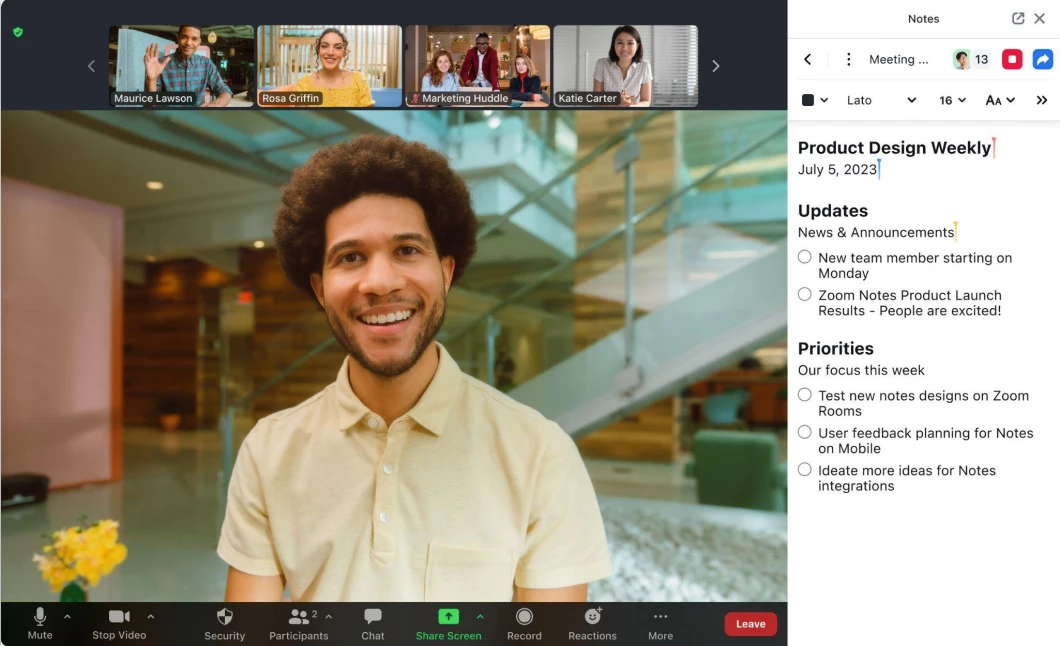
- After a meeting: Share a note with anyone who may benefit from the content.
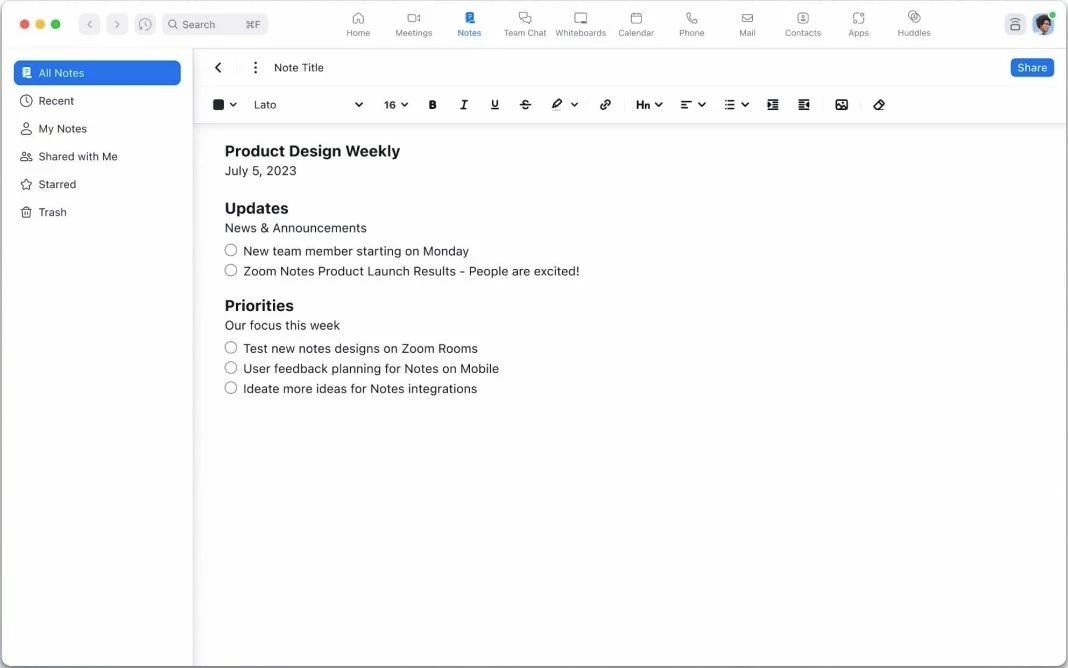
Notes also offers a robust personal and collaborative document editor with extensive formatting options such as font, styling, bullets, colors, add images and links. Moreover, Notes autosaves your work at regular intervals, so you don’t need to worry about losing any data.
And the best part? This is available for all users (free or paid) at no additional cost.

