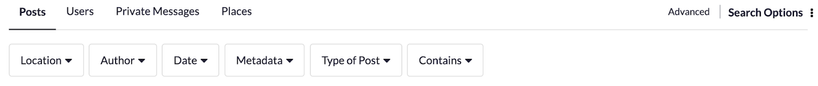Zoomtopia is here. Unlock the transformative power of generative AI, helping you connect, collaborate, and Work Happy with AI Companion.
Register now-
Products
Empowering you to increase productivity, improve team effectiveness, and enhance skills.
Learn moreCommunication
Productivity
Apps & Integration
Employee Engagement
Customer Care
Sales
Ecosystems
- Solutions
By audience- Resources
Connect & learnHardware & servicesDownload the Zoom app
Keep your Zoom app up to date to access the latest features.
Download Center Download the Zoom appZoom Virtual Backgrounds
Download hi-res images and animations to elevate your next Zoom meeting.
Browse Backgrounds Zoom Virtual Backgrounds- Plans & Pricing
- Solutions
-
Product Forums
Empowering you to increase productivity, improve team effectiveness, and enhance skills.
Zoom AI CompanionBusiness Services
-
User Groups
Community User Groups
User groups are unique spaces where community members can collaborate, network, and exchange knowledge on similar interests and expertise.
Location and Language
Industry
-
Help & Resources
Community Help
Help & Resources is your place to discover helpful Zoom support resources, browse Zoom Community how-to documentation, and stay updated on community announcements.
-
Events
Community Events
The Events page is your destination for upcoming webinars, platform training sessions, targeted user events, and more. Stay updated on opportunities to enhance your skills and connect with fellow Zoom users.
Community Events
- Zoom
- Community Resources
- Community Center
- How to Search
- Subscribe to RSS Feed
- Mark Topic as New
- Mark Topic as Read
- Float this Topic for Current User
- Bookmark
- Subscribe
- Mute
- Printer Friendly Page
Effective January 9th, 2026 through January 22nd, 2026: The Zoom Community is currently in read-only mode with login disabled, to deliver you a new and improved community experience!
The site is still accessible to view, however, the ability to login, create content, or access your community account is temporarily unavailable. We appreciate your patience during this time. If seeking support, please browse existing community content or ask our Zoom Virtual Agent.
How to Search
- Mark as New
- Bookmark
- Subscribe
- Mute
- Subscribe to RSS Feed
- Permalink
- Report Inappropriate Content
2021-06-01 09:55 AM - edited 2021-06-04 10:01 AM
How to Search the Zoom Community.
There is a lot of content within the community, and oftentimes, frequently asked questions and answers already exist. Therefore, we encourage you to search the community first to see if your question has already been asked and answered.
How to search using the text field
- Type your search term in the search field labeled Search the Zoom Community. You can find the search field at the top of any community page.
- As you begin typing your search term, the system will populate relevant suggested search results. Search results will populate relevant posts, users, private messages, and places based on the keyword or phrase you are searching for. Note: To disable suggestions, click Turn off suggestions underneath the search results list. To re-enable suggestions, click Turn on suggestions underneath the search field.
- If you do not find what you are looking for with the predictive suggested search results, click Enter on your keyboard or the
magnifying glass to the right of the search field. This will take you to the advanced search page.
How to view advanced search results
- When clicking enter or on the magnifying glass in the search text field, you will then be navigated to the advanced search page.
- Search results will populate posts, users, private messages, and places. You can toggle between these options at the top of the page.
- If you want to search for content within a specific topic or place, select Advanced at the top of the page.
- Click the dropdown button underneath View results by to filter search results by topics or specific posts.
- Click the dropdown button underneath Results per page to view search results by 10, 20, 30, 40, or 50 results.
- Check the box to the left of Topics with no replies to include these results in your search.
How to apply search modifiers in the search field
- Use quotes to search for an "exact phrase".
- Use the plus sign to search for +one +or +more +words.
- Use the minus sign to -exclude -certain -words from your search.
How to customize search results
- You can customize your search results to make them more meaningful in several ways:
- Use the interactive filters to refine the search results based on: location, author, date, type of post, and others.
- See which filters are active at the top of the results list.
- Turn off an active filter by clicking the X button to the right of the filter.
- Topics:
-
How to documentation
- Incorrect Assessment of Non Profit Status by Goodstacks in Billing & Account Management
- Not receiving emails with confirmation code in Billing & Account Management
- Open invisible invoice? in Billing & Account Management
- scam & credit card fraud via Zoom link in Billing & Account Management
- Zoom Billing Information in Billing & Account Management