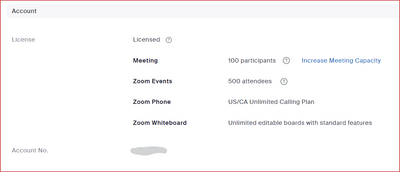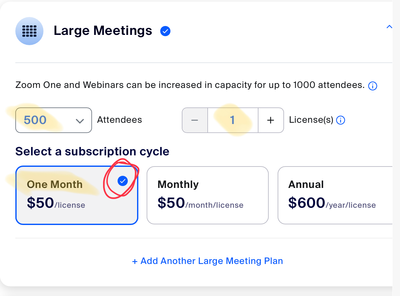Zoomtopia is here. Unlock the transformative power of generative AI, helping you connect, collaborate, and Work Happy with AI Companion.
Register now-
Products
Empowering you to increase productivity, improve team effectiveness, and enhance skills.
Learn moreCommunication
Productivity
Apps & Integration
Employee Engagement
Customer Care
Sales
Ecosystems
- Solutions
By audience- Resources
Connect & learnHardware & servicesDownload the Zoom app
Keep your Zoom app up to date to access the latest features.
Download Center Download the Zoom appZoom Virtual Backgrounds
Download hi-res images and animations to elevate your next Zoom meeting.
Browse Backgrounds Zoom Virtual Backgrounds- Plans & Pricing
- Solutions
-
Product Forums
Empowering you to increase productivity, improve team effectiveness, and enhance skills.
Zoom AI CompanionBusiness Services
-
User Groups
Community User Groups
User groups are unique spaces where community members can collaborate, network, and exchange knowledge on similar interests and expertise.
Location and Language
Industry
-
Help & Resources
Community Help
Help & Resources is your place to discover helpful Zoom support resources, browse Zoom Community how-to documentation, and stay updated on community announcements.
-
Events
Community Events
The Events page is your destination for upcoming webinars, platform training sessions, targeted user events, and more. Stay updated on opportunities to enhance your skills and connect with fellow Zoom users.
Community Events
- Zoom
- Community Resources
- Billing & Account Management
- Re: 500 Participant Capacity Large Meeting Add-on
- Subscribe to RSS Feed
- Mark Topic as New
- Mark Topic as Read
- Float this Topic for Current User
- Bookmark
- Subscribe
- Mute
- Printer Friendly Page
The Zoom Community will be placed in read-only mode January 9th, 2026 through January 22nd, 2026 to deliver you a new and improved community experience!
The community will still be accessible, however, the creation of any new discussions or replies will be temporarily unavailable. We appreciate your patience during this time.
- Mark as New
- Bookmark
- Subscribe
- Mute
- Subscribe to RSS Feed
- Permalink
- Report Inappropriate Content
2022-12-01 10:39 AM
Hi Ray,
I purchased the Large Meeting/500 capacity in March for work trainings. I noticed on one of the trainings that the room capacity capped out at 300. This made me check my Zoom plan to make sure it was actually 500 (not 300). I start and end meetings so I'm always the host.
Would you know why the room capacity capped out at 300 during that training?
We are hosting another training this month that will have 300+ attendees and I want to make sure it doesn't cap out again.
Thanks so much!
Kathy
Solved! Go to Solution.
- Mark as New
- Bookmark
- Subscribe
- Mute
- Subscribe to RSS Feed
- Permalink
- Report Inappropriate Content
2022-12-01 11:10 AM - edited 2022-12-01 11:11 AM
Hi, Kathy!
I just had this experience with a client on Tuesday as they had just increased from a Webinar 500 license to a Webinar 1000 license, and saw registrations go well over the 1500 mark... so I jumped in to help them with the Webinar 3000 issue -- only to notice that they hadn't really made the move to 1000 quite right.
I'll start by pointing you to this Zoom Support article; they're sometimes technical, sometimes not enough info, but usually there's something there that will help, if you get stuck:
https://support.zoom.us/hc/en-us/articles/201362823-Hosting-Large-Meetings
Are you the administrator of the Zoom account? I assume you are probably not a "solo Zoom producer" and probably part of a larger organization. If you do have admin or owner privileges, then you will be able to see and fix the issue. If you do not have admin or owner access to the organizational account, you will likely need assistance.
Look at your own profile here: https://zoom.us/profile Scroll down til you see the light grey bar that reads "Account": (here's mine)
This is the definitive source of the licenses and add-ons associated with your individual user account.
I'll assume this says you have a Meetings 300, which probably indicates you are on a Business or higher plan. (Pro plans start at 100 users initially.) The instructions from the Zoom Support article to assign a 500 meeting license are pretty simple, assuming such an unassigned license is available:
How to assign large meeting licenses to users
- Sign in to the Zoom web portal.
- In the navigation panel, click User Management, then Users.
- Locate or search for the user who you want to assign a license to.
- Click Edit at the end of the user entry.
- Select the license you want to assign. Choose the radio button for the size of the license, if it is not automatically selected.
- Click Save.
The license is now applied to the user for immediate use.
If there is no available license, then maybe it was assigned to someone else, or it wasn't really acquired (like not hitting that last "OK" button). Someone can look in the Billing/Invoicing records and see if/when it was acquired, and what duration it was for (you can get a Large Meeting upgrade that doesn't renew).
But assuming that there is an unallocated Meeting 500 license, those steps should get you there.
If not, provide me with some screen shots (redact any personal or financial info) and I'll see what I can do to help!
Ray -- check out the GoodClix website.
- Mark as New
- Bookmark
- Subscribe
- Mute
- Subscribe to RSS Feed
- Permalink
- Report Inappropriate Content
2022-12-01 11:10 AM - edited 2022-12-01 11:11 AM
Hi, Kathy!
I just had this experience with a client on Tuesday as they had just increased from a Webinar 500 license to a Webinar 1000 license, and saw registrations go well over the 1500 mark... so I jumped in to help them with the Webinar 3000 issue -- only to notice that they hadn't really made the move to 1000 quite right.
I'll start by pointing you to this Zoom Support article; they're sometimes technical, sometimes not enough info, but usually there's something there that will help, if you get stuck:
https://support.zoom.us/hc/en-us/articles/201362823-Hosting-Large-Meetings
Are you the administrator of the Zoom account? I assume you are probably not a "solo Zoom producer" and probably part of a larger organization. If you do have admin or owner privileges, then you will be able to see and fix the issue. If you do not have admin or owner access to the organizational account, you will likely need assistance.
Look at your own profile here: https://zoom.us/profile Scroll down til you see the light grey bar that reads "Account": (here's mine)
This is the definitive source of the licenses and add-ons associated with your individual user account.
I'll assume this says you have a Meetings 300, which probably indicates you are on a Business or higher plan. (Pro plans start at 100 users initially.) The instructions from the Zoom Support article to assign a 500 meeting license are pretty simple, assuming such an unassigned license is available:
How to assign large meeting licenses to users
- Sign in to the Zoom web portal.
- In the navigation panel, click User Management, then Users.
- Locate or search for the user who you want to assign a license to.
- Click Edit at the end of the user entry.
- Select the license you want to assign. Choose the radio button for the size of the license, if it is not automatically selected.
- Click Save.
The license is now applied to the user for immediate use.
If there is no available license, then maybe it was assigned to someone else, or it wasn't really acquired (like not hitting that last "OK" button). Someone can look in the Billing/Invoicing records and see if/when it was acquired, and what duration it was for (you can get a Large Meeting upgrade that doesn't renew).
But assuming that there is an unallocated Meeting 500 license, those steps should get you there.
If not, provide me with some screen shots (redact any personal or financial info) and I'll see what I can do to help!
Ray -- check out the GoodClix website.
- Mark as New
- Bookmark
- Subscribe
- Mute
- Subscribe to RSS Feed
- Permalink
- Report Inappropriate Content
2022-12-01 12:56 PM
Hi Ray!
WOW! Thank you so much! That was the easiest (and friendliest) customer support I have ever experienced with Zoom. 🙂
I was able to select the Large meeting 500 participants easily and it's now activated.
So weird that it doesn't automatically do that when the plan is purchased but all is good now.
Thanks again!
Take care.
Kathy
- Mark as New
- Bookmark
- Subscribe
- Mute
- Subscribe to RSS Feed
- Permalink
- Report Inappropriate Content
2022-12-01 01:59 PM
I think the reason it doesn't automatically update is that in most organizations there are likely more people with various licenses and add-ons, and the updates to them are usually just "changes in quantities" on an unattached list of licenses by an admin. If the purchase process also had to ask "Whose license will we update?" it probably would cause more trouble for large Zoom organization admins.
Thanks for marking the solution -- that'll help others find this. 👏
Ray -- check out the GoodClix website.
- Mark as New
- Bookmark
- Subscribe
- Mute
- Subscribe to RSS Feed
- Permalink
- Report Inappropriate Content
2023-03-27 10:24 AM
Hello,
Can I do the month add on only on the months I need it? I only do webinars every other month or so, can I just add it for the month of April for example and then again in June?
- Mark as New
- Bookmark
- Subscribe
- Mute
- Subscribe to RSS Feed
- Permalink
- Report Inappropriate Content
2023-03-27 10:48 AM
Welcome to the Zoom Community, @suzallard.
Absolutely! Keep in mind that you need the license active to schedule the Webinar, and that a monthly non-recurring license starts the day you purchase it and ends 30 days later. So if you want to schedule a Webinar for June 15, for example, You could add the 1-month license May 25 or so, set up registration, publicize, have practice sessions, etc., with plenty of time.
Ray -- check out the GoodClix website.
- Mark as New
- Bookmark
- Subscribe
- Mute
- Subscribe to RSS Feed
- Permalink
- Report Inappropriate Content
2023-03-27 11:12 AM
thanks for such a quick reply! I can do this with the pro plan, correct?
- Mark as New
- Bookmark
- Subscribe
- Mute
- Subscribe to RSS Feed
- Permalink
- Report Inappropriate Content
2023-03-27 11:58 AM - edited 2023-03-27 12:01 PM
@suzallard, yes. I'm a 1-person Zoom event facilitator/producer, and all I have is a Pro plan myself.
One more reminder: once you purchase a 1-month Webinar license, you need to assign that license to you (or whoever will be creating the Webinars). There's some info toward the top of this topic, or see this Zoom Support article for additional guidance:
https://support.zoom.us/hc/en-us/articles/115004976063-Assigning-Zoom-licenses
Ray -- check out the GoodClix website.
- Mark as New
- Bookmark
- Subscribe
- Mute
- Subscribe to RSS Feed
- Permalink
- Report Inappropriate Content
2023-03-27 12:14 PM
Thanks so much!
- Mark as New
- Bookmark
- Subscribe
- Mute
- Subscribe to RSS Feed
- Permalink
- Report Inappropriate Content
2023-12-08 02:49 AM
Hi Ray. Really helpful! I host a weekly church service on a regular schedule (ie the same joining details). Our service this Sunday will go over the 100. If I add a one month large audience licence, can I apply it to the meeting and still use the regular login details?
- Mark as New
- Bookmark
- Subscribe
- Mute
- Subscribe to RSS Feed
- Permalink
- Report Inappropriate Content
2023-12-08 07:13 AM
Welcome to the Zoom Community, @LawrenceH-M.
Yes, as long as you assign the Large Meeting add-on to the account of the Meeting owner, you should be fine. Zoom doesn’t care what the Meeting capacity setting is until you open the meeting – then it checks the capacity of the license, and applies it to the current meeting.
Be sure to check the “One Month” box when ordering, if your intent is for this to be as temporary license:
Ray -- check out the GoodClix website.
- Clarification on Cancellation of "Large Meeting | 500 Participants" Feature in Billing & Account Management
- Unable to remove bombers who move rapidly around the scree and participant list in Billing & Account Management
- What is the time limit for a 2 person call? in Billing & Account Management
- Zoom Enterprise Subscription Plan regarding query of users, meeting and participants. in Billing & Account Management
- iam a single user and want to upgrade to pro with 500 members capacity in Billing & Account Management