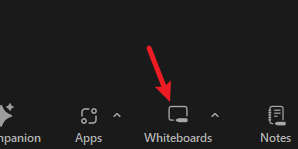Zoomtopia is here. Unlock the transformative power of generative AI, helping you connect, collaborate, and Work Happy with AI Companion.
Register now-
Products
Empowering you to increase productivity, improve team effectiveness, and enhance skills.
Learn moreCommunication
Productivity
Apps & Integration
Employee Engagement
Customer Care
Sales
Ecosystems
- Solutions
By audience- Resources
Connect & learnHardware & servicesDownload the Zoom app
Keep your Zoom app up to date to access the latest features.
Download Center Download the Zoom appZoom Virtual Backgrounds
Download hi-res images and animations to elevate your next Zoom meeting.
Browse Backgrounds Zoom Virtual Backgrounds- Plans & Pricing
- Solutions
-
Product Forums
Empowering you to increase productivity, improve team effectiveness, and enhance skills.
Zoom AI CompanionBusiness Services
-
User Groups
Community User Groups
User groups are unique spaces where community members can collaborate, network, and exchange knowledge on similar interests and expertise.
Location and Language
Industry
-
Help & Resources
Community Help
Help & Resources is your place to discover helpful Zoom support resources, browse Zoom Community how-to documentation, and stay updated on community announcements.
-
Events
Community Events
The Events page is your destination for upcoming webinars, platform training sessions, targeted user events, and more. Stay updated on opportunities to enhance your skills and connect with fellow Zoom users.
Community Events
- Zoom
- Products
- Zoom Whiteboard
- Re: Problem with using stylus and tablet for white...
- Subscribe to RSS Feed
- Mark Topic as New
- Mark Topic as Read
- Float this Topic for Current User
- Bookmark
- Subscribe
- Mute
- Printer Friendly Page
Effective January 9th, 2026 through January 22nd, 2026: The Zoom Community is currently in read-only mode with login disabled, to deliver you a new and improved community experience!
The site is still accessible to view, however, the ability to login, create content, or access your community account is temporarily unavailable. We appreciate your patience during this time. If seeking support, please browse existing community content or ask our Zoom Virtual Agent.
Problem with using stylus and tablet for whiteboard
- Mark as New
- Bookmark
- Subscribe
- Mute
- Subscribe to RSS Feed
- Permalink
- Report Inappropriate Content
2022-08-12 08:54 PM
Hi,
I've been using Zoom for a while for teaching and often write things on the whiteboard with my stylus and tablet. I have a Wacom tablet and stylus. Until recently, everything has gone fine. However, for some reason, now when I write things using the stylus and tablet some of the strokes are recorded and some are not. Sometimes strokes will trigger a ripple around the cursor but the stroke won't be recorded. In other apps, I don't have this problem, only with Zoom. And as I said, this only became a problem recently. It has become so annoying that I have to screen share and use a whiteboard somewhere else. I did a search on Google but couldn't find how to fix it.
Any help would be most appreciated.
Thank you.
- Mark as New
- Bookmark
- Subscribe
- Mute
- Subscribe to RSS Feed
- Permalink
- Report Inappropriate Content
2022-08-12 08:58 PM
It appears I'm not alone with this problem. The fault apparently lies with a recent Zoom update. It is mentioned here. I don't suppose anyone has any ideas on how to fix this?
- Mark as New
- Bookmark
- Subscribe
- Mute
- Subscribe to RSS Feed
- Permalink
- Report Inappropriate Content
2022-08-17 08:21 AM
GISTER NOW
COMMUNITY
Search the Zoom Community
Meetings
Pen/stylus while annotating on any shared document or whiteboard
lzambrano
lzambrano
Listener
2022-06-06 10:21 PM
Wondering if anyone can help with this nagging problem when annotating or writing on a whiteboard in Zoom....!
Problem: Annotating, writing or drawing with any stylus on any Whiteboard or on any shared document begins normally but after about 5 minutes the stylus begins to fail, or after about one-half page of writing or annotation. Then the character images of my pen/stylus begin to flicker and skip on my touchscreen, until the pen is soon rendered unable to write at all.
What I have tried:
I have tried two different pens--same problems.
I have tried at least two different Whiteboard apps--Microsoft Whiteboard, and then changed to the native Zoom whiteboard. Same problem. (Although, the problem at first seemed to be solved by using the native Zoom whiteboard, but eventually the same pen flicker ad problem began again to occur with the native Zoom Whiteboard!)
I have tried to clear the cache and cookies in the browser.
I have tried two different computers--the problem appeared to be solved at first when I switched to second computer--pen works find for a time, but it was only temporary 😞 Eventually, the second computer reverts to the same pen flickering and skipping until unusable.
I re-installed pen drivers (two pens are MS Surface pen and a Bamboo pen).
I have checked my download/upload speeds, which are fast (210 Mbs download, 11 Mbs upload).
What is looks like the problem may be: Not sure, but this problem feels like a "denial of service" type of issue, where the computer seems to reach some capacity limit on the amount of dynamic annotation/writing I am able to share over any app. However, there is NO problem with sharing documents of any size, it is only when I am using stylus annotation or drawing when some sort of "max out" on the amount of writing I can do occurs...
The only tech change I can identify is that I upgraded to Windows 11 at the start of spring 2022 semester. However, I did pair the pens with each computer again. This problem was never an issue for over 18 months of perfect Zoom classes using the pen/stylus on MS Whiteboard--never. Now, stylus inoperable in every class.
Maybe some deeper system incompatibilities within Zoom are causing this?
All topics
4 REPLIES
TestPrepTeacher
TestPrepTeacher
Listener
2022-07-12 07:04 AM
I'm running Windows with a Wacom and the same thing happened to me in the past month or so. I don't know if it's related to a Zoom update or a Windows update or both, but I ruled out a Wacom driver update being the issue because Wacom was last updated in March. In any case, I found that disabling Windows Ink for my Wacom when using Zoom fixed the issue.
szechong
szechong
Listener
2022-07-25 12:15 AM
in my case if i write fast the strokes will not appear, but if I write slowly it will appear. not sure what is the reason. If I write fast the subsequent strokes after the first will not appear. The cursor on my screen moves, but zoom doesn't show the writing. I'm using huion hs64.
cawauk
cawauk
Observer
In response to szechong
2022-08-17 01:28 AM
Happens to me too! Frustrating enough for me to seek a solution online and found this forum. This has only been happening recently (since June/July). Never had this issue with Zoom before. Very frustrating. It only happens when I am the presenter and annotating my screen. I use a Wacom Intuos Pro. This doesn't seem to happen when I annotate someone else's shared screen. The issue (I think) is that after each annotation stroke, the pen temporarily switches back to "mouse" mode and therefore won't record the next stroke. I have to lift the pen and start the stroke again. The only workaround is to pause a second or so between strokes, or annotate in one long continuous stroke. Neither are good workarounds.
vananthan
vananthan
Listener
2022-08-15 02:23 PM
Here are the links to the older version of zoom I got after I created a zoom support ticket. After installing the older version of zoom (5.10.4), the pen works fine now. Apparently this is a known issue and will be fixed when the next version of zoom comes out Aug 22.
5.10.4
Windows:
EXE 64-bit:
https://zoom.us/client/5.10.4.5035/ZoomInstaller.exe?archType=x64
MAC
https://zoom.us/client/5.10.4.6592/Zoom.pkg
- Mark as New
- Bookmark
- Subscribe
- Mute
- Subscribe to RSS Feed
- Permalink
- Report Inappropriate Content
2022-09-05 05:28 AM
Being forced to update and the problem with the pen not working under annotation tool strike again.
Then my usual virtual virtual background disappeared . Left only the blurred or none?
- Mark as New
- Bookmark
- Subscribe
- Mute
- Subscribe to RSS Feed
- Permalink
- Report Inappropriate Content
2022-10-10 04:43 PM
As of October 10, 2022, still a problem. I have a tutoring client unable to write successfully on the Shared Whiteboard with his new pen and tablet. Not only frustrating, very bad for business. Zoom - plse fix this immediately!
- Mark as New
- Bookmark
- Subscribe
- Mute
- Subscribe to RSS Feed
- Permalink
- Report Inappropriate Content
2022-10-15 04:04 AM
I have the same problem! My students can't see where I am at with my wacom intuos pen. So annoying, I will try google meet now...
- Mark as New
- Bookmark
- Subscribe
- Mute
- Subscribe to RSS Feed
- Permalink
- Report Inappropriate Content
2022-09-19 01:40 PM
Hello,
I have the same problem. Whiteboard seems unable to catch up with my Wacom Intous pen. Pen works fine with One Note or Paint. For the time being I have decided to skip using Whiteboard.
- Mark as New
- Bookmark
- Subscribe
- Mute
- Subscribe to RSS Feed
- Permalink
- Report Inappropriate Content
2022-10-15 06:40 PM
Basically I hv to revert to old version every time zoom update.
that solved the problem of Wacom pen not working . But this is still frustrating and a waste of time
https://zoom.us/client/5.10.4.5035/ZoomInstaller.exe?archType=x64
- Mark as New
- Bookmark
- Subscribe
- Mute
- Subscribe to RSS Feed
- Permalink
- Report Inappropriate Content
2023-10-15 06:44 PM - edited 2023-10-15 06:45 PM
Sorry for late response
Zoom support 2 types of whiteboard. One is web whiteboard, the other is classic whiteboard. I want to check which one you are using.
Web whiteboard example :
Classic whiteboard example
And as I know, both types of whiteboard have made great improments in the past year. When I try stylus on both whiteboard. I can't reproduce this issue anymore. Hope you can take a try. Looking forward to your response. Respect🫡
- Mark as New
- Bookmark
- Subscribe
- Mute
- Subscribe to RSS Feed
- Permalink
- Report Inappropriate Content
2024-07-10 03:47 PM
The problem does not lie in the whiteboard. When using the annotation pen in the browser or other screen, as we frequently do in lesson, we get the same issue with the pen.
- Mark as New
- Bookmark
- Subscribe
- Mute
- Subscribe to RSS Feed
- Permalink
- Report Inappropriate Content
2023-10-20 08:34 AM
Hello. The problem for me exists in the Classic Whiteboard, not the web white board.
- Mark as New
- Bookmark
- Subscribe
- Mute
- Subscribe to RSS Feed
- Permalink
- Report Inappropriate Content
2024-07-10 03:35 PM
I use zoom extensively for online teaching and had the same problem after recent update. I also use a decent pen tablets (Wakom One) and tried a different tablet, but apparently the problem is caused by the zoom share screen functionality. I used open board on its own to see if the problem is from Windows, and it worked fine. When I shared my screen using zoom , the pen started to behave erratically.
for online teachers this is a very serious and annoying problem, that has the potential to ruin your lessons.
Please do something about it.
- Mark as New
- Bookmark
- Subscribe
- Mute
- Subscribe to RSS Feed
- Permalink
- Report Inappropriate Content
2024-07-15 02:55 PM
Hello there!
I'm sorry for the inconvenience and the late response.
An update has been released last week that should have resolved issues with the whiteboard affecting Mac and older devices.
Please let us know if you need further assistance.
- Mark as New
- Bookmark
- Subscribe
- Mute
- Subscribe to RSS Feed
- Permalink
- Report Inappropriate Content
2024-11-25 09:09 AM
Hi I have the same problem with my tablet stylus not working properly on my Windows 10 laptop while using the Zoom whiteboard. Things were fine until a few months ago. I have reinstalled Zoom but no positive result.
Please provide advice.
- Mark as New
- Bookmark
- Subscribe
- Mute
- Subscribe to RSS Feed
- Permalink
- Report Inappropriate Content
2024-12-08 10:40 AM
This new update has not resolved this issue. There is a delay when writing with my Apple pen on the new whiteboard. How do I fix this issue?
- Mark as New
- Bookmark
- Subscribe
- Mute
- Subscribe to RSS Feed
- Permalink
- Report Inappropriate Content
2024-11-10 03:27 PM
This problem has not been fixed. I use a surface on win 10 with an expensive stylus. It worked fine until about two months ago when zoom released the new whiteboard. The malfunction occurs on both the classic and new whiteboard. I've resorted to other applications to support business needs. The developers have released a flawed version and lacked use case testing. Can you notify the group when it is fixed? Thanks!
- Mark as New
- Bookmark
- Subscribe
- Mute
- Subscribe to RSS Feed
- Permalink
- Report Inappropriate Content
2024-11-25 09:13 AM
I have the same problem on my Windows 10 laptop. I cant write properly on the Whiteboard. It was fine until a couple of months ago. It's really affecting my teaching business !
Disheartening to see that they think they solved the problem 4 months ago!!
- Mark as New
- Bookmark
- Subscribe
- Mute
- Subscribe to RSS Feed
- Permalink
- Report Inappropriate Content
2024-12-05 06:21 PM
I have the same problem with my styluses, of which I have tried several. They work perfectly fine on my Ipad in Notes and even in the Classic Zoom Whiteboard, but when I use the new Zoom Whiteboard, the stylus disconnects every 5-10 seconds. I can either turn the stylus on and off to reset it, after which point it works for another 10 seconds or so, or I can just wait 5 seconds or so for the connection to return. I never had this problem with the previous version. Please please fix this annotation disconnect issue - I depend on Zoom as a tutor and use the Whiteboard throughout my sessions. Has anyone found a work around?
- Mark as New
- Bookmark
- Subscribe
- Mute
- Subscribe to RSS Feed
- Permalink
- Report Inappropriate Content
2024-12-08 10:45 AM
I am having the same problem when using my Apple pen. Please let me know if anyone has a solution. I annotate a lot as I also tutor math online.
- Mark as New
- Bookmark
- Subscribe
- Mute
- Subscribe to RSS Feed
- Permalink
- Report Inappropriate Content
2024-12-06 06:22 AM
I share the screen with Microsoft Paint and that is a bit better w/ a stylus. I avoid the Whiteboards on Zoom w/ styluses and use a mouse instead to write on the Whiteboards.
- Mark as New
- Bookmark
- Subscribe
- Mute
- Subscribe to RSS Feed
- Permalink
- Report Inappropriate Content
2024-12-09 07:34 AM
Hi there - I could easily use Notes on the IPad and share my screen and there is no issue with that with the stylus. The problem with that is there doesn’t seem to be a way for the client I am tutoring to annotate on the same screen I am using on Notes and have it be saved to send to the client , which can be done on the Zoom whiteboard easily. There is a way for them to annotate on the Zoom call which overlays on top of my Notes screen, but then the clients annotations can’t be saved. Does anyone have an alternative program to Zoom whiteboard that allows for multiple users to annotate simultaneously AND have all users annotations saved at the end of the session to be exported as a png at the end of the session like you can with Zoom Whiteboard? Can you do this with Microsoft Paint?
- Zoom Whiteboard & grafic tablet in Zoom Whiteboard
- delay in displaying writing on the whiteboard in Zoom Meetings
- Regarding White board use in Android Tablet Samsung S9 FE+ in Zoom Whiteboard
- whiteboard connection creation failed(30003) in Zoom Whiteboard
- Zoom controls disappeared on an Android tablet in Zoom Meetings