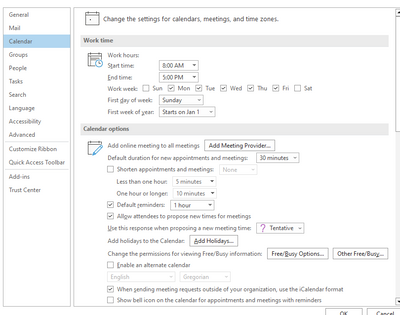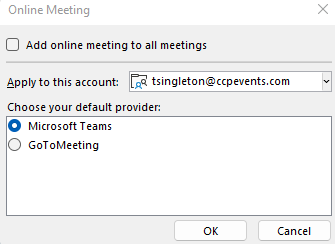Zoomtopia is here. Unlock the transformative power of generative AI, helping you connect, collaborate, and Work Happy with AI Companion.
Register now-
Products
Empowering you to increase productivity, improve team effectiveness, and enhance skills.
Learn moreCommunication
Productivity
Apps & Integration
Employee Engagement
Customer Care
Sales
Ecosystems
- Solutions
By audience- Resources
Connect & learnHardware & servicesDownload the Zoom app
Keep your Zoom app up to date to access the latest features.
Download Center Download the Zoom appZoom Virtual Backgrounds
Download hi-res images and animations to elevate your next Zoom meeting.
Browse Backgrounds Zoom Virtual Backgrounds- Plans & Pricing
- Solutions
-
Product Forums
Empowering you to increase productivity, improve team effectiveness, and enhance skills.
Zoom AI CompanionBusiness Services
-
User Groups
Community User Groups
User groups are unique spaces where community members can collaborate, network, and exchange knowledge on similar interests and expertise.
Location and Language
Industry
-
Help & Resources
Community Help
Help & Resources is your place to discover helpful Zoom support resources, browse Zoom Community how-to documentation, and stay updated on community announcements.
-
Events
Community Events
The Events page is your destination for upcoming webinars, platform training sessions, targeted user events, and more. Stay updated on opportunities to enhance your skills and connect with fellow Zoom users.
Community Events
- Zoom
- Products
- Zoom Meetings
- Re: Remove Teams link from meeting invites
- Subscribe to RSS Feed
- Mark Topic as New
- Mark Topic as Read
- Float this Topic for Current User
- Bookmark
- Subscribe
- Mute
- Printer Friendly Page
The Zoom Community will be placed in read-only mode January 9th, 2026 through January 22nd, 2026 to deliver you a new and improved community experience!
The community will still be accessible, however, the creation of any new discussions or replies will be temporarily unavailable. We appreciate your patience during this time.
Remove Teams link from meeting invites
- Mark as New
- Bookmark
- Subscribe
- Mute
- Subscribe to RSS Feed
- Permalink
- Report Inappropriate Content
2022-04-19 01:17 PM
When I schedule Zoom meetings, I always click "add to Outlook calendar". The meeting in Outlook would display the link and telephone numbers for the meeting. Recently, a Teams link has also been added to all meetings. How do I remove the Teams link? I use Teams for other purposes so I don't want to completely disable it. But I want my Zoom meetings to only have Zoom links as options for the participants to click.
Thanks in advance.
- Mark as New
- Bookmark
- Subscribe
- Mute
- Subscribe to RSS Feed
- Permalink
- Report Inappropriate Content
2022-04-26 12:25 PM
me too! it's been very confusing to our clients! i need to know too 🙂
- Mark as New
- Bookmark
- Subscribe
- Mute
- Subscribe to RSS Feed
- Permalink
- Report Inappropriate Content
2022-05-03 09:26 PM
Same here. I didn't have this before and seems to have been added by default.
Please let us know if there's a way to remove this by default.😊
- Mark as New
- Bookmark
- Subscribe
- Mute
- Subscribe to RSS Feed
- Permalink
- Report Inappropriate Content
2022-05-04 02:02 PM
You can turn it off in Microsoft Outlook calendar options. This crap just started happening to me, so Microsoft must have done an update where they turned it on by default. Because they could, I guess - one more shifty way to compete with Zoom. See the graphic - you just deselect a box. Easy once you have the key.
- Mark as New
- Bookmark
- Subscribe
- Mute
- Subscribe to RSS Feed
- Permalink
- Report Inappropriate Content
2022-05-04 06:19 PM
Tried your advice and the the Teams link doesn't appear anymore!
Thanks AndyF! 👍😊
- Mark as New
- Bookmark
- Subscribe
- Mute
- Subscribe to RSS Feed
- Permalink
- Report Inappropriate Content
2022-05-05 04:28 AM
Thank you so much! This worked.
- Mark as New
- Bookmark
- Subscribe
- Mute
- Subscribe to RSS Feed
- Permalink
- Report Inappropriate Content
2022-08-11 07:54 AM
Perfect, thanks for this!
I notice it also inserts skype for business links for some users as well, this should probably take care of that as well.
I hope Zoom has a fix for this because it has caused more than one missed meeting.
- Mark as New
- Bookmark
- Subscribe
- Mute
- Subscribe to RSS Feed
- Permalink
- Report Inappropriate Content
2022-09-20 08:12 AM
This did not work for me. Below is what I see. I select add online meeting to all meetings the 2nd image is what i see. Can you assist?
- Mark as New
- Bookmark
- Subscribe
- Mute
- Subscribe to RSS Feed
- Permalink
- Report Inappropriate Content
2022-12-08 07:39 AM
This option is also unchecked for me yet Teams links still get generated. However, in my "Online Meeting" window it has Zoom as an option. I am wondering if I should go against advice and check this setting and then choose Zoom. Since this is for a VIP user I don't want to make things worse, so I am wondering if you or anyone has any other solutions to this.
- Mark as New
- Bookmark
- Subscribe
- Mute
- Subscribe to RSS Feed
- Permalink
- Report Inappropriate Content
2022-07-05 08:31 AM
Any way to do this for everyone or do we have to do it in outlook for each users?
- Schedule meetings and send invitations? in Zoom Meetings
- Help with online invites- that have no tab to log onto the call in Zoom Meetings
- Trying to set up a meeting , “Zoom Meeting invitation “ in Zoom Meetings
- Session Hacked by Participant who raised OTHER PEOPLE'S Hands in Zoom Meetings
- Teams MTR firewall requirements for Zoom WebinAr meetings in Zoom Meetings