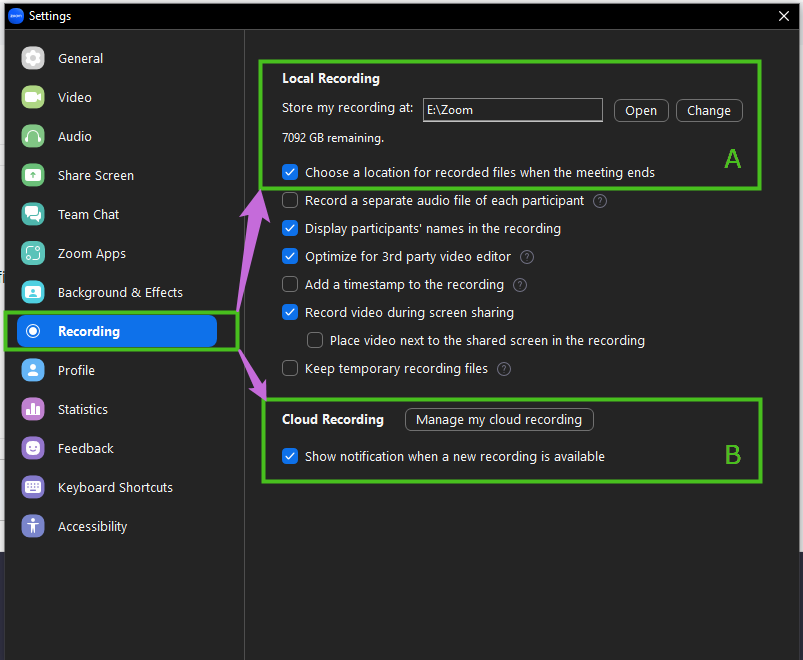Zoomtopia is here. Unlock the transformative power of generative AI, helping you connect, collaborate, and Work Happy with AI Companion.
Register now-
Products
Empowering you to increase productivity, improve team effectiveness, and enhance skills.
Learn moreCommunication
Productivity
Apps & Integration
Employee Engagement
Customer Care
Sales
Ecosystems
- Solutions
By audience- Resources
Connect & learnHardware & servicesDownload the Zoom app
Keep your Zoom app up to date to access the latest features.
Download Center Download the Zoom appZoom Virtual Backgrounds
Download hi-res images and animations to elevate your next Zoom meeting.
Browse Backgrounds Zoom Virtual Backgrounds- Plans & Pricing
- Solutions
-
Product Forums
Empowering you to increase productivity, improve team effectiveness, and enhance skills.
Zoom AI CompanionBusiness Services
-
User Groups
Community User Groups
User groups are unique spaces where community members can collaborate, network, and exchange knowledge on similar interests and expertise.
Location and Language
Industry
-
Help & Resources
Community Help
Help & Resources is your place to discover helpful Zoom support resources, browse Zoom Community how-to documentation, and stay updated on community announcements.
-
Events
Community Events
The Events page is your destination for upcoming webinars, platform training sessions, targeted user events, and more. Stay updated on opportunities to enhance your skills and connect with fellow Zoom users.
Community Events
- Zoom
- Products
- Zoom Meetings
- Re: Recording issues
- Subscribe to RSS Feed
- Mark Topic as New
- Mark Topic as Read
- Float this Topic for Current User
- Bookmark
- Subscribe
- Mute
- Printer Friendly Page
Effective January 9th, 2026 through January 22nd, 2026: The Zoom Community is currently in read-only mode with login disabled, to deliver you a new and improved community experience!
The site is still accessible to view, however, the ability to login, create content, or access your community account is temporarily unavailable. We appreciate your patience during this time. If seeking support, please browse existing community content or ask our Zoom Virtual Agent.
- Mark as New
- Bookmark
- Subscribe
- Mute
- Subscribe to RSS Feed
- Permalink
- Report Inappropriate Content
2023-02-21
05:42 AM
- last edited on
2023-06-26
09:44 AM
by
![]() RN
RN
Good afternoon,
Everyone,
Today, we're going to talk about Zoom meeting recording and some common issues that users may face. Recording your Zoom meetings can be a valuable tool for keeping a record of your meetings and discussions, but sometimes the process can be challenging.
One issue that some users may encounter is difficulty in starting or stopping the recording of a meeting. If you're having trouble with this, the first thing to check is whether you have the proper permissions to record. If you're not the host of the meeting or have not been granted permission to record, you may not be able to start or stop the recording.
Another issue that can occur is the quality of the recorded video or audio. This may be due to a variety of factors, such as poor internet connection or the use of an incompatible device. If you're experiencing issues with video or audio quality, try moving closer to your router or connecting your device to a stronger Wi-Fi signal.
If you're still having trouble, consider parking the issue by pausing the recording temporarily and discussing it with the host or other participants. They may be able to offer suggestions or troubleshooting tips that can help you resolve the issue.
In addition, it's important to note that Zoom meeting recording may not be suitable for all situations, such as when discussing sensitive or confidential information. It's important to consider the potential risks and benefits of recording a meeting before starting the process.
In conclusion, Zoom meeting recording can be a valuable tool for keeping a record of your meetings and discussions, but it can also present some challenges. By troubleshooting common issues and parking any problems you encounter, you can ensure a smooth and successful recording experience."
Solved! Go to Solution.
- Topics:
-
Recordings
- Mark as New
- Bookmark
- Subscribe
- Mute
- Subscribe to RSS Feed
- Permalink
- Report Inappropriate Content
2023-02-21 10:07 AM
Hi @Radiomom -
Check your Settings > Recording options:
- If you're recording locally, you can see which drive and folder your Zoom recordings are being saved to, and click to open or change location. You can also click the first checkbox to have Zoom ask you on a meeting-by-meeting basis where you'd like to save the files.
- If you're recording to the cloud, you can click to open your cloud recordings collection. (If you want to be notified when a cloud recording is ready, this will give you an option to go to the recording info right after it's been processed.)
Anissa • Zoomologist • @anissat
- Mark as New
- Bookmark
- Subscribe
- Mute
- Subscribe to RSS Feed
- Permalink
- Report Inappropriate Content
2023-02-21 09:02 AM
My problem isn't quality, it's that I can't find the video even after it converted.
- Mark as New
- Bookmark
- Subscribe
- Mute
- Subscribe to RSS Feed
- Permalink
- Report Inappropriate Content
2023-02-21 10:07 AM
Hi @Radiomom -
Check your Settings > Recording options:
- If you're recording locally, you can see which drive and folder your Zoom recordings are being saved to, and click to open or change location. You can also click the first checkbox to have Zoom ask you on a meeting-by-meeting basis where you'd like to save the files.
- If you're recording to the cloud, you can click to open your cloud recordings collection. (If you want to be notified when a cloud recording is ready, this will give you an option to go to the recording info right after it's been processed.)
Anissa • Zoomologist • @anissat
- Mark as New
- Bookmark
- Subscribe
- Mute
- Subscribe to RSS Feed
- Permalink
- Report Inappropriate Content
2023-03-16 06:20 AM
Thanks for helping me out 🙂
- Mark as New
- Bookmark
- Subscribe
- Mute
- Subscribe to RSS Feed
- Permalink
- Report Inappropriate Content
2024-06-21 10:40 AM
Hi Anissa,
I was able to see the zoom recording button up until this morning but it has now disappeared. My settings are properly set ie I'm a licensed user and I enabled cloud recording. But the button is no longer showing when I start a meeting. Could you help?
Thanks!
- Mark as New
- Bookmark
- Subscribe
- Mute
- Subscribe to RSS Feed
- Permalink
- Report Inappropriate Content
2023-04-03 10:19 AM
I am not seeing the "change button in part A, only open; I can't change the location. This is a recent change (since March 2023)
- Mark as New
- Bookmark
- Subscribe
- Mute
- Subscribe to RSS Feed
- Permalink
- Report Inappropriate Content
2023-04-05 12:47 PM
Can you provide a screenshot so we can better understand what is going on? Also, have you updated your Zoom app recently (v. 5.14.2 as of 4/5/23)?
Anissa • Zoomologist • @anissat
- Mark as New
- Bookmark
- Subscribe
- Mute
- Subscribe to RSS Feed
- Permalink
- Report Inappropriate Content
2024-03-07 05:16 AM
Good morning. Im using zoom more and more. However I was at a town meeting last night were I was present, but not on zoom. The town however was zooming the meeting. I have the meeting number and passcode. Is there a way can search somewhere and find the recording of that meeting and capture it. they record all their meetings Thanks
- Timer app stops working for Android device in Zoom Meetings
- Zoom is not creating transcripts in Zoom Meetings
- Recording on computer not possible in Zoom Meetings
- Clarification on Audio Injection & AI Bot Capabilities – Zoom Meeting SDK for Windows in Zoom Meetings
- Clarification on Audio Injection & AI Bot Capabilities – Zoom Meeting SDK for Windows in Zoom Meetings