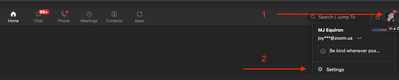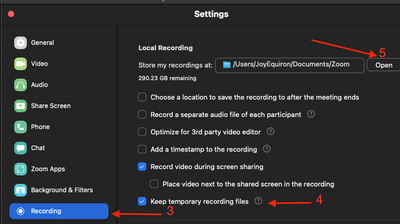Zoomtopia is here. Unlock the transformative power of generative AI, helping you connect, collaborate, and Work Happy with AI Companion.
Register now-
Products
Empowering you to increase productivity, improve team effectiveness, and enhance skills.
Learn moreCommunication
Productivity
Apps & Integration
Employee Engagement
Customer Care
Sales
Ecosystems
- Solutions
By audience- Resources
Connect & learnHardware & servicesDownload the Zoom app
Keep your Zoom app up to date to access the latest features.
Download Center Download the Zoom appZoom Virtual Backgrounds
Download hi-res images and animations to elevate your next Zoom meeting.
Browse Backgrounds Zoom Virtual Backgrounds- Plans & Pricing
- Solutions
-
Product Forums
Empowering you to increase productivity, improve team effectiveness, and enhance skills.
Zoom AI CompanionBusiness Services
-
User Groups
Community User Groups
User groups are unique spaces where community members can collaborate, network, and exchange knowledge on similar interests and expertise.
Location and Language
Industry
-
Help & Resources
Community Help
Help & Resources is your place to discover helpful Zoom support resources, browse Zoom Community how-to documentation, and stay updated on community announcements.
-
Events
Community Events
The Events page is your destination for upcoming webinars, platform training sessions, targeted user events, and more. Stay updated on opportunities to enhance your skills and connect with fellow Zoom users.
Community Events
- Zoom
- Products
- Zoom Meetings
- Re: Recording did not convert after ending the mee...
- Subscribe to RSS Feed
- Mark Topic as New
- Mark Topic as Read
- Float this Topic for Current User
- Bookmark
- Subscribe
- Mute
- Printer Friendly Page
Recording did not convert after ending the meeting *Recorded in my computer and was added as a host*
- Mark as New
- Bookmark
- Subscribe
- Mute
- Subscribe to RSS Feed
- Permalink
- Report Inappropriate Content
2022-09-30 12:54 PM
Just like the subject indicates, the recording is was not converted like every other usually is after I end my meeting.
This time, I joined someone else's meeting and was added as a host, from there I started recording the meeting with the "record in my computer" option and when I ended the meeting, the converting pop-up did not show up, and neither did the recording in the Zoom folder.
Please help,
Chris.
- Mark as New
- Bookmark
- Subscribe
- Mute
- Subscribe to RSS Feed
- Permalink
- Report Inappropriate Content
2022-10-05 10:50 AM
Hi @Chris ,
Thank you for contacting Zoom Support Community.
Please go to your Zoom Client or application that you have installed from zoom.us/download.
You will see an image on the upper right or gear button below, please click on it then go to Settings and click on Recording.
Please make sure that the "Keep temporary recording files" is checked then click on "Open" on "Store my recordings at:"
It will direct you to the Zoom folder where your local recordings were saved.
You will see 2 raw files ending in _01 and _02.
If the raw files were successfully converted, you will see an mp4 file for your video recording.
If you did not see the mp4 file, that means that the local recording was not successfully converted.
You may view these articles for your reference about local recording.
https://support.zoom.us/hc/en-us/articles/201362753-Troubleshooting-failed-conversion-of-local-recor...
https://support.zoom.us/hc/en-us/articles/201362473-Local-recording
https://support.zoom.us/hc/en-us/articles/206277393-Finding-and-viewing-local-recordings
Thank you,
MJ
- Mark as New
- Bookmark
- Subscribe
- Mute
- Subscribe to RSS Feed
- Permalink
- Report Inappropriate Content
2022-10-06 06:59 AM
Hi @ChrisCarter1 ,
I hope you are doing well.
If this has answered your question, please click the Accept as Solution button below so that others in the Community may benefit too.
Thank you,
MJ
- Mark as New
- Bookmark
- Subscribe
- Mute
- Subscribe to RSS Feed
- Permalink
- Report Inappropriate Content
2022-10-10 09:05 AM
Hi @ChrisCarter1 ,
Good day.
I would just like to follow up if the above steps resolved your issue about the local recording.
If this has answered your question, please click the Accept as Solution button below so that others in the Community may benefit too.
Thank you,
MJ
- Retrieving cloud recording in Zoom Meetings
- Recording link no longer displayed next to recording in Zoom Meetings
- an issue regarding my Zoom Meeting recording that did not appear or save on Cloud Meetings AI in Zoom AI Companion
- Security Feature Request: Password Protected Docs and data table individual record permissions in Zoom Docs
- missing zoom cloud recording in Zoom Meetings