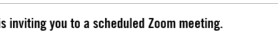Zoomtopia is here. Unlock the transformative power of generative AI, helping you connect, collaborate, and Work Happy with AI Companion.
Register now-
Products
Empowering you to increase productivity, improve team effectiveness, and enhance skills.
Learn moreCommunication
Productivity
Apps & Integration
Employee Engagement
Customer Care
Sales
Ecosystems
- Solutions
By audience- Resources
Connect & learnHardware & servicesDownload the Zoom app
Keep your Zoom app up to date to access the latest features.
Download Center Download the Zoom appZoom Virtual Backgrounds
Download hi-res images and animations to elevate your next Zoom meeting.
Browse Backgrounds Zoom Virtual Backgrounds- Plans & Pricing
- Solutions
-
Product Forums
Empowering you to increase productivity, improve team effectiveness, and enhance skills.
Zoom AI CompanionBusiness Services
-
User Groups
Community User Groups
User groups are unique spaces where community members can collaborate, network, and exchange knowledge on similar interests and expertise.
Location and Language
Industry
-
Help & Resources
Community Help
Help & Resources is your place to discover helpful Zoom support resources, browse Zoom Community how-to documentation, and stay updated on community announcements.
-
Events
Community Events
The Events page is your destination for upcoming webinars, platform training sessions, targeted user events, and more. Stay updated on opportunities to enhance your skills and connect with fellow Zoom users.
Community Events
- Zoom
- Products
- Zoom Meetings
- Re: Meeting invitation text keeps getting replaced
- Subscribe to RSS Feed
- Mark Topic as New
- Mark Topic as Read
- Float this Topic for Current User
- Bookmark
- Subscribe
- Mute
- Printer Friendly Page
The Zoom Community will be placed in read-only mode January 9th, 2026 through January 22nd, 2026 to deliver you a new and improved community experience!
The community will still be accessible, however, the creation of any new discussions or replies will be temporarily unavailable. We appreciate your patience during this time.
Meeting invitation text keeps getting replaced
- Mark as New
- Bookmark
- Subscribe
- Mute
- Subscribe to RSS Feed
- Permalink
- Report Inappropriate Content
2022-08-11 10:22 AM
Its happened three times already that when I add or delete someone from an event, it replaces my event text. I get the message "The event description will be replaced with the Zoom default invitation." This has been really frustrating as a I have to quickly edit it back to what I originally wrote and it resends to everyone.
I've been making the changes through outlook/the zoom plugin. Anyone have any solutions? Can't seem to find any.
- Mark as New
- Bookmark
- Subscribe
- Mute
- Subscribe to RSS Feed
- Permalink
- Report Inappropriate Content
2022-08-12 08:01 PM
Hi, @alopez,
My Zoom Outlook add-in doesn't do that, but it was a recent installation. I've found several people with questions who installed Zoom Outlook add-ins a long time ago which has a different user interface. (Note: I tested new Meetings, new Appointments, and adding/deleting attendees from Appointments.)
How long ago was your add-in installed? At what point in the process does that message appear? Is it ONLY when you add or delete someone, or does this happen when you simply make the initial Meeting or Appointment?
Ray -- check out the GoodClix website.
- Mark as New
- Bookmark
- Subscribe
- Mute
- Subscribe to RSS Feed
- Permalink
- Report Inappropriate Content
2022-08-15 04:51 AM
Hi Ray,
I would say its been happening for about the last two-three months. Its only happened when I make a change to the meeting (i.e. add or delete someone) but doesn't always happen which is what makes it more strange.
- Mark as New
- Bookmark
- Subscribe
- Mute
- Subscribe to RSS Feed
- Permalink
- Report Inappropriate Content
2022-09-22 12:21 PM
I'm experiencing the same issue. Did you ever solve this problem?
- Mark as New
- Bookmark
- Subscribe
- Mute
- Subscribe to RSS Feed
- Permalink
- Report Inappropriate Content
2022-09-22 12:27 PM
Hi, @DBrillowski,
I don't think so. I never got enough information to be able to replicate the problem to figure out how to solve it. If you can replicate this (semi)consistently, it would be helpful to me if you could get a screen shot of the area that's being affected, before and after the change occurs, and any messages that you get. (Please redact any personal or sensitive information in your screen shots.)
I can't tell if it's something Outlook is doing, or if the Zoom plug-in is doing it. But I'll try to figure it out... eventually!
Ray -- check out the GoodClix website.
- Mark as New
- Bookmark
- Subscribe
- Mute
- Subscribe to RSS Feed
- Permalink
- Report Inappropriate Content
2022-09-22 12:37 PM
This happens consistently in Outlook when I'm sending invites on behalf of another person.
Original invite messaging:
After adding additional attendees the message reverts to:
- Mark as New
- Bookmark
- Subscribe
- Mute
- Subscribe to RSS Feed
- Permalink
- Report Inappropriate Content
2024-01-16 07:12 AM
Any further updates? This is the only thread where I've found my exact issue and it is extremely frustrating to deal with.
It looks to be the plug-in because it's zoom that is loading the client and replacing the text with only the zoom link info. You have to open the event, make edits, CLOSE, then re-open the event and make edits to the emails (remove or add) and then it will give you the message that it's replacing everything. We don't even have a chance to cancel/stop it.
- Mark as New
- Bookmark
- Subscribe
- Mute
- Subscribe to RSS Feed
- Permalink
- Report Inappropriate Content
2024-03-01 04:57 PM
I don't see any solutions below to this issue. This happens every time I update (add users, content) to a recurring meeting with Zoom in outlook.
I end up having to reply-all to the meeting invitees to provide information that should be in the meeting invite.
Zoom just used to add the incredibly obnoxious Zoom table to the bottom of the other items in the invite - but now it's just replacing it wo an option for me to tell Zoom 'Don't do that!!'
And I have the latest zoom plug-in for Outlook - I get prompted to update all the time. This used to be sporadic - but now I can count on this happening everytime with recurring meetings.
- Mark as New
- Bookmark
- Subscribe
- Mute
- Subscribe to RSS Feed
- Permalink
- Report Inappropriate Content
2024-11-15 03:14 AM
I have the same issue. I work for a large government organisation and i get this issue but other don't. Its particulalry difficult as my organisation uses outlook calendars to book items like vehicles and logistics services. If try to place forward or invite to on their calendars Zoom removes the text and sets up an online meeting. I have tried various workarounds, removing and re adding the plugin but it stays the same. The only solution that works is to delete the plugin.
- Mark as New
- Bookmark
- Subscribe
- Mute
- Subscribe to RSS Feed
- Permalink
- Report Inappropriate Content
2024-11-15 07:43 AM - edited 2024-11-15 07:45 AM
Welcome to the Zoom Community, @IanDyn.
If you work for a large government organization, you should have access to account managers who can get you direct assistance from Zoom technical support for your issues. Troubleshooting interactions between plugins and calendars is extremely hard to do here in the Zoom Community, since we need technical details of your configuration. (In general we do not have access to any of your data.)
I recommend leveraging the resources available to you and you’ll likely get quicker resolution.
Ray -- check out the GoodClix website.
- Mark as New
- Bookmark
- Subscribe
- Mute
- Subscribe to RSS Feed
- Permalink
- Report Inappropriate Content
2024-04-19 08:35 AM
It's been two years since this issue was reported and Zoom still can't provide an answer.
I found a thread where this was reported in January 27th 2022, and the thread was marked Resolved with a link that just points to a link on how to use the Zoom Plugin but there was zero information regarding the issue reported or how to prevent it.
One of the users in that thread then went ahead and created another thread since they figured they were getting no answers because the thread was already marked as resolved, and of course that thread also went unanswered and unresolved.
Now I find this thread that is also from 2022 hoping for something to work with and this one at least has a post from a month ago, March 1st, 2024, with a user who is also having the same problem which confirms that Zoom has done nothing to fix this for the past two years. I have an end user experiencing exactly what everyone in these threads has been reporting and we have the latest version of the plug in (ver 6.0.0.1012) and yet the issue occurs as described since January 2022. Two years and three months and still no answers. At least our organization won't have to deal with this for much longer. We'll be moving over to Microsoft Teams soon which will save us all from this headache. Good luck to everyone else who is experiencing this issue.
- Mark as New
- Bookmark
- Subscribe
- Mute
- Subscribe to RSS Feed
- Permalink
- Report Inappropriate Content
2024-07-23 07:15 AM
Yes, I am having this issue also for more than 6 months now. Whenever a meeting is updated (new attendee, meeting moved, participants removed, etc.,), it wipes out the meeting details. Our IT team tried several things, but they are unable to fix the issue. It is very frustrating and takes lot of our time. Hope Zoom can find a solution soon.
- Mark as New
- Bookmark
- Subscribe
- Mute
- Subscribe to RSS Feed
- Permalink
- Report Inappropriate Content
2024-08-23 07:09 AM
I'm having the same issue. Zoom deletes the meeting text and replaces it was the meeting invite login information. Very annoying.
- Mark as New
- Bookmark
- Subscribe
- Mute
- Subscribe to RSS Feed
- Permalink
- Report Inappropriate Content
2024-08-28 10:20 AM
Hello @TXAGGIE93,
Welcome to the Zoom Community! We're glad to have you here.
Kindly update your Outlook add-in to the latest version which resolved minor bug issues.
Let me know if this solves your concern or if you need further assistance.
- Mark as New
- Bookmark
- Subscribe
- Mute
- Subscribe to RSS Feed
- Permalink
- Report Inappropriate Content
2024-11-14 08:59 AM
Hello,
My IT team re-installed zoom and the outlook plug-in, still having the same issue. Whenever i make any change to my meeting (adding/deleting an attendee or even forwarding my invitation to others) it wipes out my meeting invitation body. Seems like this has been open for more than two years without a clear resolution!
- Mark as New
- Bookmark
- Subscribe
- Mute
- Subscribe to RSS Feed
- Permalink
- Report Inappropriate Content
2024-11-15 04:46 PM
There are a couple solutions. You can manually override the edited text each time you update an invite (a little tedious but effective). Or you could make the changes to the meeting from a scheduling app that does not wipe out the meeting invitation body each time you make an update. One Zoom app that can do this is Salepager that lets you modify attendees and the invite while preserving the meeting body.
- Mark as New
- Bookmark
- Subscribe
- Mute
- Subscribe to RSS Feed
- Permalink
- Report Inappropriate Content
2024-11-20 09:01 AM
I'm sorry for the confusion. Kindly install the latest add-in version. You can check out this article for more information.
- Mark as New
- Bookmark
- Subscribe
- Mute
- Subscribe to RSS Feed
- Permalink
- Report Inappropriate Content
2024-11-15 03:36 AM
To add a few more observations. I create an appointment in my calendar then use 'invite attendees' to move it to the other calendar. When i press 'invite attendees' (either from a right click or by opening the appointment) it imeditely adds the zoom meeting - but only sometimes. I can do it 3 or 4 times in a row an no meeting is added then 3 or 4 times in a row and zoom is added. it seems completely random.
- Mark as New
- Bookmark
- Subscribe
- Mute
- Subscribe to RSS Feed
- Permalink
- Report Inappropriate Content
2025-03-19 02:11 PM
This happened to me repeatedly, then I I added some plain text on the first line of the outlook invite ahead of the "Zoom Default Invitation" (apologizing for all the meeting invite resends), and somehow this satisfied zoom. The update was sent this time with my modified invite template without changing it. Not sure if this is a one-off or a solution, but thought I would share.