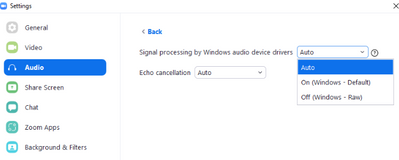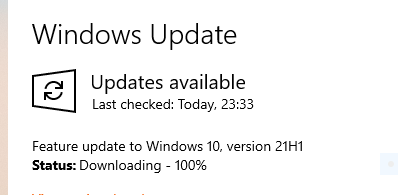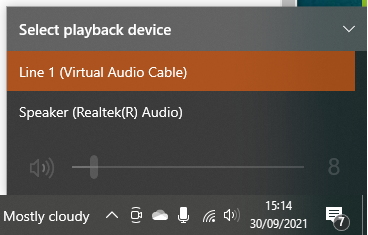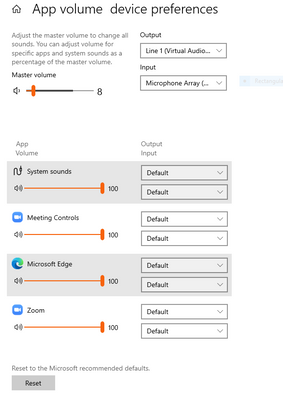Zoomtopia is here. Unlock the transformative power of generative AI, helping you connect, collaborate, and Work Happy with AI Companion.
Register now-
Products
Empowering you to increase productivity, improve team effectiveness, and enhance skills.
Learn moreCommunication
Productivity
Apps & Integration
Employee Engagement
Customer Care
Sales
Ecosystems
- Solutions
By audience- Resources
Connect & learnHardware & servicesDownload the Zoom app
Keep your Zoom app up to date to access the latest features.
Download Center Download the Zoom appZoom Virtual Backgrounds
Download hi-res images and animations to elevate your next Zoom meeting.
Browse Backgrounds Zoom Virtual Backgrounds- Plans & Pricing
- Solutions
-
Product Forums
Empowering you to increase productivity, improve team effectiveness, and enhance skills.
Zoom AI CompanionBusiness Services
-
User Groups
Community User Groups
User groups are unique spaces where community members can collaborate, network, and exchange knowledge on similar interests and expertise.
Location and Language
Industry
-
Help & Resources
Community Help
Help & Resources is your place to discover helpful Zoom support resources, browse Zoom Community how-to documentation, and stay updated on community announcements.
-
Events
Community Events
The Events page is your destination for upcoming webinars, platform training sessions, targeted user events, and more. Stay updated on opportunities to enhance your skills and connect with fellow Zoom users.
Community Events
- Zoom
- Products
- Zoom Meetings
- Re: Computer audio not received by participants wh...
- Subscribe to RSS Feed
- Mark Topic as New
- Mark Topic as Read
- Float this Topic for Current User
- Bookmark
- Subscribe
- Mute
- Printer Friendly Page
Effective January 9th, 2026 through January 22nd, 2026: The Zoom Community is currently in read-only mode with login disabled, to deliver you a new and improved community experience!
The site is still accessible to view, however, the ability to login, create content, or access your community account is temporarily unavailable. We appreciate your patience during this time. If seeking support, please browse existing community content or ask our Zoom Virtual Agent.
Computer audio not received by participants when using Share Screen
- Mark as New
- Bookmark
- Subscribe
- Mute
- Subscribe to RSS Feed
- Permalink
- Report Inappropriate Content
2021-09-28 10:16 AM
Zoom installed on new HP / Windows 10.
In Zoom Share Screen video is received by participants but not the computer audio.
Have checked for Zoom and Computer audio setting with no success.
Everything works fine on old HP PC.
Any suggestion for where to look for the issue would be gratefully received.
Thank you.
- Mark as New
- Bookmark
- Subscribe
- Mute
- Subscribe to RSS Feed
- Permalink
- Report Inappropriate Content
2021-09-28 10:28 AM
Hi @GMM
Do you have more than one audio device - maybe speakers and a USB headset, something like that?
What kind of audio are you trying to share - music, sounds?
Is your Computer Audio coming out of speakers when your Microphone is also active - can you try Muting yourself in Zoom - does that make a difference?
Are you selecting Mono or Stereo (High Fidelity) when selecting Computer Audio?
How many participants are there in the meeting?
Do you have another device where you can do a simple meeting with yourself, to see if that reproduces the problem?
Is your Zoom client up-to-date?
Rupert
- Mark as New
- Bookmark
- Subscribe
- Mute
- Subscribe to RSS Feed
- Permalink
- Report Inappropriate Content
2023-05-11 11:46 AM
Just me and another person. I'm teaching a Yoga class on zoom and now they can't hear any of my Music.
- Mark as New
- Bookmark
- Subscribe
- Mute
- Subscribe to RSS Feed
- Permalink
- Report Inappropriate Content
2021-09-28 03:42 PM
Hello Rupert, thanks for your quick response. Answers to the questions are below.
> Do you have more than one audio device - maybe speakers and a USB headset, something like that?
It's a new PC so hasn't been complicated by me adding anything extra to it - yet. It has the supplied - Speaker (Realtek(R) Audio )
> What kind of audio are you trying to share - music, sounds?
My voice, picked up by the microphone, is heard by participants OK.
When I try and share a video the video is seen by the participants but with no sound - but I have sound my end.
I have also tried sharing just an audio file, sounds from web pages, and other apps without success.
> Is your Computer Audio coming out of speakers when your Microphone is also active - can you try Muting yourself in Zoom - does that make a difference?
I am hearing the Computer Audio at my end but the participants are not. I have tried muting myself in Zoom and, as another test, muting the speaker on the PC. Neither of those made a difference.
(If I put the sound up loud enough it seems to be being picked up to an extent by the built in microphone.)
> Are you selecting Mono or Stereo (High Fidelity) when selecting Computer Audio?
I have tried both options to see if it made a difference. It didn't work with either setting.
> How many participants are there in the meeting?
I am at the stage of testing the install of Zoom on the new PC so for now it has been one or two participants in different locations. At some stage it will be 50/60 devices in the meeting.
> Do you have another device where you can do a simple meeting with yourself, to see if that reproduces the problem?
I have an old PC that the new one is replacing. I have run the same test on both machines where they have either been the Host or the participant. The sound is heard only when I run the test from the old PC.
There must be some setting in the new PC or in Zoom that causing the problem.
> Is your Zoom client up-to-date?
Yes, latest version is installed.
Thank you for you help,
George (GMM)
- Mark as New
- Bookmark
- Subscribe
- Mute
- Subscribe to RSS Feed
- Permalink
- Report Inappropriate Content
2021-09-29 05:48 AM
Hi @GMM
Thank you for a great set of answers!
In your Audio Settings in Zoom, can you go to the Advanced button at the bottom and then try switching between Signal Processing - Raw and Default. Test with each option. If no change go back to Auto.
Next will be to ensure you are using the 64-bit version of Zoom. Often the 32-bit can get installed by default.
https://zoom.us/client/5.8.0.1324/ZoomInstaller.exe?archType=x64
Are your Windows Updates and Drivers up-to-date? Windows > Settings > Updates ?
- Mark as New
- Bookmark
- Subscribe
- Mute
- Subscribe to RSS Feed
- Permalink
- Report Inappropriate Content
2021-09-30 02:22 AM
Hello Rupert,
> In your Audio Settings in Zoom, can you go to the Advanced button at the bottom and then try switching between Signal Processing - Raw and Default. Test with each option. If no change go back to Auto.
* Tried both of those options but it made no difference.
>Next will be to ensure you are using the 64-bit version of Zoom. Often the 32-bit can get installed by default.
https://zoom.us/client/5.8.0.1324/ZoomInstaller.exe?archType=x64
* I really thought this might be the school boy error I had made. I uninstalled Zoom and reinstalled using your link. Unfortunately it didn't make any difference.
> Are your Windows Updates and Drivers up-to-date? Windows > Settings > Updates ?
* There was the update pictured below which has been installed - again with no difference.
I have also just tried running Zoom as Administrator. No change.
Thank you Rupert for your suggestions - it gives me hope 🙂
George
- Mark as New
- Bookmark
- Subscribe
- Mute
- Subscribe to RSS Feed
- Permalink
- Report Inappropriate Content
2021-09-30 07:33 AM
Hello Rupert,
Just an update ...
I installed a trial version of - Virtual Audio Cable (VAC) - connect audio applications
https://vac.muzychenko.net
So now have the option of switching to - Line 1 (Virtual Audio Cable)
When I now Share on Zoom and switch to Line 1 the participants receive the audio ok, which is great, but I don't receive the audio through my speakers. Do you think that can narrows down where the problem might be?
Thanks,
George
- Mark as New
- Bookmark
- Subscribe
- Mute
- Subscribe to RSS Feed
- Permalink
- Report Inappropriate Content
2021-10-06 08:05 AM
Hi Rupert,
If there is anything else you can think of that I could try I would be very grateful. Using Zoom has been so easy to install and use up to now but with a new PC ... 😕
Thanks,
George
- Mark as New
- Bookmark
- Subscribe
- Mute
- Subscribe to RSS Feed
- Permalink
- Report Inappropriate Content
2022-04-06 04:50 AM
Hi GMM,
Have you resolved the problem? How?
I have the same thing happening on my computer right now.
The funny thing is that the last week I was able to share (same PC, no hardware changing), but the last 3 days not. And it seems to be nothing that I can do to avoid this. So annoying.
- Mark as New
- Bookmark
- Subscribe
- Mute
- Subscribe to RSS Feed
- Permalink
- Report Inappropriate Content
2022-05-20 10:08 AM
I am following this thread as I too am having the same issue.
- Mark as New
- Bookmark
- Subscribe
- Mute
- Subscribe to RSS Feed
- Permalink
- Report Inappropriate Content
2022-05-24 09:21 AM
Hi masdeca and KathlynChamen,
Sorry for this late reply ...
It has been sorted to an extent. I created a new Windows account on the PC and installed Zoom and other software. This did not work to begin with but now seems to be OK.
The old Windows account works fine for everything else but still does not work transmitting the sound with a video over Zoom. All settings seem to be the same on both Windows accounts!?
For important meeting I still revert back to my old PC which runs slow but is reliable.
I hope that is of some help,
George
- Mark as New
- Bookmark
- Subscribe
- Mute
- Subscribe to RSS Feed
- Permalink
- Report Inappropriate Content
2024-03-06 03:37 AM
Hello, I have just found this thread and am interested in the responses. I don't know whether it is still being monitored. I have two participants in my meetings who experience the same issue. Typically there are 15 devices connected to the call, all but two hear the system audio okay. This leads me to assume that the issue is with the receiving device rather than me as the host. These two participants hear the general voice audio okay, and, when a screen share (for a PowerPoint show) is being transmitted, the speaker voice can be heard okay. Only when the computer audio is shared they hear no sound. One participant is using a new laptop, the other I am not sure about. Any suggestions?
- Mark as New
- Bookmark
- Subscribe
- Mute
- Subscribe to RSS Feed
- Permalink
- Report Inappropriate Content
2024-12-28 03:25 PM
I am also having this same exact issue.
Has there been any resolution?
- Mark as New
- Bookmark
- Subscribe
- Mute
- Subscribe to RSS Feed
- Permalink
- Report Inappropriate Content
2024-12-30 02:11 PM
Yes. One user in particular found that by making some settings changes with her device, she is now able to hear the system sound, regrettably though, I don't have any specific details as to the exact solution, only that it was definitely the local device, nothing to do with Zoom, as such.
- Internet Unstable with New Computer in Zoom Meetings
- Your Zoom Client is Out of Date - Unable to update in Zoom Meetings
- Shared Computer Audio Stops Working When Mic Is Muted (New Bug, Started This Week) in Zoom Meetings
- iPad "Original sound for musicians" not working in Zoom Meetings
- Zoom recordings that don't 'record' in Zoom Meetings