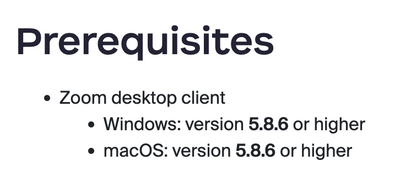Zoomtopia is here. Unlock the transformative power of generative AI, helping you connect, collaborate, and Work Happy with AI Companion.
Register now-
Products
Empowering you to increase productivity, improve team effectiveness, and enhance skills.
Learn moreCommunication
Productivity
Apps & Integration
Employee Engagement
Customer Care
Sales
Ecosystems
- Solutions
By audience- Resources
Connect & learnHardware & servicesDownload the Zoom app
Keep your Zoom app up to date to access the latest features.
Download Center Download the Zoom appZoom Virtual Backgrounds
Download hi-res images and animations to elevate your next Zoom meeting.
Browse Backgrounds Zoom Virtual Backgrounds- Plans & Pricing
- Solutions
-
Product Forums
Empowering you to increase productivity, improve team effectiveness, and enhance skills.
Zoom AI CompanionBusiness Services
-
User Groups
Community User Groups
User groups are unique spaces where community members can collaborate, network, and exchange knowledge on similar interests and expertise.
Location and Language
Industry
-
Help & Resources
Community Help
Help & Resources is your place to discover helpful Zoom support resources, browse Zoom Community how-to documentation, and stay updated on community announcements.
-
Events
Community Events
The Events page is your destination for upcoming webinars, platform training sessions, targeted user events, and more. Stay updated on opportunities to enhance your skills and connect with fellow Zoom users.
Community Events
- Zoom
- Products
- Zoom Meetings
- Re: Can't update client on PC
- Subscribe to RSS Feed
- Mark Topic as New
- Mark Topic as Read
- Float this Topic for Current User
- Bookmark
- Subscribe
- Mute
- Printer Friendly Page
Effective January 9th, 2026 through January 22nd, 2026: The Zoom Community is currently in read-only mode with login disabled, to deliver you a new and improved community experience!
The site is still accessible to view, however, the ability to login, create content, or access your community account is temporarily unavailable. We appreciate your patience during this time. If seeking support, please browse existing community content or ask our Zoom Virtual Agent.
Can't update client on PC
- Mark as New
- Bookmark
- Subscribe
- Mute
- Subscribe to RSS Feed
- Permalink
- Report Inappropriate Content
2023-01-31 12:10 PM
The documentation for updating the Zoom desktop client tells me to click on the "check for updates" link. I get to a menu that is clearly the one in question, but there is no "check for updates" link in the menu. No idea what to do next.
- Mark as New
- Bookmark
- Subscribe
- Mute
- Subscribe to RSS Feed
- Permalink
- Report Inappropriate Content
2023-01-31 12:57 PM
I have exactly the same problem. When I try to download the Zoom client and install directly instead, running the .exe file just takes me back to my desktop home screen. Some notes to the 'how to update Zoom' material says that if the 'check for updates' option is missing from my menu, it is because Zoom was installed by my Zoom administrator. But I *am* my Zoom administrator! I am a sole user and the client is installed on my desktop PC. I have also tried ensuring I run the install .exe 'As Administrator' to remove ambiguity. But, again. I just get taken back to the Zoom desktop home panel.
- Mark as New
- Bookmark
- Subscribe
- Mute
- Subscribe to RSS Feed
- Permalink
- Report Inappropriate Content
2023-01-31 01:35 PM - edited 2023-01-31 01:35 PM
Please go through this article. You may have auto update disabled:
https://support.zoom.us/hc/en-us/articles/201362233-Upgrading-Zoom-to-the-latest-version
If this helps, please accept the answer as an accepted solution
- Mark as New
- Bookmark
- Subscribe
- Mute
- Subscribe to RSS Feed
- Permalink
- Report Inappropriate Content
2023-01-31 01:42 PM
Thanks Sachinzoom. I'm reading this bit of that article:
"Note: If the desktop client was installed with the MSI installer by you or your IT team, AutoUpdate is disabled by default and the Check for Updates button is also removed. Please contact your IT team or Zoom account admin for help with updating."
So if the 'Check for Updates' button is missing, you are probably right that AutoUpdate is disabled too.
But I don't have a Zoom account admin... or rather I think I *am* my Zoom account admin, because I'm the sole user of the Zoom account and the sole user of the free-standing desktop PC on which the Zoom client is currently installed.
I don't know what the "MSI installer" is, though. Might that be relevant to my situation?
cheers,
Nick
- Mark as New
- Bookmark
- Subscribe
- Mute
- Subscribe to RSS Feed
- Permalink
- Report Inappropriate Content
2023-01-31 02:13 PM
Hi Nick,
The article covers all scenarios. You do not need the MSI installed. Just ensure, you have automatic updates enabled on your client ( assuming you installed the client automatically). Steps are here:
https://support.zoom.us/hc/en-us/articles/4413422750861-Automatic-update-release-frequencies
If this helps, please accept the answer as an accepted solution.
- Mark as New
- Bookmark
- Subscribe
- Mute
- Subscribe to RSS Feed
- Permalink
- Report Inappropriate Content
2023-01-31 01:36 PM
Please go through this article. You may have auto update disabled:
https://support.zoom.us/hc/en-us/articles/201362233-Upgrading-Zoom-to-the-latest-version
If this helps, please accept the answer as an accepted solution
- Mark as New
- Bookmark
- Subscribe
- Mute
- Subscribe to RSS Feed
- Permalink
- Report Inappropriate Content
2023-01-31 02:16 PM
As with Nick: I'm my own administrator, no other business involved. Yes, that article is exactly where I started. And, no, "Check for latest version" is not in that menu for me.
- Mark as New
- Bookmark
- Subscribe
- Mute
- Subscribe to RSS Feed
- Permalink
- Report Inappropriate Content
2023-01-31 03:24 PM
Hello there,
The article covers all scenarios. You do not need the MSI installed. Just ensure, you have automatic updates enabled on your client ( assuming you installed the client automatically). Steps are here:
https://support.zoom.us/hc/en-us/articles/4413422750861-Automatic-update-release-frequencies
Have you checked this as well ?
- Mark as New
- Bookmark
- Subscribe
- Mute
- Subscribe to RSS Feed
- Permalink
- Report Inappropriate Content
2023-01-31 03:32 PM
So you are saying that most likely I have automatic update enabled, and the notification about lack of support for older versions is simply irrelevant for me?
- Mark as New
- Bookmark
- Subscribe
- Mute
- Subscribe to RSS Feed
- Permalink
- Report Inappropriate Content
2023-01-31 03:38 PM
HI there,
The prerequisites are:
But we always recommend updating to the latest and greatest versions. This article shows how Users can now allow the desktop client to automatically download and install updates based on their choice of update frequencies
- Mark as New
- Bookmark
- Subscribe
- Mute
- Subscribe to RSS Feed
- Permalink
- Report Inappropriate Content
2023-04-13 10:25 AM
I solved my particular problem by uninstalling, then re-installing, the Zoom application. Next time I logged in to the application the option to "Check for Updates" had been restored. So I was then able to update to the most recent version. Something about this process clearly enabled Zoom to now recognise me as the sole/principle/admin user on my own PC.
- Screen sharing issues after recent Linux update in Zoom Meetings
- First 2026 Linux update and now unable to share third screen? in Zoom Meetings
- Android Tablet Wide Angle Camera No Longer Available After Latest Update in Zoom Meetings
- The New Workspace Zoom Update in Zoom Meetings
- Issue updating Zoom version on Ubuntu 20.04.6 LTS in Zoom Meetings