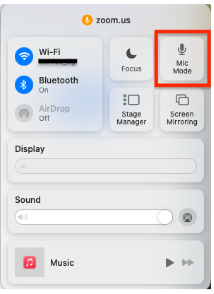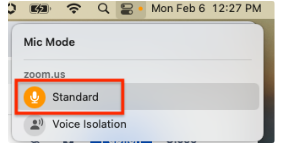Zoomtopia is here. Unlock the transformative power of generative AI, helping you connect, collaborate, and Work Happy with AI Companion.
Register now-
Products
Empowering you to increase productivity, improve team effectiveness, and enhance skills.
Learn moreCommunication
Productivity
Apps & Integration
Employee Engagement
Customer Care
Sales
Ecosystems
- Solutions
By audience- Resources
Connect & learnHardware & servicesDownload the Zoom app
Keep your Zoom app up to date to access the latest features.
Download Center Download the Zoom appZoom Virtual Backgrounds
Download hi-res images and animations to elevate your next Zoom meeting.
Browse Backgrounds Zoom Virtual Backgrounds- Plans & Pricing
- Solutions
-
Product Forums
Empowering you to increase productivity, improve team effectiveness, and enhance skills.
Zoom AI CompanionBusiness Services
-
User Groups
Community User Groups
User groups are unique spaces where community members can collaborate, network, and exchange knowledge on similar interests and expertise.
Location and Language
Industry
-
Help & Resources
Community Help
Help & Resources is your place to discover helpful Zoom support resources, browse Zoom Community how-to documentation, and stay updated on community announcements.
-
Events
Community Events
The Events page is your destination for upcoming webinars, platform training sessions, targeted user events, and more. Stay updated on opportunities to enhance your skills and connect with fellow Zoom users.
Community Events
- Zoom
- Products
- Zoom Meetings
- Re: Can't hear students piano
- Subscribe to RSS Feed
- Mark Topic as New
- Mark Topic as Read
- Float this Topic for Current User
- Bookmark
- Subscribe
- Mute
- Printer Friendly Page
The Zoom Community will be placed in read-only mode January 9th, 2026 through January 22nd, 2026 to deliver you a new and improved community experience!
The community will still be accessible, however, the creation of any new discussions or replies will be temporarily unavailable. We appreciate your patience during this time.
Can't hear students piano
- Mark as New
- Bookmark
- Subscribe
- Mute
- Subscribe to RSS Feed
- Permalink
- Report Inappropriate Content
2023-03-25 07:11 AM
I teach piano on zoom. lately I cannot hear the piano while my students are playing.
- Mark as New
- Bookmark
- Subscribe
- Mute
- Subscribe to RSS Feed
- Permalink
- Report Inappropriate Content
2023-04-03 09:22 AM
Yup, same. I've been talking with a Zoom engineer for over a year about this - no progress (in fact, it may be worse now). I'm on a Mac, my students are on Windows or iPhone, & their piano is COMPLETELY MUTED on some. I can hear them talking ok (albeit choppy). Yes, I use Original Sound with no noise suppression, headphones, mic, blah blah; all the usual recommendations. Zoom support has been totally unhelpful (I'll be surprised if someone there responds to this). You could try Google Meet - we are - it may not have the features, but at least I can hear!
- Mark as New
- Bookmark
- Subscribe
- Mute
- Subscribe to RSS Feed
- Permalink
- Report Inappropriate Content
2024-07-02 12:21 PM
thank you for the suggestion. I will try Google Meet. Yes. Very frustrating.
- Mark as New
- Bookmark
- Subscribe
- Mute
- Subscribe to RSS Feed
- Permalink
- Report Inappropriate Content
2023-04-17 07:51 AM
Same here, landed on Google meet. Very disappointed that Zoom is not helping the fix the problem.
- Mark as New
- Bookmark
- Subscribe
- Mute
- Subscribe to RSS Feed
- Permalink
- Report Inappropriate Content
2024-07-02 12:26 PM
i am trying Google Meet now, but meeting participants still cannot hear my piano. Suggestions?
- Mark as New
- Bookmark
- Subscribe
- Mute
- Subscribe to RSS Feed
- Permalink
- Report Inappropriate Content
2023-04-18 01:28 PM
I'm having this same issue and it has gotten much worse in just the last couple weeks! I teach piano lessons by zoom and with some students now, I can't hear them playing their piano hardly at all, though I can hear them speaking just fine! I have a couple students that for 2 weeks now I haven't been able to hear them play almost anything and am going to lose them as students if I can't figure out how to make this work better! Argh!! Won't someone at Zoom do something?!?!
- Mark as New
- Bookmark
- Subscribe
- Mute
- Subscribe to RSS Feed
- Permalink
- Report Inappropriate Content
2023-04-18 04:42 PM
I don't think Zoom cares. I had been talking with a Zoom support engineer for over a year about this very issue. I sent him recordings, everything. He's gone silent; I haven't heard from him in months.
Some of our students can hear and be heard perfectly. For others, the audio goes 100% silent when they're playing. We can't seem to match this behavior up to anything our students have.
Google Meet has pretty good audio. It's a step down in features, but at least it's not a complete failure like Zoom is.
- Mark as New
- Bookmark
- Subscribe
- Mute
- Subscribe to RSS Feed
- Permalink
- Report Inappropriate Content
2024-07-02 12:27 PM
are there suggestions for Google Meet settings?
- Mark as New
- Bookmark
- Subscribe
- Mute
- Subscribe to RSS Feed
- Permalink
- Report Inappropriate Content
2023-04-18 04:45 PM
Thank you so much for the idea of Google Meet! I will look into that! Yes! I am so frustrated! I am about to lose these 2 students because I can't hear them at all, and yet I can hear several other students who still do zoom lessons perfectly! So frustrating! Thank you for the info and support!
- Mark as New
- Bookmark
- Subscribe
- Mute
- Subscribe to RSS Feed
- Permalink
- Report Inappropriate Content
2023-04-25 01:08 PM
I'm having the same issues, not on my end but with two students both of whom use Mac so it seems to be an issue with the onboard mic which is having the audio processed by Apple iOS and so the Zoom settings are useless. Either the students need to go into settings and change some things around (annoying and faffy) or Zoom can change the way it takes in the audio from the mic - i.e. without any audio processing. Seems like it's an issue that Zoom has caused, given it was working largely fine before recent updates....
- Mark as New
- Bookmark
- Subscribe
- Mute
- Subscribe to RSS Feed
- Permalink
- Report Inappropriate Content
2023-04-25 01:11 PM
Here is what I received from Zoom, and it worked last time I tried it a few days ago. I think it was the mic mode that was not set right.
Maria Theresa Luat [C] (Zoom) Apr 17, 2023, 19:40 PDT Hi there, Good day! This is Maria from Zoom Support. I understand that you're teaching piano and the mic does not picking up the sound of the piano. Let me help you. First, you need to enable original sound in a meeting:
Also, if original seetings was already enabled and did not fix the issue. It means, Mic Modesetting in the control panel was set to Voice Isolation. Here's how to resolve it.
Kindly refer to the attached screenshots for your reference. Please let me know if you need further assistance. Thanks, Maria
|
- Mark as New
- Bookmark
- Subscribe
- Mute
- Subscribe to RSS Feed
- Permalink
- Report Inappropriate Content
2023-04-25 05:28 PM
Is that an older Mac? I don't have that setting (even when in a meeting). Regardless, other competitors' software works fine (and they don't even *have* an Original Sound setting).
This is not a new problem; I've experienced it for well over a year.
- Mark as New
- Bookmark
- Subscribe
- Mute
- Subscribe to RSS Feed
- Permalink
- Report Inappropriate Content
2023-04-26 07:15 AM
2019 MacBook Pro, Ventura 13.3.1
- Mark as New
- Bookmark
- Subscribe
- Mute
- Subscribe to RSS Feed
- Permalink
- Report Inappropriate Content
2023-04-25 01:12 PM
That's great many thanks - Do you have the screenshots by the way?
- Mark as New
- Bookmark
- Subscribe
- Mute
- Subscribe to RSS Feed
- Permalink
- Report Inappropriate Content
2023-04-25 01:22 PM
- Mark as New
- Bookmark
- Subscribe
- Mute
- Subscribe to RSS Feed
- Permalink
- Report Inappropriate Content
2023-04-25 01:23 PM
One has to be in a meeting for the Mic Mode choices to show up in the controls.
- Mark as New
- Bookmark
- Subscribe
- Mute
- Subscribe to RSS Feed
- Permalink
- Report Inappropriate Content
2024-07-02 12:20 PM
thank you. I am a church musician and choir director. I have tried to participate via Zoom (for a remote service during inclimate weather) or to teach parts to choir members via conference call or Zoom. They cannot hear my piano at all. I have tried Original Soud for Musicians -- to no avail. This is very frustrating. I purchased the Zoom upgrade hoping that it would provide me with the opportunity to receive support from Zoom. But from what I am reading it sounds as though the Zoom technicians do not have answers either. HELP!!
- Mark as New
- Bookmark
- Subscribe
- Mute
- Subscribe to RSS Feed
- Permalink
- Report Inappropriate Content
2024-07-02 01:34 PM
I had a tough time getting the Zoom techs to even acknowledge a problem, and then just try to get them to fix it! For us for over a year, it's fixed; we can hear every note from pianos, brass, guitar, etc on both ends of a Zoom session. However, Original Sound is dependent upon the device and equipment used. At least one end must be using headphones; with open speakers on both ends you will get either highly objectionable feedback or the function just won't work.
If you'd like to jump on a zoom call, we can set up a time and I can walk you through the settings we use.