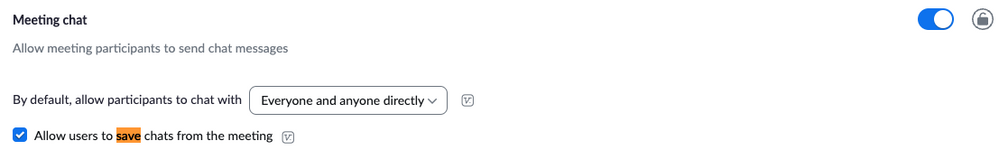Zoomtopia is here. Unlock the transformative power of generative AI, helping you connect, collaborate, and Work Happy with AI Companion.
Register now-
Products
Empowering you to increase productivity, improve team effectiveness, and enhance skills.
Learn moreCommunication
Productivity
Apps & Integration
Employee Engagement
Customer Care
Sales
Ecosystems
- Solutions
By audience- Resources
Connect & learnHardware & servicesDownload the Zoom app
Keep your Zoom app up to date to access the latest features.
Download Center Download the Zoom appZoom Virtual Backgrounds
Download hi-res images and animations to elevate your next Zoom meeting.
Browse Backgrounds Zoom Virtual Backgrounds- Plans & Pricing
- Solutions
-
Product Forums
Empowering you to increase productivity, improve team effectiveness, and enhance skills.
Zoom AI CompanionBusiness Services
-
User Groups
Community User Groups
User groups are unique spaces where community members can collaborate, network, and exchange knowledge on similar interests and expertise.
Location and Language
Industry
-
Help & Resources
Community Help
Help & Resources is your place to discover helpful Zoom support resources, browse Zoom Community how-to documentation, and stay updated on community announcements.
-
Events
Community Events
The Events page is your destination for upcoming webinars, platform training sessions, targeted user events, and more. Stay updated on opportunities to enhance your skills and connect with fellow Zoom users.
Community Events
- Zoom
- Products
- Zoom Meetings
- Re: Can't copy chat text
- Subscribe to RSS Feed
- Mark Topic as New
- Mark Topic as Read
- Float this Topic for Current User
- Bookmark
- Subscribe
- Mute
- Printer Friendly Page
Effective January 9th, 2026 through January 22nd, 2026: The Zoom Community is currently in read-only mode with login disabled, to deliver you a new and improved community experience!
The site is still accessible to view, however, the ability to login, create content, or access your community account is temporarily unavailable. We appreciate your patience during this time. If seeking support, please browse existing community content or ask our Zoom Virtual Agent.
- Mark as New
- Bookmark
- Subscribe
- Mute
- Subscribe to RSS Feed
- Permalink
- Report Inappropriate Content
2022-01-04 06:47 AM - edited 2022-01-04 06:49 AM
In some meetings that I host I cannot copy the contents of the chat. For example to copy someone's email address that they share in the chat.
Is there a setting I'm missing? This used to just work and now it has stopped. Now the only option on my right-click menu is "Select All". (Using Windows 10)
Thank you.
Solved! Go to Solution.
- Mark as New
- Bookmark
- Subscribe
- Mute
- Subscribe to RSS Feed
- Permalink
- Report Inappropriate Content
2022-01-04 06:58 AM
Hello @d25789590,
The meeting Host has the ability to allow or prevent copying for in meeting Chat. If you are finding that sometimes it works and sometimes it doesn't this is due to the host of those meetings having it turned off for their meeting setting.
This may be a little confusing as we do not have a specific setting for allowing/preventing copying of chat. This is a by-product of the setting called "Allow users to save chat from the meeting". When this is turned off or set to host only, then saving as well as copying chat is prevented. Please see the attached screen capture.
If this has answered your question, please click the Accept as Solution button at the bottom of this message so that others in the Community may benefit from the response as well.
Thanks!
- Mark as New
- Bookmark
- Subscribe
- Mute
- Subscribe to RSS Feed
- Permalink
- Report Inappropriate Content
2022-10-02 03:46 AM
One other observation, the last time this occurred I logged into the meeting on a second device (i.e. my iPhone). As I participant, my Copying and Pasting was unrestricted and worked flawlessly. I hope this helps the developers working on the fix for this issue.
#SquashTheBug
#FreeCopyandPaste
- Mark as New
- Bookmark
- Subscribe
- Mute
- Subscribe to RSS Feed
- Permalink
- Report Inappropriate Content
2023-03-28 01:16 PM
Absolutely diabolical design.
I've just finished a big workshop and we couldn't actually end it for another 30 mins because we were all struggling to work out how to not lose the chat. I mean, seriously who designed this? It worked great before - "Export chat" or at least allow Copy paste. Just because Zoom messed up big time with security in the past it's now over compensating in the most clumsy way. You can't stop people doing effortless screenshots, which is what we had to do, so literally zero gain security-wise, just a HUGE amount of pain now having to type up the text from 20 screenshots. Wow.
- Mark as New
- Bookmark
- Subscribe
- Mute
- Subscribe to RSS Feed
- Permalink
- Report Inappropriate Content
2023-06-26 07:20 AM
Hi @ColabInt @OscarY could you try looking into your https://zoom.us/profile settings to see if the setting under Meeting Chat is disabled?
Think that disabling the ability to save chat from the web portal will also disable in-meeting chat copy and paste shortcuts. However, after doing some more research, I'm not aware of any setting that would disable copy and paste in-meeting chat.
Zoom Community Moderator
he/him/his
Have you heard about Zoom AI Companion? ➡️ Check it out!
- Mark as New
- Bookmark
- Subscribe
- Mute
- Subscribe to RSS Feed
- Permalink
- Report Inappropriate Content
2022-11-30 02:54 PM
My "chat" setting has never changed -- I have always allowed users to save chats -- and yet recently, my users started not being able to copy the text from chats... so something weird must have happened in the Zoom backend?
- Mark as New
- Bookmark
- Subscribe
- Mute
- Subscribe to RSS Feed
- Permalink
- Report Inappropriate Content
2023-05-10 10:14 AM
We are having the same issue in Webinars. Some attendees can right click and "copy" the body of the chat, while other users cannot. We can't figure out why it's working for some users, but not others. I wondered if it had to do with some attendees not using the most up to date version of Zoom, but I can't find anything to support this theory. A fix or explanation would be greatly appreciated.
- Mark as New
- Bookmark
- Subscribe
- Mute
- Subscribe to RSS Feed
- Permalink
- Report Inappropriate Content
2023-07-01 07:52 AM - edited 2023-07-01 07:53 AM
The recent problems copying chat text to the clipboard or saving chat text to the local computer are caused by the New Zoom Experience, where they changed Chat so that it is closer to Teams.
If the host enables the new experience for their meeting, the participants are likely to be very frustrated indeed, not being able to save any Chat text in any way. Other meetings, where the New Experience was not enabled, continue to work well.
So, yes, it is a rather serious bug, and, like many other companies, Zoom has difficulty understanding that it can implement buggy designs.
This may be the Zoom Community, but that doesn't mean that anyone at Zoom sees this post.
- Request for API Access to Fetch Image Attachments from Messaging Transcripts in ZVA in Zoom Virtual Agent
- Team Chat Bar Text Size in Zoom Team Chat
- Saving accessible links to text chat in Zoom Team Chat
- Seeking Feedback on Whiteboard + Breakout Room Integration in Zoom Whiteboard
- Waiting Room disappears mid-meeting and I can't see people waiting in Zoom Meetings