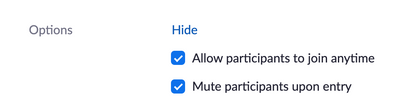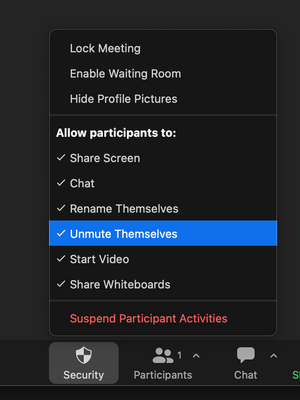Zoomtopia is here. Unlock the transformative power of generative AI, helping you connect, collaborate, and Work Happy with AI Companion.
Register now-
Products
Empowering you to increase productivity, improve team effectiveness, and enhance skills.
Learn moreCommunication
Productivity
Apps & Integration
Employee Engagement
Customer Care
Sales
Ecosystems
- Solutions
By audience- Resources
Connect & learnHardware & servicesDownload the Zoom app
Keep your Zoom app up to date to access the latest features.
Download Center Download the Zoom appZoom Virtual Backgrounds
Download hi-res images and animations to elevate your next Zoom meeting.
Browse Backgrounds Zoom Virtual Backgrounds- Plans & Pricing
- Solutions
-
Product Forums
Empowering you to increase productivity, improve team effectiveness, and enhance skills.
Zoom AI CompanionBusiness Services
-
User Groups
Community User Groups
User groups are unique spaces where community members can collaborate, network, and exchange knowledge on similar interests and expertise.
Location and Language
Industry
-
Help & Resources
Community Help
Help & Resources is your place to discover helpful Zoom support resources, browse Zoom Community how-to documentation, and stay updated on community announcements.
-
Events
Community Events
The Events page is your destination for upcoming webinars, platform training sessions, targeted user events, and more. Stay updated on opportunities to enhance your skills and connect with fellow Zoom users.
Community Events
- Zoom
- Products
- Zoom Meetings
- Allow participants to unmute themselves
- Subscribe to RSS Feed
- Mark Topic as New
- Mark Topic as Read
- Float this Topic for Current User
- Bookmark
- Subscribe
- Mute
- Printer Friendly Page
Allow participants to unmute themselves
- Mark as New
- Bookmark
- Subscribe
- Mute
- Subscribe to RSS Feed
- Permalink
- Report Inappropriate Content
2022-05-12 06:51 AM
In the past, all meeting participants came in muted, but could unmute themselves. That's what we would like to have happen.
In the past week, participants are coming in unmuted. I changed the admin setting (don't know why it was suddenly unselected - I didn't do it), but the setting now says,
- Mark as New
- Bookmark
- Subscribe
- Mute
- Subscribe to RSS Feed
- Permalink
- Report Inappropriate Content
2022-05-12 08:21 AM
Hello,
This setting (Automatically mute all participants when they join the meeting) will disable all participants’ audio when they first join the meeting, i.e. they will be able to unmute themselves after joining.
Afterwards, the host or co-host can mute all participants that are already in the meeting, as well as new participants joining the meeting.
- Click Participants located in the meeting controls.
- Click Mute All to mute all current and new participants.
- (Optional) Check Allow participants to unmute themselves if you would like participants to be able to unmute at any time during the meeting.
Let me know if that answers your question, and click accept this as a solution if this resolves it!
Thanks,
Micah
- Mark as New
- Bookmark
- Subscribe
- Mute
- Subscribe to RSS Feed
- Permalink
- Report Inappropriate Content
2022-05-15 03:34 PM
Prior to 2 weeks ago. This post was correct. Now, it doesn't matter what the status of the "Allow Participants to unmute" button. Participants are able to unmute themselves at all times regardless.
Please address this issue.
- Mark as New
- Bookmark
- Subscribe
- Mute
- Subscribe to RSS Feed
- Permalink
- Report Inappropriate Content
2022-05-16 08:14 AM - edited 2022-05-16 08:15 AM
Hello,
This behavior has not changed. You may need to troubleshoot this, can you check for app updates and make sure that you are meeting these feature pre-requisites:
-Host permission in the meeting, or co-host permission (set by the host)
-Using pre-approved consent to be unmuted:
-Zoom desktop client for Windows, macOS, or Linux, version 5.2.1 or higher
-Zoom mobile app for Android or iOS, version 5.2.1 or higher
Once you have verified that, these steps will mute all:
Click Participants located in the meeting controls.
Click Mute All to mute all current and new participants.
And this step in particular will allow participants to unmute themselves (so, uncheck this if you do not want them to be able to unmute):
-Check Allow participants to unmute themselves if you would like participants to be able to unmute at any time during the meeting.
It may be worth checking the people who are unmuting themselves have co-host privileges as that would explain it.
Thanks,
Micah
- Mark as New
- Bookmark
- Subscribe
- Mute
- Subscribe to RSS Feed
- Permalink
- Report Inappropriate Content
2022-05-30 09:05 PM
Micah, I think you're missing the point. After starting a meeting, I never before had to click the Security button and CHECK the box to "Allow participants to unmute themselves".
I never heard of this setting before. It is OFF by default, and I need the DEFAULT to be ON so I don't have to do this after starting every meeting.
Thanks.
- Mark as New
- Bookmark
- Subscribe
- Mute
- Subscribe to RSS Feed
- Permalink
- Report Inappropriate Content
2022-05-30 10:05 AM
I think the original post was referring to the fact that all the meeting now requires host permission to "unmute themselves" as long as you disable "Mute all participants when they join a meeting" .
Previously, participants can automatically unmute themselves even when we enable the "Automatically mute all participants when they join the meeting."
Can we have that option of participants will be muted at the beginning when joining zoom but can unmute themselves without host permission to toggle the "mute themselves" on security settings??
- Mark as New
- Bookmark
- Subscribe
- Mute
- Subscribe to RSS Feed
- Permalink
- Report Inappropriate Content
2022-06-01 07:57 AM
Hello,
When you are scheduling the meeting, you can have this setting enabled which will mute participants upon entry. This will not require the host to unmute, participants will be able to unmute themselves.
If your security settings inside the meeting have the "allow participants to unmute themselves" unchecked, than that could explain the issue you are having:
Thanks,
Micah
- Mark as New
- Bookmark
- Subscribe
- Mute
- Subscribe to RSS Feed
- Permalink
- Report Inappropriate Content
2022-06-02 11:16 AM
@MicahHoffman Where/how can we control the default state of that in-meeting checkmark? That "allow participants to unmute themselves" setting is new, and when it appeared it defaulted to off on all of my existing recurring meetings. I've searched through all settings at all levels and can't find anything that would fix this prior to, "all my guests are pantomiming at me that they are unable to unmute themselves"
- Mark as New
- Bookmark
- Subscribe
- Mute
- Subscribe to RSS Feed
- Permalink
- Report Inappropriate Content
2022-06-02 01:31 PM
Hello! It should not be defaulting to unchecked. I'm not able to replicate that. Can you please check the security menu as soon as you start the meeting and check to make sure it is unchecked? That option for allowing participants to ummute themselves will always be checked at the start of the meeting.
If you are still having that issue with the default security option let me know. Or maybe it will be best to open a support ticket on this.
Thanks!
-Micah
- Mark as New
- Bookmark
- Subscribe
- Mute
- Subscribe to RSS Feed
- Permalink
- Report Inappropriate Content
2022-06-03 11:26 PM
Thanks for the response. I don't have a replication right now and am theorizing that either:
A) Once I've updated my existing recurring meetings "from the inside", they stay fixed on next launch
B) Zoom released a fix on 5/31, as some people here believe, that fixed the default
It definitely did default to unchecked, on at least some meetings for some span of time, as indicated by the cluster of similar posts here. But perhaps all is well now.