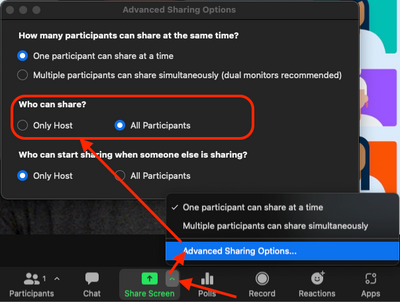Zoomtopia is here. Unlock the transformative power of generative AI, helping you connect, collaborate, and Work Happy with AI Companion.
Register now-
Products
Empowering you to increase productivity, improve team effectiveness, and enhance skills.
Learn moreCommunication
Productivity
Apps & Integration
Employee Engagement
Customer Care
Sales
Ecosystems
- Solutions
By audience- Resources
Connect & learnHardware & servicesDownload the Zoom app
Keep your Zoom app up to date to access the latest features.
Download Center Download the Zoom appZoom Virtual Backgrounds
Download hi-res images and animations to elevate your next Zoom meeting.
Browse Backgrounds Zoom Virtual Backgrounds- Plans & Pricing
- Solutions
-
Product Forums
Empowering you to increase productivity, improve team effectiveness, and enhance skills.
Zoom AI CompanionBusiness Services
-
User Groups
Community User Groups
User groups are unique spaces where community members can collaborate, network, and exchange knowledge on similar interests and expertise.
Location and Language
Industry
-
Help & Resources
Community Help
Help & Resources is your place to discover helpful Zoom support resources, browse Zoom Community how-to documentation, and stay updated on community announcements.
-
Events
Community Events
The Events page is your destination for upcoming webinars, platform training sessions, targeted user events, and more. Stay updated on opportunities to enhance your skills and connect with fellow Zoom users.
Community Events
- Zoom
- Products
- Zoom Meetings
- Re: 1 participant sharing 2 screens simultaneously
- Subscribe to RSS Feed
- Mark Topic as New
- Mark Topic as Read
- Float this Topic for Current User
- Bookmark
- Subscribe
- Mute
- Printer Friendly Page
Effective January 9th, 2026 through January 22nd, 2026: The Zoom Community is currently in read-only mode with login disabled, to deliver you a new and improved community experience!
The site is still accessible to view, however, the ability to login, create content, or access your community account is temporarily unavailable. We appreciate your patience during this time. If seeking support, please browse existing community content or ask our Zoom Virtual Agent.
- Mark as New
- Bookmark
- Subscribe
- Mute
- Subscribe to RSS Feed
- Permalink
- Report Inappropriate Content
2021-08-18 11:50 AM
Hello,
I've scoured the web for a method whereby the same participant shares 2 screens simultaneously and the other participants can see the content. In this scenario, the participants too have 2 monitors, and would ideally see the content separately. Much to my dismay, they can only see one of the screens at a time--not what I want.
I've tried clicking and holding the Ctrl button, checking the "use dual monitors" option--to no avail. My PC meets the minimum tech requirements and I have the latest version of the Windows Zoom app.
Solved! Go to Solution.
- Mark as New
- Bookmark
- Subscribe
- Mute
- Subscribe to RSS Feed
- Permalink
- Report Inappropriate Content
2021-08-18 12:23 PM
Sure thing, happy to help.
As for your follow-up question, it does seem that is a limitation of sharing multiple apps. I was able to select multiple apps on different screens (macOS), but they would only both display when located on the same screen.
- Mark as New
- Bookmark
- Subscribe
- Mute
- Subscribe to RSS Feed
- Permalink
- Report Inappropriate Content
2021-08-18 11:54 AM
Hi @FabA
Unfortunately, sharing multiple screens from the same computer is not possible. You would either need to move windows between screens to make them visible to participants, or switch between which screens are being shared.
If you would like to submit any product feedback, I encourage you to visit our Zoom Feedback form, which is the official way to share any feedback with the Zoom team. Thanks!
- Mark as New
- Bookmark
- Subscribe
- Mute
- Subscribe to RSS Feed
- Permalink
- Report Inappropriate Content
2021-08-18 12:05 PM
Hi @Bort
Thanks for the prompt reply. Can you clarify something else? If I have one application on say, screen 1, and another application on screen 2, I still can't share both applications despite holding the Ctrl button. That is not necessarily the same as say, sharing 2 screens, but the limitation is still there--or am I doing something wrong?
- Mark as New
- Bookmark
- Subscribe
- Mute
- Subscribe to RSS Feed
- Permalink
- Report Inappropriate Content
2021-08-18 12:23 PM
Sure thing, happy to help.
As for your follow-up question, it does seem that is a limitation of sharing multiple apps. I was able to select multiple apps on different screens (macOS), but they would only both display when located on the same screen.
- Mark as New
- Bookmark
- Subscribe
- Mute
- Subscribe to RSS Feed
- Permalink
- Report Inappropriate Content
2023-01-24 09:13 AM
Hi Bort,
Can we share now multiple screens?
How do I enable it?
- Mark as New
- Bookmark
- Subscribe
- Mute
- Subscribe to RSS Feed
- Permalink
- Report Inappropriate Content
2021-08-19 08:23 PM
Dear Zoom, one of my participant wasn't able to screen share, i just need to make her a host for her to screen share
- Mark as New
- Bookmark
- Subscribe
- Mute
- Subscribe to RSS Feed
- Permalink
- Report Inappropriate Content
2021-08-19 08:28 PM
Hi @Planades1976
Please check your advanced sharing settings when in a meeting:
This can also be set as the new default in your Settings page, under the Screen sharing setting. If you change the default on the Settings page, you won't have to change this in each meeting you host.
- Mark as New
- Bookmark
- Subscribe
- Mute
- Subscribe to RSS Feed
- Permalink
- Report Inappropriate Content
2021-08-19 08:26 PM
Is there any option in your settings on-screen sharing?
- Mark as New
- Bookmark
- Subscribe
- Mute
- Subscribe to RSS Feed
- Permalink
- Report Inappropriate Content
2022-05-20 02:08 PM
I work at a Service Desk and I found your post because I was having a similar issue and I think I found out how to do it. The setting is not in Zoom but in Windows.
If you press WinKey+P it will bring up Projection options on the right. If you press Extend it will 'extend to' the 2nd monitor and both screens will be projected through one screen. Crazy
Hope this helps, I felt dumb when I figured it out.
- Regression: Zoom Workplace now limits sharing to 2 of 3 monitors in Zoom Meetings
- WebGL Context Limit Reached When Rendering Multiple Participant Videos Using Zoom Video SDK (React + in Zoom Meetings
- screen sharing where participants see it fine but it turns black for me in Zoom Meetings
- Recordings with two screens - images/videos in Zoom Meetings
- Zoom Settings - screen sharing of participants in Zoom Meetings