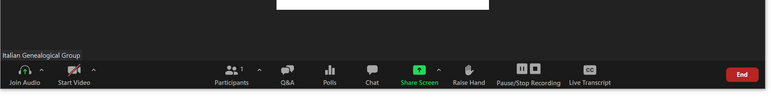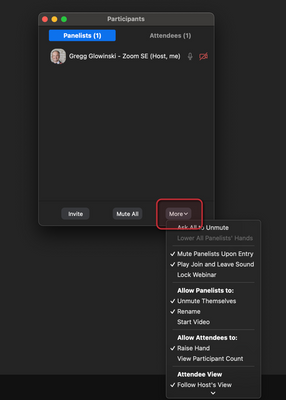Zoomtopia is here. Unlock the transformative power of generative AI, helping you connect, collaborate, and Work Happy with AI Companion.
Register now-
Products
Empowering you to increase productivity, improve team effectiveness, and enhance skills.
Learn moreCommunication
Productivity
Apps & Integration
Employee Engagement
Customer Care
Sales
Developer Tools
- Solutions
By audience- Resources
Connect & learnHardware & servicesDownload the Zoom app
Keep your Zoom app up to date to access the latest features.
Download Center Download the Zoom appZoom Virtual Backgrounds
Download hi-res images and animations to elevate your next Zoom meeting.
Browse Backgrounds Zoom Virtual Backgrounds- Plans & Pricing
- Solutions
- Product Forums
Empowering you to increase productivity, improve team effectiveness, and enhance skills.
Zoom AI CompanionBusiness Services
- Event Forums
- Customer Success Forum
- Quick Links
- Zoom
- Products
- Zoom Events and Webinars
- Re: Webinar Tool Bar
- Subscribe to RSS Feed
- Mark Topic as New
- Mark Topic as Read
- Float this Topic for Current User
- Bookmark
- Subscribe
- Mute
- Printer Friendly Page
- Zoom and Webinar registration in Zoom Events and Webinars
- Cancellation subscription | support fails in Zoom Events and Webinars
- One webinar license; How to transfer webinar ownership AND the license? in Zoom Meetings
- Zoom for Project Collaboration - How does your company do it? in Zoom Meetings
- How Can I Increase the Attendee Limit for My Zoom Webinar? in Zoom Events and Webinars
- Mark as New
- Bookmark
- Subscribe
- Mute
- Subscribe to RSS Feed
- Permalink
- Report Inappropriate Content
2022-01-07 10:01 AM
Hi. I noticed that my webinar tool bar is missing two Icons after the video camera. The Security and the other I can't remember. Is this normal due to an update or change? Is there an admin setting for this? I'm the account holder.
Hope someone can help as I have a webinar tomorrow.
Thank for your assistance.
Peter
Solved! Go to Solution.
- Mark as New
- Bookmark
- Subscribe
- Mute
- Subscribe to RSS Feed
- Permalink
- Report Inappropriate Content
2022-01-07 10:38 AM
Hello Peter-
I believe some of the controls you're looking for will come into play when you have more than 1 participant in the webinar. When more than 1 besides you, you will have the granular controls you're looking for under the participants section under the more section. I'm sending you this URL for additional information on the controls during a webinar. https://support.zoom.us/hc/en-us/articles/115004834466-Managing-attendees-panelists-in-webinar
Gregg Glowinski
- Mark as New
- Bookmark
- Subscribe
- Mute
- Subscribe to RSS Feed
- Permalink
- Report Inappropriate Content
2022-01-07 10:38 AM
Hello Peter-
I believe some of the controls you're looking for will come into play when you have more than 1 participant in the webinar. When more than 1 besides you, you will have the granular controls you're looking for under the participants section under the more section. I'm sending you this URL for additional information on the controls during a webinar. https://support.zoom.us/hc/en-us/articles/115004834466-Managing-attendees-panelists-in-webinar
Gregg Glowinski
- Mark as New
- Bookmark
- Subscribe
- Mute
- Subscribe to RSS Feed
- Permalink
- Report Inappropriate Content
2022-01-07 05:45 PM
Thanks 4G. The test I as running at that time was with only 2 panelist and 1 attendee. I'll verify this tomorrow.
Stay Safe,
Peter
- Mark as New
- Bookmark
- Subscribe
- Mute
- Subscribe to RSS Feed
- Permalink
- Report Inappropriate Content
2022-01-19 11:58 AM
Peter - Just following up to ensure that your testing was successful.
Cheers.
Gregg Glowinski
- Mark as New
- Bookmark
- Subscribe
- Mute
- Subscribe to RSS Feed
- Permalink
- Report Inappropriate Content
2023-01-26 01:09 PM
I'm having the same issue - no Security icon in any of my Webinars. Meetings have a Security icon, not in Webinars.
Gregg... the word Security doesn't appear in the article you listed. But this one certainly has it in a section referring to Webinars:
https://support.zoom.us/hc/en-us/articles/360041848151-In-meeting-security-options
Perhaps all of the important functions are dispersed elsewhere? I'm thinking a deinstall/reinstall might be in my future... except this is happening on THREE machines, two of them on 5.13.5 and one on 5.12.9. So there must be some setting somewhere that says "don't show the Security icon" in my settings, yes?
Ray -- Happy holidays, everyone! I’m taking a few days (mostly) off. See you in 2025!