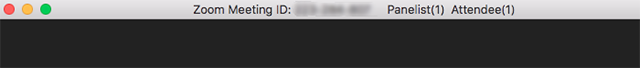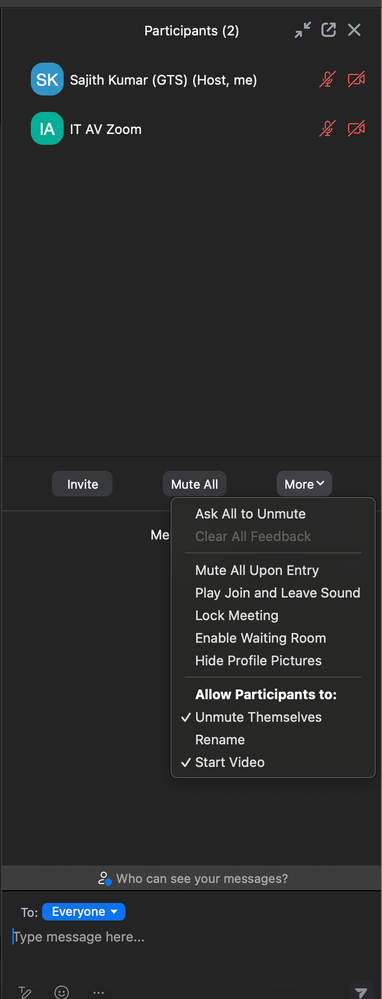Zoomtopia is here. Unlock the transformative power of generative AI, helping you connect, collaborate, and Work Happy with AI Companion.
Register now-
Products
Empowering you to increase productivity, improve team effectiveness, and enhance skills.
Learn moreCommunication
Productivity
Apps & Integration
Employee Engagement
Customer Care
Sales
Ecosystems
- Solutions
By audience- Resources
Connect & learnHardware & servicesDownload the Zoom app
Keep your Zoom app up to date to access the latest features.
Download Center Download the Zoom appZoom Virtual Backgrounds
Download hi-res images and animations to elevate your next Zoom meeting.
Browse Backgrounds Zoom Virtual Backgrounds- Plans & Pricing
- Solutions
-
Product Forums
Empowering you to increase productivity, improve team effectiveness, and enhance skills.
Zoom AI CompanionBusiness Services
-
User Groups
Community User Groups
User groups are unique spaces where community members can collaborate, network, and exchange knowledge on similar interests and expertise.
Location and Language
Industry
-
Help & Resources
Community Help
Help & Resources is your place to discover helpful Zoom support resources, browse Zoom Community how-to documentation, and stay updated on community announcements.
-
Events
Community Events
The Events page is your destination for upcoming webinars, platform training sessions, targeted user events, and more. Stay updated on opportunities to enhance your skills and connect with fellow Zoom users.
Community Events
- Zoom
- Products
- Zoom Webinars
- Re: How to hide participant list so can protect th...
- Subscribe to RSS Feed
- Mark Topic as New
- Mark Topic as Read
- Float this Topic for Current User
- Bookmark
- Subscribe
- Mute
- Printer Friendly Page
- Mark as New
- Bookmark
- Subscribe
- Mute
- Subscribe to RSS Feed
- Permalink
- Report Inappropriate Content
2021-09-13
10:37 AM
- last edited on
2022-04-29
01:32 PM
by
![]() Bri
Bri
we open the public zoom but would want to hide all participant list to protect attended privacy.
look for solution pls
How to hide participant list so can protect the privacy attended list?
Solved! Go to Solution.
- Mark as New
- Bookmark
- Subscribe
- Mute
- Subscribe to RSS Feed
- Permalink
- Report Inappropriate Content
2022-03-07 10:02 AM - edited 2022-03-07 10:10 AM
Hi @janetteb,
By default, participants list in a webinar are always hidden to attendees, and always seen by panelists.
However, you can allow attendees to view the participant count at the bottom of the Participants panel in the Panelists tab > Allow attendees to > View Participant Count
Related article (Additional Controls): https://support.zoom.us/hc/en-us/articles/115004834466-Managing-attendees-panelists-in-webinar#h_01E...
- Mark as New
- Bookmark
- Subscribe
- Mute
- Subscribe to RSS Feed
- Permalink
- Report Inappropriate Content
2022-05-11 11:58 AM - edited 2022-08-05 02:41 PM
@Lu_1982 @MyBigCareer @janetteb
Currently, it is not possible to hide the list of attendees from the panelist. I would encourage you all to submit this feature via our feedback form to our product teams at zoom.us/feed!
Related article: Hiding the participant count in a webinar
- Mark as New
- Bookmark
- Subscribe
- Mute
- Subscribe to RSS Feed
- Permalink
- Report Inappropriate Content
2021-09-15 03:09 PM
Hi @Simon5678, Welcome to the Zoom Community! This is a great contribution as I am sure many others may have the same question 🙂
Hiding the participant list is currently unavailable using Meetings. You can however hide the participant list utilizing a webinar: https://zoom.us/webinar. Please take note of the limitations and differences between webinars and meetings, here: https://support.zoom.us/hc/en-us/articles/115005474943-Meeting-and-webinar-comparison.
If you would like to see this capability using Meetings, please provide this feedback to our product teams at https://zoom.us/feed.
Hope this helps!
If you found this reply answered your question, click Accept as Solution.
- Mark as New
- Bookmark
- Subscribe
- Mute
- Subscribe to RSS Feed
- Permalink
- Report Inappropriate Content
2021-10-27 05:15 PM
How does one hide the participants list in a webinar?
- Mark as New
- Bookmark
- Subscribe
- Mute
- Subscribe to RSS Feed
- Permalink
- Report Inappropriate Content
2022-01-18 06:11 PM
Panelists can see both lists (Panelists and Attendees are in two tabs on the Participant's list) in a webinar; attendees can't see either list.
Ray -- check out the GoodClix website.
- Mark as New
- Bookmark
- Subscribe
- Mute
- Subscribe to RSS Feed
- Permalink
- Report Inappropriate Content
2022-01-24 08:18 PM
How can I hide the number of participants?
- Mark as New
- Bookmark
- Subscribe
- Mute
- Subscribe to RSS Feed
- Permalink
- Report Inappropriate Content
2022-01-24 08:19 PM
I have zoom webinar and would like to know how to hide the total number of participants? I cannot find the feature in settings.
- Mark as New
- Bookmark
- Subscribe
- Mute
- Subscribe to RSS Feed
- Permalink
- Report Inappropriate Content
2022-01-24 08:20 PM
I have zoom webinar and would like to know how to hide the total number of participants? I cannot find the feature in settings.
- Mark as New
- Bookmark
- Subscribe
- Mute
- Subscribe to RSS Feed
- Permalink
- Report Inappropriate Content
2022-03-07 10:02 AM - edited 2022-03-07 10:10 AM
Hi @janetteb,
By default, participants list in a webinar are always hidden to attendees, and always seen by panelists.
However, you can allow attendees to view the participant count at the bottom of the Participants panel in the Panelists tab > Allow attendees to > View Participant Count
Related article (Additional Controls): https://support.zoom.us/hc/en-us/articles/115004834466-Managing-attendees-panelists-in-webinar#h_01E...
- Mark as New
- Bookmark
- Subscribe
- Mute
- Subscribe to RSS Feed
- Permalink
- Report Inappropriate Content
2022-03-11 03:56 AM
- Mark as New
- Bookmark
- Subscribe
- Mute
- Subscribe to RSS Feed
- Permalink
- Report Inappropriate Content
2022-05-04 09:45 AM
Richard, did you ever get an answer on this?? I need to hide the participants number from my panelists...
- Mark as New
- Bookmark
- Subscribe
- Mute
- Subscribe to RSS Feed
- Permalink
- Report Inappropriate Content
2022-05-04 09:46 AM
But is there a way to hide the participants number from panelists??
- Mark as New
- Bookmark
- Subscribe
- Mute
- Subscribe to RSS Feed
- Permalink
- Report Inappropriate Content
2022-05-11 11:58 AM - edited 2022-08-05 02:41 PM
@Lu_1982 @MyBigCareer @janetteb
Currently, it is not possible to hide the list of attendees from the panelist. I would encourage you all to submit this feature via our feedback form to our product teams at zoom.us/feed!
Related article: Hiding the participant count in a webinar
- Mark as New
- Bookmark
- Subscribe
- Mute
- Subscribe to RSS Feed
- Permalink
- Report Inappropriate Content
2023-02-19 06:04 PM
For my research purposes, I have encountered a similar scenario where it is necessary to disable the participant list for panelists. This is to ensure that during research interviews, candidates do not feel like they are being watched by others. Therefore, it is important to take measures to minimize any potential discomfort or self-consciousness that may affect the quality and authenticity of their responses
- Mark as New
- Bookmark
- Subscribe
- Mute
- Subscribe to RSS Feed
- Permalink
- Report Inappropriate Content
2023-06-02 06:58 AM
As another researcher, I have the same need.
- Mark as New
- Bookmark
- Subscribe
- Mute
- Subscribe to RSS Feed
- Permalink
- Report Inappropriate Content
2023-06-02 08:06 PM
@sajithkumar @jo4short thank you for detailing how this would be useful in your use case! I would encourage you both to submit this feature request to zoom.us/feed where the appropriate teams review Zoom feedback.
Thank you!
Carla,
Zoom Community Team
- Mark as New
- Bookmark
- Subscribe
- Mute
- Subscribe to RSS Feed
- Permalink
- Report Inappropriate Content
2023-02-19 06:51 PM
Just a thought to consider: If confidentiality is super-important, use a Webinar format. Attendees can't see any other attendee names, nor can they see their screens, which also display names.
Ray -- check out the GoodClix website.
- Mark as New
- Bookmark
- Subscribe
- Mute
- Subscribe to RSS Feed
- Permalink
- Report Inappropriate Content
2023-10-22 07:18 PM
Hi,
I'm not seeing any "Hide Participants List" under Participants tab. Attaching the screenshot for your reference.
- Mark as New
- Bookmark
- Subscribe
- Mute
- Subscribe to RSS Feed
- Permalink
- Report Inappropriate Content
2024-08-21 11:58 AM
@sajithkumar Your screen is showing the Participants panel in a Zoom Meeting: you cannot disable viewing of this panel in Zoom Meetings, only in Zoom Webinars.
Anissa • Zoomologist • @anissat
- Zoom Meeting Reports - data on participant camera and audio on and off in Zoom Meetings
- Meeting attendance report not showing participants who were not admitted from waiting room in Zoom Meetings
- How to check past meeting times in Zoom Meetings
- Ongoing Security Issue – Bot Joins Every Zoom Meeting (Free Account) in Zoom Meetings
- Third Party Scheduler and Hidden Participant Emails in Zoom Meetings