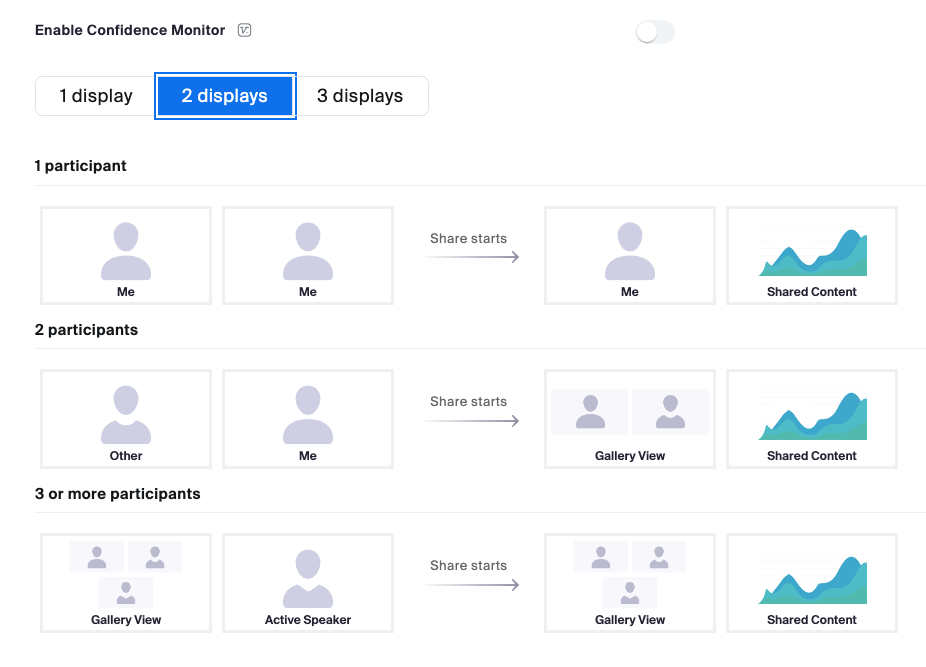Now LIVE! Check out the NEW Zoom Feature Request space to browse, vote, or create an idea to enhance your Zoom experience.
Explore Now-
Products
Empowering you to increase productivity, improve team effectiveness, and enhance skills.
Learn moreCommunication
Productivity
Apps & Integration
Employee Engagement
Customer Care
Sales
Developer Tools
- Solutions
By audience- Resources
Connect & learnHardware & servicesDownload the Zoom app
Keep your Zoom app up to date to access the latest features.
Download Center Download the Zoom appZoom Virtual Backgrounds
Download hi-res images and animations to elevate your next Zoom meeting.
Browse Backgrounds Zoom Virtual Backgrounds- Plans & Pricing
- Solutions
- Product Forums
AI Companion
Empowering you to increase productivity, improve team effectiveness, and enhance skills.
Zoom AI CompanionBusiness Services
- Event Forums
- Customer Success Forum
- Quick Links
- Zoom
- Products
- Rooms and Workspaces
- Re: CONF RM TWO MONITOR DISPLAY - CONTENT SHARING ...
- Subscribe to RSS Feed
- Mark Topic as New
- Mark Topic as Read
- Float this Topic for Current User
- Bookmark
- Subscribe
- Mute
- Printer Friendly Page
- Feature Request: "Prepare Screen Share Swap on Deck" in Meetings
- Troubleshooting Shared screen Participants Zoom Settings , Zoom videos, Zoom interface in Meetings
- Zoom Update Created Issues When Sharing Screen and Playing Zoom Music in Meetings
- How to disable display for HDMI local sharing in Rooms and Workspaces
- *Host* Shared Content too small - using 2 monitors in Meetings
CONF RM TWO MONITOR DISPLAY - CONTENT SHARING VIA ZOOM
- Mark as New
- Bookmark
- Subscribe
- Mute
- Subscribe to RSS Feed
- Permalink
- Report Inappropriate Content
2023-10-02 05:38 AM
I have a conf rm that has two wall mounted displays. How do you content share via zoom to the 2nd display? I have tried all sorts of setting changes & no luck. Thank You!
- Topics:
-
Screen sharing
- Mark as New
- Bookmark
- Subscribe
- Mute
- Subscribe to RSS Feed
- Permalink
- Report Inappropriate Content
2023-10-03 03:46 AM
Hi, SunuCheeran.
You can configure up to 3 displays in a Zoom Room. 4, if you set up a confidence monitor. You can read more about it here:
Just go to the Display tab, and for example, if you are using 2 displays, you can configure which content they should show, according to the situation.
Thank you,
ZzZz
- Mark as New
- Bookmark
- Subscribe
- Mute
- Subscribe to RSS Feed
- Permalink
- Report Inappropriate Content
2023-10-03 04:10 AM
Thank You! I should have mentioned the conf rm is NOT a Zoom room. It is set up as a TEAMS room. We have ZOOM integrated in the room. We have a Crestron control panel.
- Mark as New
- Bookmark
- Subscribe
- Mute
- Subscribe to RSS Feed
- Permalink
- Report Inappropriate Content
2023-10-03 04:42 AM
Hi, so it is a Microsoft Teams Room?
I believe it is working as design. From our end I see the following when joining a MS Teams meeting from a ZR:
The Microsoft Teams meeting will only appear on the first display of the Zoom Room. A second or third display will not show additional Microsoft Teams meeting participants or shared content.
I would imagine the behavior is similar from the MTR side, but I would recommend checking with MS Teams support.
Thank you,
ZzZz
- Mark as New
- Bookmark
- Subscribe
- Mute
- Subscribe to RSS Feed
- Permalink
- Report Inappropriate Content
2023-10-03 05:06 AM
YES, it is a Microsoft Teams Room. Thank You!