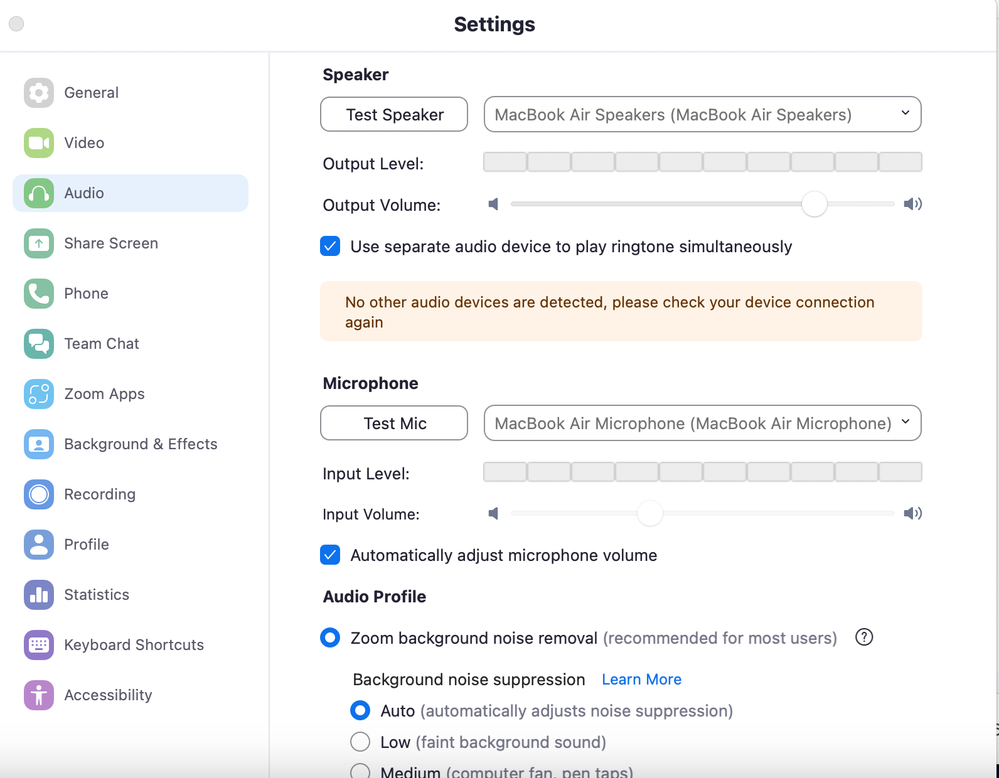Now LIVE! Check out the NEW Zoom Feature Request space to browse, vote, or create an idea to enhance your Zoom experience.
Explore Now-
Products
Empowering you to increase productivity, improve team effectiveness, and enhance skills.
Learn moreCommunication
Productivity
Apps & Integration
Employee Engagement
Customer Care
Sales
Developer Tools
- Solutions
By audience- Resources
Connect & learnHardware & servicesDownload the Zoom app
Keep your Zoom app up to date to access the latest features.
Download Center Download the Zoom appZoom Virtual Backgrounds
Download hi-res images and animations to elevate your next Zoom meeting.
Browse Backgrounds Zoom Virtual Backgrounds- Plans & Pricing
- Solutions
- Product Forums
AI Companion
Empowering you to increase productivity, improve team effectiveness, and enhance skills.
Zoom AI CompanionBusiness Services
- Event Forums
- Customer Success Forum
- Quick Links
- Zoom
- Products
- Phone System
- Zoom phone calls ring intermittently on iOS iPhone
- Subscribe to RSS Feed
- Mark Topic as New
- Mark Topic as Read
- Float this Topic for Current User
- Bookmark
- Subscribe
- Mute
- Printer Friendly Page
- Blur face on video call iphone in Meetings
- SDK failed to initialize with error code: ZoomVideoSDKError(rawValue: 1) in Marketplace
- Help Needed: Poor Video Calling Quality on 8GB RAM Laptop During Zoom Meetings in Meetings
- Zoom causing iPhone overheat - Temperature: iPhone needs to cool down in Meetings
- iPhone call history - make outgoing call without zoom phone in Phone System
Zoom phone calls ring intermittently on iOS iPhone
- Mark as New
- Bookmark
- Subscribe
- Mute
- Subscribe to RSS Feed
- Permalink
- Report Inappropriate Content
2023-07-27 05:55 AM
When I get a call most often I just get a notification instead of it ringing to my iPhone. But sometimes it will ring and sometimes it will not and I'm not sure what is going on. I don't have a physical phone since I am remote. I'm set to available but I'm not sure what the problem is. Just seeing if anyone has ever had this issue and what the possible causes me be and how to fix them. Thanks.
- Topics:
-
Desk phones and devices
- Mark as New
- Bookmark
- Subscribe
- Mute
- Subscribe to RSS Feed
- Permalink
- Report Inappropriate Content
2023-07-27 06:39 AM
Hi FHMaurice,
Try installing the latest apple ios 16.6 as of 7/27/2023.
Try installing latest zoom ios client July 24, 2023 version 5.15.5 (9303) from app store which fixed a different ringing problem.
Release notes for iOS – Zoom Support
Could be a network issue. On your iphone, download from app store run a speed test such as speedtest by ookla. Run the speedtest physically close to your wifi router which should give your best results in terms of download speed, upload speed, jitter and packet loss. Also run the speedtest at your usual home locations such as living room, kitchen, etc. which will probably give lower speeds. You can see if your iphone location affects receiving calls.
https://support.zoom.us/hc/en-us/articles/4405543184013-Frequently-asked-questions-about-Zoom-Phone
you can enable using mobile carrier data where you have limited wifi.
https://support.apple.com/en-us/HT201299
you can switch a call to your phone carrier
https://support.zoom.us/hc/en-us/articles/360054698331-Switching-a-call-to-your-phone-carrier
Did my response answer your question? If so, please don't forget to mark the reply as an accepted solution.
thanks, eliot
- Mark as New
- Bookmark
- Subscribe
- Mute
- Subscribe to RSS Feed
- Permalink
- Report Inappropriate Content
2023-09-06 08:59 AM
None of the above help.
We have 3 users, none of us can pickup a call if our iphones are locked.
- Mark as New
- Bookmark
- Subscribe
- Mute
- Subscribe to RSS Feed
- Permalink
- Report Inappropriate Content
2023-09-12 09:20 AM
All of our iPhone users are having the same issue. If the app is open, then it will ring. But if app is open in the background or closed, it will not ring and only get a notification.
- Mark as New
- Bookmark
- Subscribe
- Mute
- Subscribe to RSS Feed
- Permalink
- Report Inappropriate Content
2023-09-12 10:33 AM
Getting support on this is like pulling teeth. I think I may have to bail and move to 8x8. I've used them before and at least you can answer the calls from your phone. Ugh.
Zoom is close on voip phones in many ways. But their service and support sucks.
- Mark as New
- Bookmark
- Subscribe
- Mute
- Subscribe to RSS Feed
- Permalink
- Report Inappropriate Content
2024-02-01 12:32 PM
Please check iPhone->settings->notifications->notifications style=>zoom. Make sure the “Allow Notifications” setting is on
- Mark as New
- Bookmark
- Subscribe
- Mute
- Subscribe to RSS Feed
- Permalink
- Report Inappropriate Content
2024-04-07 09:22 PM
We are struggling with this same issue. Is there possibly an iPhone ios incompatibility issue?
- Mark as New
- Bookmark
- Subscribe
- Mute
- Subscribe to RSS Feed
- Permalink
- Report Inappropriate Content
2024-04-08 01:26 PM
hi rfein,
you might try uninstalling zoom ios app and reinstalling. when prompted during the reinstallation, enable notifications, allow notifications and during first call, allow use of your iphone microphone.
Open the Settings app.
Tap General.
Tap iPhone Storage or iPad Storage.
Tap Zoom.
Tap Delete App.
When prompted with Deleting "Zoom" will also delete all of its documents and data. This action can't be undone, tap Delete App.
Once completed, reinstall Zoom on the iOS App Store.
Uninstalling and reinstalling the Zoom application
Did my response answer your question? If so, please don't forget to mark the reply as an accepted solution.
thanks, eliot
- Mark as New
- Bookmark
- Subscribe
- Mute
- Subscribe to RSS Feed
- Permalink
- Report Inappropriate Content
2024-04-08 04:10 PM
For some of our team, the "use separate audio..." checkbox has helped with missing calls. And for others, this message popped up when they checked it. Could this be a part of the issue?