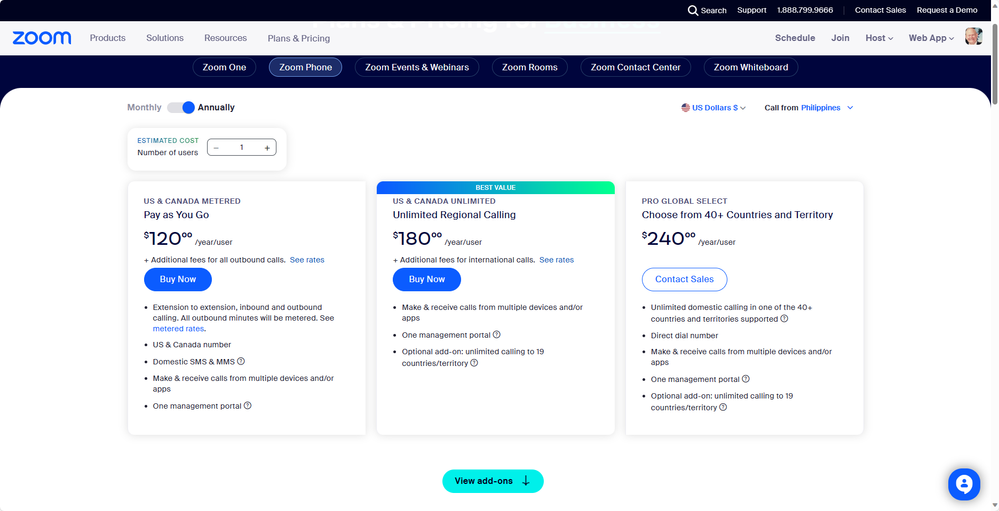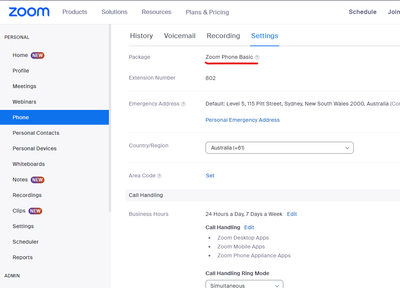Now LIVE! Check out the NEW Zoom Feature Request space to browse, vote, or create an idea to enhance your Zoom experience.
Explore Now-
Products
Empowering you to increase productivity, improve team effectiveness, and enhance skills.
Learn moreCommunication
Productivity
Apps & Integration
Employee Engagement
Customer Care
Sales
Developer Tools
- Solutions
By audience- Resources
Connect & learnHardware & servicesDownload the Zoom app
Keep your Zoom app up to date to access the latest features.
Download Center Download the Zoom appZoom Virtual Backgrounds
Download hi-res images and animations to elevate your next Zoom meeting.
Browse Backgrounds Zoom Virtual Backgrounds- Plans & Pricing
- Solutions
- Product Forums
AI Companion
Empowering you to increase productivity, improve team effectiveness, and enhance skills.
Zoom AI CompanionBusiness Services
- Event Forums
- Customer Success Forum
- Quick Links
- Zoom
- Products
- Phone System
- Re: I cannot use the Zoom Phone
- Subscribe to RSS Feed
- Mark Topic as New
- Mark Topic as Read
- Float this Topic for Current User
- Bookmark
- Subscribe
- Mute
- Printer Friendly Page
- Paid bill but no services available in Contact Center
- FIX zoom chat auto scroll in Team Chat
- Inbound call from PSTN showed "the number you dailed does not exist " in Phone System
- Zoom webinar recordings stuck in registration loop in Events and Webinars
- Zoom won't project through my projector onto screen in Events and Webinars
I cannot use the Zoom Phone
- Mark as New
- Bookmark
- Subscribe
- Mute
- Subscribe to RSS Feed
- Permalink
- Report Inappropriate Content
2023-11-16 04:30 PM
I recently purchased the unlimited Phone but I can't make calls. It says that the "Service is not available on your calling Plan"
I'm from the Philippines calling to Australia
Can someone help me?
- Topics:
-
Desk phones and devices
- Mark as New
- Bookmark
- Subscribe
- Mute
- Subscribe to RSS Feed
- Permalink
- Report Inappropriate Content
2023-11-17 11:45 AM
hi erwin_sy,
you should check with zoom sales.
i believe, you would need zoom phone pro global select licensed to whatever user is making calls to australia.
Did my response answer your question? If so, please don't forget to mark the reply as an accepted solution.
thanks, eliot
- Mark as New
- Bookmark
- Subscribe
- Mute
- Subscribe to RSS Feed
- Permalink
- Report Inappropriate Content
2023-11-19 06:52 PM
Hi Eliot,
The purchase was made before, but the account is still showing Phone Basic.
- Mark as New
- Bookmark
- Subscribe
- Mute
- Subscribe to RSS Feed
- Permalink
- Report Inappropriate Content
2023-11-18 08:25 AM
Hello @erwin_sy If you can make outbound calls, more specifically international calls to other countries but Australia, it is possible that Australia might not be enabled as an allowed destination; the situation might be similar if you can make Outbound Domestic calls but not international calls.
You will need to have Admin access to check and make the changes, but please take a look to the following document that explains the process better and more concise than I.
https://support.zoom.com/hc/en/article?id=zm_kb&sysparm_article=KB0065340
If this doesn't help solving the issue, can you tell specifically which is the Calling Package name you purchased and confirm it is allocated to your Zoom User?
Also, I assume you have a credit card associated with your Zoom Account (or some type of payment agreement if it is an Enterprise Account), or some "pre-payment minutes plan" in the account that might need to be double-checked.
I hope this helps and please let us know.
Regards,
Vinnie
- Mark as New
- Bookmark
- Subscribe
- Mute
- Subscribe to RSS Feed
- Permalink
- Report Inappropriate Content
2023-11-19 06:53 PM
Hi Vinnie,
We purchased Pro, but the account is still showing Basic
- Mark as New
- Bookmark
- Subscribe
- Mute
- Subscribe to RSS Feed
- Permalink
- Report Inappropriate Content
2023-11-20 06:47 AM - edited 2023-11-20 06:47 AM
Understood @erwin_sy ; that is a different issue: When you purchase a Zoom License it doesn't get allocated to a user automatically, you have to assign it; on the screenshot you sent, look below where it says ADMIN > User and you will wee (once selected your user) how to change the "User Type" and allocate the license. Take a look to this document:
This should surely address your issue.
Vinnie.
- Mark as New
- Bookmark
- Subscribe
- Mute
- Subscribe to RSS Feed
- Permalink
- Report Inappropriate Content
2024-03-28 06:48 AM
ok i'll b back.