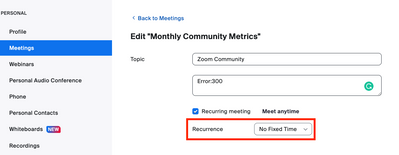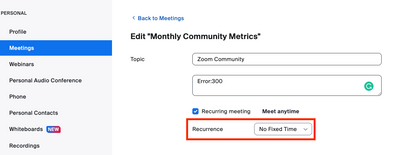Now LIVE! Check out the NEW Zoom Feature Request space to browse, vote, or create an idea to enhance your Zoom experience.
Explore Now-
Products
Empowering you to increase productivity, improve team effectiveness, and enhance skills.
Learn moreCommunication
Productivity
Apps & Integration
Employee Engagement
Customer Care
Sales
Developer Tools
- Solutions
By audience- Resources
Connect & learnHardware & servicesDownload the Zoom app
Keep your Zoom app up to date to access the latest features.
Download Center Download the Zoom appZoom Virtual Backgrounds
Download hi-res images and animations to elevate your next Zoom meeting.
Browse Backgrounds Zoom Virtual Backgrounds- Plans & Pricing
- Solutions
- Product Forums
AI Companion
Empowering you to increase productivity, improve team effectiveness, and enhance skills.
Zoom AI CompanionBusiness Services
- Event Forums
- Customer Success Forum
- Quick Links
- Subscribe to RSS Feed
- Mark Topic as New
- Mark Topic as Read
- Float this Topic for Current User
- Bookmark
- Subscribe
- Mute
- Printer Friendly Page
- Zoom calendars in Meetings
- Can my alternative hosts send a reminder to people that register for the meetings I created? in Scheduler
- I have upgraded the capacity of my meetings, does this affect my already scheduled meetings? in Meetings
- How do i reassign an already scheduled meeting under one license to another license ? in Meetings
- Zoom Room Tap Scheduler - Show Meeting Name in Scheduler
Your settings do not allow you to schedule or edit recurring meetings
- Mark as New
- Bookmark
- Subscribe
- Mute
- Subscribe to RSS Feed
- Permalink
- Report Inappropriate Content
2022-12-08 01:30 AM
Helllo, I have delegate access on my managers Outlook account - this allows me to edit and reschedule meetings.
As these meetings have the Zoom meeting embedded in the invite, I get this error message when I try and move a meeting instance:
"Your settings do not allow you to schedule or edit recurring meetings"
I have checked the Zoom settings and I can only find the Schedule Privilege section where I have my manager added but there doesn't seem to be a way to upgrade my priviliges.
Most of our meetings are recurring meetings so this is a vbit of an issue as I can't effectively manage her calander. Does anyone have any ideas how to fix this?
Thanks in advance!
Luke
- Mark as New
- Bookmark
- Subscribe
- Mute
- Subscribe to RSS Feed
- Permalink
- Report Inappropriate Content
2022-12-08 05:12 AM
Hi Luke - Just came across this same issue. In my case, it's because I set the recurring meeting without an end date. I received the warning message: "When you schedule Zoom recurring meetings without an end date, you will not be able to see or edit specific occurrences in Zoom." So I am updating it to have an end date, and should then be able to update specific instances. Hope this helps you as well.
- Mark as New
- Bookmark
- Subscribe
- Mute
- Subscribe to RSS Feed
- Permalink
- Report Inappropriate Content
2022-12-08 07:00 AM
Hi - thanks for getting back to me. This is interesting, the meeting series does not have an end date so I'll see if it works by adding an end date and then trying to move an instance.
I can't quite work out why this functionality is in place....
- Mark as New
- Bookmark
- Subscribe
- Mute
- Subscribe to RSS Feed
- Permalink
- Report Inappropriate Content
2023-03-24 04:11 PM
- Mark as New
- Bookmark
- Subscribe
- Mute
- Subscribe to RSS Feed
- Permalink
- Report Inappropriate Content
2022-12-08 07:46 AM
I just received this same error message today. I was able to change my recurring meetings yesterday, but today I can't (after adding the latest update)
- Mark as New
- Bookmark
- Subscribe
- Mute
- Subscribe to RSS Feed
- Permalink
- Report Inappropriate Content
2022-12-08 07:52 AM
Update -- I restarted my computer and now it is working normally, without any issues. Changing the end date did not work, but once I restarted it stopped giving me any error messages. Maybe there is an issue with the update?
- Mark as New
- Bookmark
- Subscribe
- Mute
- Subscribe to RSS Feed
- Permalink
- Report Inappropriate Content
2022-12-08 09:35 AM
My meetings already had an end date. I tried restarting my computer, now I'm getting an Error:300 message
So annoying
- Mark as New
- Bookmark
- Subscribe
- Mute
- Subscribe to RSS Feed
- Permalink
- Report Inappropriate Content
2022-12-08 01:35 PM
We are getting the same message. Reboot seems to resolve. Weird.
- Mark as New
- Bookmark
- Subscribe
- Mute
- Subscribe to RSS Feed
- Permalink
- Report Inappropriate Content
2022-12-12 09:11 AM - edited 2022-12-12 09:12 AM
Hi @Pegret
If you are receiving Error: 300 please edit the meeting via the Zoom web portal and change the scheduling info (Recurrence) to “No Fixed Time”
Let me know if that works!
Carla,
Zoom Community Team
Please click Accept as Solution if you found this reply helpful. Thank you!
- Mark as New
- Bookmark
- Subscribe
- Mute
- Subscribe to RSS Feed
- Permalink
- Report Inappropriate Content
2022-12-12 10:44 AM
The system would not let me update update the reoccurring meeting. I had to cancel each individual meeting (1 day at a time) then reschedule the reoccurring meetings all over again. Very frustrating, but I finally got my calendar back to working status. THat last update really messed up my outlook
- Mark as New
- Bookmark
- Subscribe
- Mute
- Subscribe to RSS Feed
- Permalink
- Report Inappropriate Content
2022-12-12 05:15 PM
Hi @Pegret, thank you for taking the time to provide us with an update! I'm happy to hear that you were able to resolve the issue and I am sorry that the update disrupted your service.
Carla,
Zoom Community Team
- Mark as New
- Bookmark
- Subscribe
- Mute
- Subscribe to RSS Feed
- Permalink
- Report Inappropriate Content
2022-12-13 01:22 AM
What about my issue?
- Mark as New
- Bookmark
- Subscribe
- Mute
- Subscribe to RSS Feed
- Permalink
- Report Inappropriate Content
2022-12-13 07:40 AM
Hi @_Luke !
Can you please try editing the recurring meeting via the Zoom web portal and change the scheduling info (Recurrence) to “No Fixed Time”
Keep me updated!
Carla,
Zoom Community Team
Please click Accept as Solution if you found this reply helpful. Thank you!
- Mark as New
- Bookmark
- Subscribe
- Mute
- Subscribe to RSS Feed
- Permalink
- Report Inappropriate Content
2022-12-19 08:12 AM
Hi @CarlaA i'm trying to do this but i don't have the option for no fixed time. I'm getting Error 300;Cannot edit webinar when i try to extend a recurring meeting in Outlook. I have extended the meeting date in Zoom already. Any thoughts here?
- Mark as New
- Bookmark
- Subscribe
- Mute
- Subscribe to RSS Feed
- Permalink
- Report Inappropriate Content
2022-12-19 01:06 PM
Hi @twenke., just to confirm, when you log in to the Zoom web portal at zoom.us/profile and try to manually edit the meeting that you host, you do not have the option to change from “Recurrence” to “No Fixed Time”? If so, can you please take a screenshot of this page while keeping any personally identifiable (meeting id, name , etc) information blocked out?
Thank you!
Carla,
Zoom Community Team
- Mark as New
- Bookmark
- Subscribe
- Mute
- Subscribe to RSS Feed
- Permalink
- Report Inappropriate Content
2022-12-19
01:30 PM
- last edited on
2022-12-19
01:32 PM
by
![]() CarlaA
CarlaA
I am having this same issue. I need to add a new person to a recurring meeting series. I am getting a message that my settings do not allow me to edit the meeting. I have no option to change the recurrence to "no fixed time". I attached a screenshot so you can see what it looks like on my end.
- Mark as New
- Bookmark
- Subscribe
- Mute
- Subscribe to RSS Feed
- Permalink
- Report Inappropriate Content
2022-12-19 01:35 PM
Hi @wilshann , can you please try editing the meeting recurrence to no fixed time in the Zoom web portal (https://zoom.us/meeting#/upcoming).
fyi, I have deleted your screenshot as it contained your meeting ID.
Keep me updated!
- Mark as New
- Bookmark
- Subscribe
- Mute
- Subscribe to RSS Feed
- Permalink
- Report Inappropriate Content
2022-12-19 01:41 PM - edited 2022-12-19 01:43 PM
Thanks Carla. It is already selected as no fixed time in the portal.
- Mark as New
- Bookmark
- Subscribe
- Mute
- Subscribe to RSS Feed
- Permalink
- Report Inappropriate Content
2022-12-19 01:48 PM
Thanks for the quick reply @wilshann. We do know that the error "your settings do not allow you to schedule or edit recurring meetings" is a known issue for a specific version of the Zoom outlook plugin. Please make sure that the user is using the latest version.
If still experiencing the issue, you can try the following as well (Please complete all steps as follows):
- Sign out of Zoom
- Close Outlook
- Relaunch Zoom
- Sign in
- Launch Outlook
Let me know if that helps!
Carla,
Zoom Community Team
- Mark as New
- Bookmark
- Subscribe
- Mute
- Subscribe to RSS Feed
- Permalink
- Report Inappropriate Content
2023-03-24 04:13 PM
what does that now do to my recurring meetings?
- Mark as New
- Bookmark
- Subscribe
- Mute
- Subscribe to RSS Feed
- Permalink
- Report Inappropriate Content
2023-03-27 05:05 AM
yeah i had an end date on mine too. i had to re-create the meeting invite, it ended up doubling up on people's calendars for the weeks it overlapped. super annoying. i just tried to extend the new invite and got the same error message so it seems like the best option moving forward is to put no end date on recurring meetings