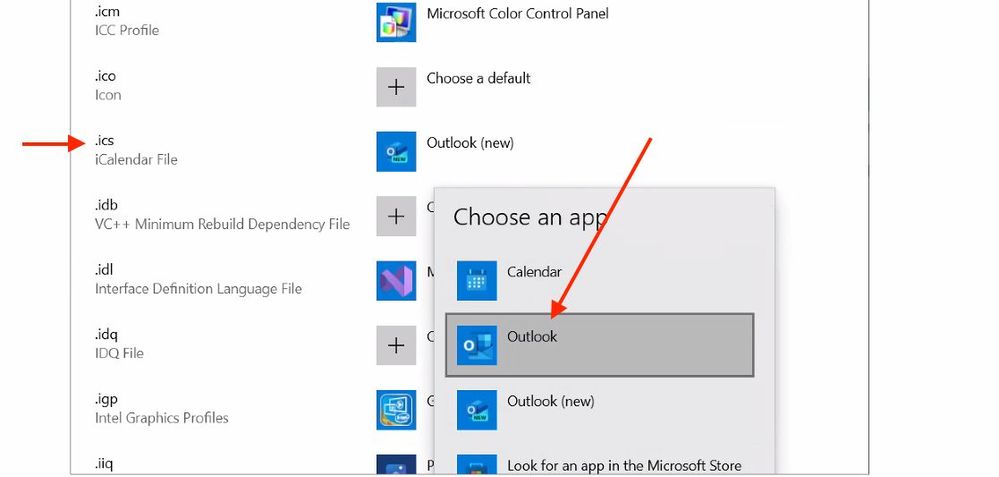Now LIVE! Check out the NEW Zoom Feature Request space to browse, vote, or create an idea to enhance your Zoom experience.
Explore Now-
Products
Empowering you to increase productivity, improve team effectiveness, and enhance skills.
Learn moreCommunication
Productivity
Apps & Integration
Employee Engagement
Customer Care
Sales
Developer Tools
- Solutions
By audience- Resources
Connect & learnHardware & servicesDownload the Zoom app
Keep your Zoom app up to date to access the latest features.
Download Center Download the Zoom appZoom Virtual Backgrounds
Download hi-res images and animations to elevate your next Zoom meeting.
Browse Backgrounds Zoom Virtual Backgrounds- Plans & Pricing
- Solutions
- Product Forums
AI Companion
Empowering you to increase productivity, improve team effectiveness, and enhance skills.
Zoom AI CompanionBusiness Services
- Event Forums
- Customer Success Forum
- Quick Links
- Subscribe to RSS Feed
- Mark Topic as New
- Mark Topic as Read
- Float this Topic for Current User
- Bookmark
- Subscribe
- Mute
- Printer Friendly Page
- Outlook Calendar / Zoom New Event Bug in Meetings
- Sending an invite in Meetings
- Duplicate Calendar Invites in Meetings
- My panellist hasn't received the invitation email. Where do I find the link to send to him? in Events and Webinars
- Attendees register once and can choose or more occurrences to attend - Time doesn't change in Meetings
- Mark as New
- Bookmark
- Subscribe
- Mute
- Subscribe to RSS Feed
- Permalink
- Report Inappropriate Content
2024-03-01 08:41 AM
Hi!
First time posting -
I have forever always sent the Zoom invite I created via Outlook. I just went to send an invite and clicked on ALWAYS send the invite via the NEW Outlook. I do not want to do this, it was clicked in error. How do I undo this?
Thank you!
Solved! Go to Solution.
- Topics:
-
Meeting Features
- Mark as New
- Bookmark
- Subscribe
- Mute
- Subscribe to RSS Feed
- Permalink
- Report Inappropriate Content
2024-03-11 07:30 AM
Thank you for getting back to me!
Try this:
On a Windows machine, navigate to default apps, search for .ics, change it to legacy Outlook.
Let me know if that works!
- Mark as New
- Bookmark
- Subscribe
- Mute
- Subscribe to RSS Feed
- Permalink
- Report Inappropriate Content
2024-03-01 09:20 AM
Would love an answer to this question as well.
- Mark as New
- Bookmark
- Subscribe
- Mute
- Subscribe to RSS Feed
- Permalink
- Report Inappropriate Content
2024-03-08 08:36 AM
Hi @Burlington_74 thank you for posting to the Zoom Community for the first time!
Do you currently schedule through the client with Outlook set as the calendar service?
- Mark as New
- Bookmark
- Subscribe
- Mute
- Subscribe to RSS Feed
- Permalink
- Report Inappropriate Content
2024-03-08 10:40 AM
Hi CarlaA!
I think what you're asking ... when I set up a meeting with a client, I like to send the invite out via the "Add to- Outlook Calendar" option only. This provides them with the invite and puts it directly into my and their calendars- very easy and efficient. With the NEW Outlook it does not do this and I cannot figure out how to proceed.
Thank you!
- Mark as New
- Bookmark
- Subscribe
- Mute
- Subscribe to RSS Feed
- Permalink
- Report Inappropriate Content
2024-03-11 07:30 AM
Thank you for getting back to me!
Try this:
On a Windows machine, navigate to default apps, search for .ics, change it to legacy Outlook.
Let me know if that works!
- Mark as New
- Bookmark
- Subscribe
- Mute
- Subscribe to RSS Feed
- Permalink
- Report Inappropriate Content
2024-05-03 04:52 PM
Hi - I have this same question. I would like to click a button to automatically add a meeting invitation off of the Zoom account I am logged into when I click on my calendar to create a meeting invitation.
I followed the steps you shared above but it did not work.
When I search for applications I see
Outlook and Outlook (new)
I click on Outlook and then the third row is .ics Outlook iCalendar file.
Then I select Outlook as the default. I closed out of outlook, restarted my Windows machine, but it still didn't give me the ability to link my Zoom account to my Outlook.
Any ideas what I'm missing?
- Mark as New
- Bookmark
- Subscribe
- Mute
- Subscribe to RSS Feed
- Permalink
- Report Inappropriate Content
2024-03-11 08:52 AM
Carla! You did it! Thank you very much, it worked! Much appreciated!