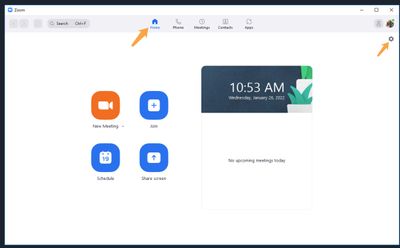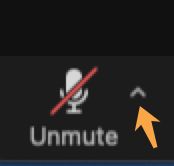Zoomtopia is here. Unlock the transformative power of generative AI, helping you connect, collaborate, and Work Happy with AI Companion.
Register now-
Products
Empowering you to increase productivity, improve team effectiveness, and enhance skills.
Learn moreCommunication
Productivity
Apps & Integration
Employee Engagement
Customer Care
Sales
Ecosystems
- Solutions
By audience- Resources
Connect & learnHardware & servicesDownload the Zoom app
Keep your Zoom app up to date to access the latest features.
Download Center Download the Zoom appZoom Virtual Backgrounds
Download hi-res images and animations to elevate your next Zoom meeting.
Browse Backgrounds Zoom Virtual Backgrounds- Plans & Pricing
- Solutions
-
Product Forums
Empowering you to increase productivity, improve team effectiveness, and enhance skills.
Zoom AI CompanionBusiness Services
-
User Groups
Community User Groups
User groups are unique spaces where community members can collaborate, network, and exchange knowledge on similar interests and expertise.
Location and Language
Industry
-
Help & Resources
Community Help
Help & Resources is your place to discover helpful Zoom support resources, browse Zoom Community how-to documentation, and stay updated on community announcements.
-
Events
Community Events
The Events page is your destination for upcoming webinars, platform training sessions, targeted user events, and more. Stay updated on opportunities to enhance your skills and connect with fellow Zoom users.
Community Events
- Zoom
- Products
- Zoom Meetings
- Audio Output is Garbled
- Subscribe to RSS Feed
- Mark Topic as New
- Mark Topic as Read
- Float this Topic for Current User
- Bookmark
- Subscribe
- Mute
- Printer Friendly Page
Effective January 9th, 2026 through January 22nd, 2026: The Zoom Community is currently in read-only mode with login disabled, to deliver you a new and improved community experience!
The site is still accessible to view, however, the ability to login, create content, or access your community account is temporarily unavailable. We appreciate your patience during this time. If seeking support, please browse existing community content or ask our Zoom Virtual Agent.
Audio Output is Garbled
- Mark as New
- Bookmark
- Subscribe
- Mute
- Subscribe to RSS Feed
- Permalink
- Report Inappropriate Content
2022-01-29 10:08 AM
I recently got a new work computer and it runs windows 11. I cannot figure out why when I am meeting with a co-worker my audio to them is all garble and messed up. I've been thru everything trying to fix this. I am at my wits end. Hopefully someone can help me with this. I can't contact support because I am not the admin.
- Mark as New
- Bookmark
- Subscribe
- Mute
- Subscribe to RSS Feed
- Permalink
- Report Inappropriate Content
2022-01-29 10:11 AM
Also I have tried 3 different mics, it works fine in other apps, when I test the mic in the system settings it's clear, but when I use the zoom test meeting it's garbled still.
- Mark as New
- Bookmark
- Subscribe
- Mute
- Subscribe to RSS Feed
- Permalink
- Report Inappropriate Content
2022-01-29 10:34 AM
Hi @Catanist thank you for your post here on the Zoom Community! I will try to help.
- is this only happening with your coworker by the way? Have you had a chance to test with anyone else?
- are you connecting an external camera or microphone into your computer and using that for Zoom or just using the built in camera and microphone?
Can you please go into your Zoom client, go ahead and make sure you sign in, then you will see a screen like this:
In the upper right we will be clicking on your picture and also later the settings wheel.
If you can click your picture in the upper right corner, then "Check for Updates." I want to see if your Zoom client will go ahead and upgrade. If not that's ok. If it does upgrade, can you try again and let me know?
- Mark as New
- Bookmark
- Subscribe
- Mute
- Subscribe to RSS Feed
- Permalink
- Report Inappropriate Content
2022-01-30 09:58 AM
It wouldn't let me update I am on version 5.9.3, I am on a desktop using a Logi 1080p camera/mic combo I have tried using a PS5 headset as well as a blue snowball and they are still all garbled to all co workers. This just started happening about a month or two ago.
- Mark as New
- Bookmark
- Subscribe
- Mute
- Subscribe to RSS Feed
- Permalink
- Report Inappropriate Content
2022-01-31 09:07 AM
Hi @Catanist thank you for the additional information. Can you do me a favor, when you are in the Zoom meeting can you click the little up arrow by the microphone symbol in the lower left and choose your microphone there:
I just want to see what happens when you switch microphones on the fly, while you are in a Zoom meeting.
Thanks!
- Mark as New
- Bookmark
- Subscribe
- Mute
- Subscribe to RSS Feed
- Permalink
- Report Inappropriate Content
2022-01-31 09:20 AM
It works for like 10 seconds then it's back to being garbled again
- Mark as New
- Bookmark
- Subscribe
- Mute
- Subscribe to RSS Feed
- Permalink
- Report Inappropriate Content
2022-01-31 09:50 AM
Ok, let's test some of the Zoom client settings and see if we can tweak them to improve the situation. If you can sign into your Zoom client, click on Home at the top, then the Settings wheel in the upper right corner.
In your "Audio" settings there are multiple options, and you can also check your mic. You can change the microphone volume or select to "Automatically Adjust." You can also increase or decrease things like Suppressing background noise.
Then at the bottom, click Advanced. There are a couple additional settings relating to signal processing. See if these make a difference.
You can test these while in a meeting even, just have the settings up, make changes and see if things improve.
Can you let us know if any of those settings make a difference please?
- Mark as New
- Bookmark
- Subscribe
- Mute
- Subscribe to RSS Feed
- Permalink
- Report Inappropriate Content
2022-08-03 10:14 AM
I am having this same EXACT issue and none of these fixes have helped. I am on a mac.
- "Copy Invite Link" Causes Complete System Freeze on Linux in Zoom Meetings
- Zoom using an iPhone15 -iPhone17 with USB-C adapter in Zoom Meetings
- Has anyone used a universal audio Apollo to route multiple audio channels into a zoom call? in Zoom Meetings
- 🌟 Stream Deck Plugin Enhancement Suggestions in Zoom Meetings
- No option to change Audio output source on latest Android version in Zoom Meetings