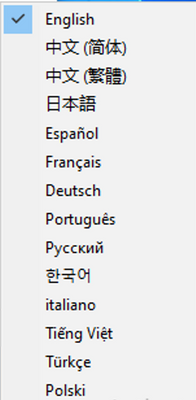Zoomtopia is here. Unlock the transformative power of generative AI, helping you connect, collaborate, and Work Happy with AI Companion.
Register now-
Products
Empowering you to increase productivity, improve team effectiveness, and enhance skills.
Learn moreCommunication
Productivity
Apps & Integration
Employee Engagement
Customer Care
Sales
Ecosystems
- Solutions
By audience- Resources
Connect & learnHardware & servicesDownload the Zoom app
Keep your Zoom app up to date to access the latest features.
Download Center Download the Zoom appZoom Virtual Backgrounds
Download hi-res images and animations to elevate your next Zoom meeting.
Browse Backgrounds Zoom Virtual Backgrounds- Plans & Pricing
- Solutions
-
Product Forums
Empowering you to increase productivity, improve team effectiveness, and enhance skills.
Zoom AI CompanionBusiness Services
-
User Groups
Community User Groups
User groups are unique spaces where community members can collaborate, network, and exchange knowledge on similar interests and expertise.
Location and Language
Industry
-
Help & Resources
Community Help
Help & Resources is your place to discover helpful Zoom support resources, browse Zoom Community how-to documentation, and stay updated on community announcements.
-
Events
Community Events
The Events page is your destination for upcoming webinars, platform training sessions, targeted user events, and more. Stay updated on opportunities to enhance your skills and connect with fellow Zoom users.
Community Events
- Zoom
- Products
- Zoom Webinars
- Re: Problems sharing a PowerPoint-presentation
- Subscribe to RSS Feed
- Mark Topic as New
- Mark Topic as Read
- Float this Topic for Current User
- Bookmark
- Subscribe
- Mute
- Printer Friendly Page
Effective January 9th, 2026 through January 22nd, 2026: The Zoom Community is currently in read-only mode with login disabled, to deliver you a new and improved community experience!
The site is still accessible to view, however, the ability to login, create content, or access your community account is temporarily unavailable. We appreciate your patience during this time. If seeking support, please browse existing community content or ask our Zoom Virtual Agent.
Problems sharing a PowerPoint-presentation
- Mark as New
- Bookmark
- Subscribe
- Mute
- Subscribe to RSS Feed
- Permalink
- Report Inappropriate Content
2021-12-26 04:21 PM
Last week during an webinar, our keynote presenter wanted to share his PowerPoint-presentation. But we encountered some problems. He could share his PowerPoint, but not in the full screen presentation-modus (see attached file). While he could scroll further to the next slide on his laptop, we stay freezed at the first slide. The only way he could manage to let us view something was to select the next slide in the slide-menu on the left. How can we make sure this won't happen again. On the other hand, when I as a hist was sharing my presentation, other watchers said I had the same problem as well. Did I managed something wrong in the settings of this webinar? Very strange, since I am already familiar to use ZOOM for over two years now, and this was the very first time this was happening.
Thanks for your responses and fine holidays !
- Mark as New
- Bookmark
- Subscribe
- Mute
- Subscribe to RSS Feed
- Permalink
- Report Inappropriate Content
2021-12-26 07:07 PM
May I have your PC system info, Zoom version info, and PowerPoint.exe info?
- Mark as New
- Bookmark
- Subscribe
- Mute
- Subscribe to RSS Feed
- Permalink
- Report Inappropriate Content
2021-12-27 12:36 PM
I recommend having users put their powerpoint into Show mode BEFORE they screen share. Then they will see all the screens available to share and can select the full screen presentation screen.
- Mark as New
- Bookmark
- Subscribe
- Mute
- Subscribe to RSS Feed
- Permalink
- Report Inappropriate Content
2021-12-28 07:31 PM
Zoom is working on this.
Current workaround: open the ppt file at first, then start the Zoom share.
- Mark as New
- Bookmark
- Subscribe
- Mute
- Subscribe to RSS Feed
- Permalink
- Report Inappropriate Content
2022-03-09 05:33 AM
Has a solution been found yet? I am having the same trouble. Tried opening the ppt before sharing. Did not work. It is impossible at least on windows to put it already in presentation mode and the share it. Am working with windows 11. A 1,5 year old laptop and latest zoom release...
- Mark as New
- Bookmark
- Subscribe
- Mute
- Subscribe to RSS Feed
- Permalink
- Report Inappropriate Content
2022-03-04 03:42 PM
How do you do this? I don't have access to Zoom controls when I put my MacBook Pro into full screen share mode for .ppt?
- Mark as New
- Bookmark
- Subscribe
- Mute
- Subscribe to RSS Feed
- Permalink
- Report Inappropriate Content
2021-12-28 08:14 AM
Olá Procure ver se você e o apresentador, estão usando a ultima versão do ZOOM.
Depois vá em configurações básica e em compartilhamento de tela e veja as opções.
Abraços
- Mark as New
- Bookmark
- Subscribe
- Mute
- Subscribe to RSS Feed
- Permalink
- Report Inappropriate Content
2022-02-01 09:11 AM
Has anybody found a solution yest?. The above doesnt work for me. Since last month, the presentation-mode has not been working properly. There is no option to select powerpoint in presentation-mode, most times. No matter if I open it before I share. Pia
- Mark as New
- Bookmark
- Subscribe
- Mute
- Subscribe to RSS Feed
- Permalink
- Report Inappropriate Content
2022-03-03 02:12 PM
Hi Folks,
I had the same problem last night at a presentation.
I checked I had the latest Zoom, which had been downloaded that afternoon.
On my laptop I'm using Windows 8.1 and was using MS PowerPoint 2010. The presentation had been created on my Desk top using Windows 10 and Powerpoint 2016.
I checked the laptop and decided it might be with Powerpoint so I've updated to 2016. Checked the presentation was working on the new powerpoint and it was. Ran a trial meeting on zoom and shared the screen and ran recording. All worked okay and recording was correct. So tonight I was at a zoom meeting and shared the same presentation that failed yesterday. All worked okay without a glitch. My thought is that Powerpoint 2010 has something in it that the latest Zoom does not like. Powerpoint 2016 or better may be the solution. I'd be interested in others experiences.
- Mark as New
- Bookmark
- Subscribe
- Mute
- Subscribe to RSS Feed
- Permalink
- Report Inappropriate Content
2022-03-17 09:15 AM
Hi, David,
Thank you for the tip re: upgrading to PPT 16. I have Microsoft 365 / PPT 2202 and still am experiencing the problems you and others have noted. I have Windows 10 Pro. I am a professional presenter so this problem is driving me crazy.
Debbie
- Mark as New
- Bookmark
- Subscribe
- Mute
- Subscribe to RSS Feed
- Permalink
- Report Inappropriate Content
2022-03-19 06:06 AM
Hi Debbie,
The good news is that I have done two presentations this week both without glitches. Wednesday was only a small group but last nights was with over 50 people.
The Zoom support sent me a zipped program called cleanzoom.zip which after using it and reloading zoom plus upgrading from Powerpoint 2010 to 2016 the presentations ran okay. My guess is there was a compatibility problem that needed a clean out of all the caches back to the original settings. Ask support for the program and I hope you can now get your presentations working well.
Best wishes
David
- Mark as New
- Bookmark
- Subscribe
- Mute
- Subscribe to RSS Feed
- Permalink
- Report Inappropriate Content
2022-03-19 11:56 AM
I am so appreciative. I will contact Zoom support and ask for cleanzoom.zip.
Thank you so much!
Debbie
- Mark as New
- Bookmark
- Subscribe
- Mute
- Subscribe to RSS Feed
- Permalink
- Report Inappropriate Content
2022-03-19 12:05 PM
David, I rec'd the exe file. Other than installing it, should I be doing anything else?
Debbie
- Mark as New
- Bookmark
- Subscribe
- Mute
- Subscribe to RSS Feed
- Permalink
- Report Inappropriate Content
2022-03-30 04:35 PM
Sorry for the late response, life gets in the way. You should have got advice from Zomm but just running it if you have already checked your Powerpoint is up to date. Also you need to get the latest Zoom version.
Trust all now goes well.
Regards
David
- Mark as New
- Bookmark
- Subscribe
- Mute
- Subscribe to RSS Feed
- Permalink
- Report Inappropriate Content
2022-03-30 02:39 PM
I think this is something new that is a problem? I recorded some trainings last month and it worked fine. Yesterday I could not get it to work at all?! I couldn't get presenter mode to work and I couldn't get my video screen to show (me) up in the corner. Am I doing something wrong? Help.....
- Mark as New
- Bookmark
- Subscribe
- Mute
- Subscribe to RSS Feed
- Permalink
- Report Inappropriate Content
2022-03-31 06:37 AM
I recently had the same problem. One member of this community advised that I download the latest Zoom update that also cleans the cache of remaining old Zoom "fragments." I also am taking care to make sure that I have my PPT set up in both presentation and in edit mode before I go to screen share.
Debbie
- Mark as New
- Bookmark
- Subscribe
- Mute
- Subscribe to RSS Feed
- Permalink
- Report Inappropriate Content
2022-03-31 08:44 PM
I see your language for PowerPoint software is Dutch, which is not supported by Zoom clients yet. Please change the PowerPoint's language to English or any language supported and restart Zoom. The issue should be gone.
Some others have already found that Office 2010 is too old, upgrading to a newer version would help.
Hope this helps and have a good day!
- Mark as New
- Bookmark
- Subscribe
- Mute
- Subscribe to RSS Feed
- Permalink
- Report Inappropriate Content
2023-04-18 03:34 PM
I am having the same problem after updating on 3/30/23. It hasn't happened before! Our IT person adjusted my zoom sharing settings but it happened again.
- difficulties in sharing a text screen in Zoom Meetings
- External camera connected to iPadOS over type-c usb sometimes sporadically stops working in Zoom Meetings
- Share Video in Zoom Meetings
- Screen sharing issues after recent Linux update in Zoom Meetings
- First 2026 Linux update and now unable to share third screen? in Zoom Meetings