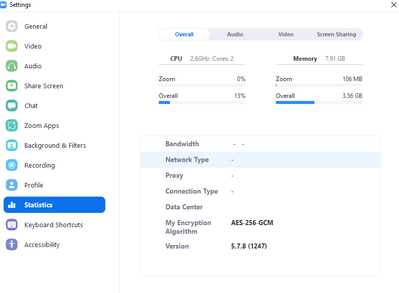Zoomtopia is here. Unlock the transformative power of generative AI, helping you connect, collaborate, and Work Happy with AI Companion.
Register now-
Products
Empowering you to increase productivity, improve team effectiveness, and enhance skills.
Learn moreCommunication
Productivity
Apps & Integration
Employee Engagement
Customer Care
Sales
Ecosystems
- Solutions
By audience- Resources
Connect & learnHardware & servicesDownload the Zoom app
Keep your Zoom app up to date to access the latest features.
Download Center Download the Zoom appZoom Virtual Backgrounds
Download hi-res images and animations to elevate your next Zoom meeting.
Browse Backgrounds Zoom Virtual Backgrounds- Plans & Pricing
- Solutions
-
Product Forums
Empowering you to increase productivity, improve team effectiveness, and enhance skills.
Zoom AI CompanionBusiness Services
-
User Groups
Community User Groups
User groups are unique spaces where community members can collaborate, network, and exchange knowledge on similar interests and expertise.
Location and Language
Industry
-
Help & Resources
Community Help
Help & Resources is your place to discover helpful Zoom support resources, browse Zoom Community how-to documentation, and stay updated on community announcements.
-
Events
Community Events
The Events page is your destination for upcoming webinars, platform training sessions, targeted user events, and more. Stay updated on opportunities to enhance your skills and connect with fellow Zoom users.
Community Events
- Zoom
- Products
- Zoom Events
- Re: Increasing issue with insufficient resources.
- Subscribe to RSS Feed
- Mark Topic as New
- Mark Topic as Read
- Float this Topic for Current User
- Bookmark
- Subscribe
- Mute
- Printer Friendly Page
Increasing issue with insufficient resources.
- Mark as New
- Bookmark
- Subscribe
- Mute
- Subscribe to RSS Feed
- Permalink
- Report Inappropriate Content
2021-09-28 09:36 PM
Subject seems to have increased significantly lately and there are some myths around e.g. that turning off video will fix audio breaking up. I gather the issue is almost entirely a lack of whatever it's called "bandwidth" or CVC probably related to having a budget priced Internet Providor with insuffient resourcing for peak hours in particular. Is this correct and is there a simple official sort of article somewhere to assist in sending the link to relevant participants in Online Meetings?
- Mark as New
- Bookmark
- Subscribe
- Mute
- Subscribe to RSS Feed
- Permalink
- Report Inappropriate Content
2021-09-28 10:00 PM
Hi DECH,
The bandwidth used by Zoom will be optimized for the best experience based on the participant‘s’ network. It will automatically adjust for 3G, WiFi, or wired environments.
You may wish to send out our support article which details system as well as bandwidth requirements.
https://support.zoom.us/hc/en-us/articles/201362023-System-requirements-for-Windows-macOS-and-Linux
- Mark as New
- Bookmark
- Subscribe
- Mute
- Subscribe to RSS Feed
- Permalink
- Report Inappropriate Content
2021-09-29 04:12 AM
This response barely has any connection with the question; the bandwidth for Zoom looks easily attainable on paper; presumably with a budget I'net provider the download speed may go below the minimum whenever a neighbour competes for inadequate bandwidth/CVC; for many people unless they have a meter which indicates whenever the bandwidth drops below the minimum then they may have no idea why they get intermittent failures.
- Mark as New
- Bookmark
- Subscribe
- Mute
- Subscribe to RSS Feed
- Permalink
- Report Inappropriate Content
2021-09-29 04:53 AM
I think "insufficient resources" generally relates to hardware performance. I believe network performance issues are described as such.
Turning off video CAN help alleviate hardware performance, or even network bandwidth problems. That is not a myth.
If you are in a Meeting with many Participants in Gallery View, or in an HD Meeting, or if someone is Screen Sharing a very high resolution display, systems with low resources can suffer.
What type of computer or device are you using - and what is its specification?
If you are using a computer with the Zoom client installed, you can go to your Zoom Statistics section, during a problematic Meeting, which may help you see where the problem lies. See below:
Also check out these links:
https://support.zoom.us/hc/en-us/articles/201362023-System-requirements-for-Windows-macOS-and-Linux
https://support.zoom.us/hc/en-us/articles/201362463-Wireless-WiFi-Connection-Issues
Hope this helps