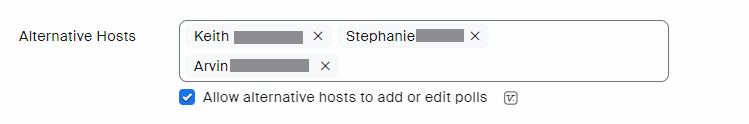Zoomtopia is here. Unlock the transformative power of generative AI, helping you connect, collaborate, and Work Happy with AI Companion.
Register now-
Products
Empowering you to increase productivity, improve team effectiveness, and enhance skills.
Learn moreCommunication
Productivity
Apps & Integration
Employee Engagement
Customer Care
Sales
Ecosystems
- Solutions
By audience- Resources
Connect & learnHardware & servicesDownload the Zoom app
Keep your Zoom app up to date to access the latest features.
Download Center Download the Zoom appZoom Virtual Backgrounds
Download hi-res images and animations to elevate your next Zoom meeting.
Browse Backgrounds Zoom Virtual Backgrounds- Plans & Pricing
- Solutions
-
Product Forums
Empowering you to increase productivity, improve team effectiveness, and enhance skills.
Zoom AI CompanionBusiness Services
-
User Groups
Community User Groups
User groups are unique spaces where community members can collaborate, network, and exchange knowledge on similar interests and expertise.
Location and Language
Industry
-
Help & Resources
Community Help
Help & Resources is your place to discover helpful Zoom support resources, browse Zoom Community how-to documentation, and stay updated on community announcements.
-
Events
Community Events
The Events page is your destination for upcoming webinars, platform training sessions, targeted user events, and more. Stay updated on opportunities to enhance your skills and connect with fellow Zoom users.
Community Events
- Zoom
- Products
- Zoom Webinars
- Re: Authentication exception for Zoom webinars
- Subscribe to RSS Feed
- Mark Topic as New
- Mark Topic as Read
- Float this Topic for Current User
- Bookmark
- Subscribe
- Mute
- Printer Friendly Page
Authentication exception for Zoom webinars
- Mark as New
- Bookmark
- Subscribe
- Mute
- Subscribe to RSS Feed
- Permalink
- Report Inappropriate Content
2023-03-21 08:11 AM
Are we able to add an Authentication exception for zoom webinars? If I wanted to add in an outside user to host a webinar training, How would I go about that?
- Topics:
-
Webinar settings
- Mark as New
- Bookmark
- Subscribe
- Mute
- Subscribe to RSS Feed
- Permalink
- Report Inappropriate Content
2023-03-22 12:11 AM - edited 2023-03-22 12:13 AM
If you are the Zoom Webinars license holder, but have other [regular Meetings] licensed users within your organization, you can assign any of them to be an ALTERNATE HOST in Options section of your Webinar settings:
Assuming your outside user does not have access to a licensed account within your organization, you could go a different route:
- Add the outside user as a panelist in the webinar setup - they will receive an invitation to join (*not start) the webinar after the session has been opened;
- You (or an alternate host from your org, mentioned above) must START the webinar at or before the designated time. (For example, we start our webinars 30-60 minutes before the actual time to make sure everyone "on stage" is fully connected.)
- After the outside user joins through their invitation link, you can THEN assign them to be host or co-host. Remember: only HOSTS or ALTERNATE HOSTS can START a webinar, and only the person assigned as HOST can live stream or END a webinar (not a cohost).
Anissa • Zoomologist • @anissat
- Mark as New
- Bookmark
- Subscribe
- Mute
- Subscribe to RSS Feed
- Permalink
- Report Inappropriate Content
2023-03-22 05:18 AM
Hello @anissat thank you for the reply and information! Yes, the outside user does not have access to a licensed account within my organization. The webinar is already created and scheduled. My following up question is once we add the outside user my name and email as a panelist, do we go into the webinar settings and have the "require panelists to authenticate to join" box checked off or not? What is the difference between having that option checked off or not for a panelists to join a webinar? I would want the panelist I am adding to be able to bypass any authentication and join with no issued.
- Mark as New
- Bookmark
- Subscribe
- Mute
- Subscribe to RSS Feed
- Permalink
- Report Inappropriate Content
2023-03-22 10:27 AM
Hi @Apaul
You don't have to authenticate the panelist if you don't feel the extra layer of security is warranted; I have had a few webinar sessions where I didn't check the option only because I knew the panelist was either a little "tech-challenged" or a little "time-challenged" 😉 and that would help them get into the session quicker.
Anissa • Zoomologist • @anissat
- Handling Webinar Setup in Zoom Webinars
- Zoom Webinar links not working in Zoom Webinars
- event registration not showing in Zoom Meetings
- Disabled "require attendees authenticate to join", Zoom still asks them to log in to join webinar in Zoom Webinars
- Avoiding Waiting room and how to use passcode instead with API?? in Zoom Meetings