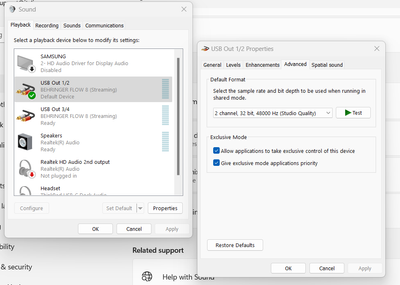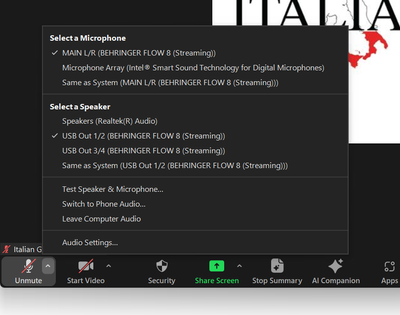Zoomtopia is here. Unlock the transformative power of generative AI, helping you connect, collaborate, and Work Happy with AI Companion.
Register now-
Products
Empowering you to increase productivity, improve team effectiveness, and enhance skills.
Learn moreCommunication
Productivity
Apps & Integration
Employee Engagement
Customer Care
Sales
Ecosystems
- Solutions
By audience- Resources
Connect & learnHardware & servicesDownload the Zoom app
Keep your Zoom app up to date to access the latest features.
Download Center Download the Zoom appZoom Virtual Backgrounds
Download hi-res images and animations to elevate your next Zoom meeting.
Browse Backgrounds Zoom Virtual Backgrounds- Plans & Pricing
- Solutions
-
Product Forums
Empowering you to increase productivity, improve team effectiveness, and enhance skills.
Zoom AI CompanionBusiness Services
-
User Groups
Community User Groups
User groups are unique spaces where community members can collaborate, network, and exchange knowledge on similar interests and expertise.
Location and Language
Industry
-
Help & Resources
Community Help
Help & Resources is your place to discover helpful Zoom support resources, browse Zoom Community how-to documentation, and stay updated on community announcements.
-
Events
Community Events
The Events page is your destination for upcoming webinars, platform training sessions, targeted user events, and more. Stay updated on opportunities to enhance your skills and connect with fellow Zoom users.
Community Events
- Zoom
- Products
- Zoom Webinars
- Audio failure
- Subscribe to RSS Feed
- Mark Topic as New
- Mark Topic as Read
- Float this Topic for Current User
- Bookmark
- Subscribe
- Mute
- Printer Friendly Page
Effective January 9th, 2026 through January 22nd, 2026: The Zoom Community is currently in read-only mode with login disabled, to deliver you a new and improved community experience!
The site is still accessible to view, however, the ability to login, create content, or access your community account is temporarily unavailable. We appreciate your patience during this time. If seeking support, please browse existing community content or ask our Zoom Virtual Agent.
Audio failure
- Mark as New
- Bookmark
- Subscribe
- Mute
- Subscribe to RSS Feed
- Permalink
- Report Inappropriate Content
2023-11-12 04:22 PM
During a Zoom webinar yesterday, I lost my mic and speakers connection. The yellow or red exclamation on the icon.
Thanks for taking my question.
I'm using W11 on a Lenovo ThinkPad P14s. I'm also using a USB digital mixer Behringer Flow 8. Everything is updated and zoom recognizes both the mics and speakers. Then for whatever reason it gets dropped. The only way I could get the audio bac was when I disconnect the USB cable from the mixer, wait a few seconds and plug back in.
Thanks in advance for your help.
PeterD
- Topics:
-
Webinar settings
- Mark as New
- Bookmark
- Subscribe
- Mute
- Subscribe to RSS Feed
- Permalink
- Report Inappropriate Content
2023-11-12 06:21 PM
When this happens, is the Behringer device still visible as a connected audio device in Control Panel / Device Manager? Just want to rule out an issue with the device's USB connection (regardless of Zoom) before troubleshooting further.
- Mark as New
- Bookmark
- Subscribe
- Mute
- Subscribe to RSS Feed
- Permalink
- Report Inappropriate Content
2023-11-13 07:34 AM
Hi and thanks for responding. I know that it was still listed in Zoom as a selection for Mics and Speakers but I never checked the Control Panel / Device manager.
Yesterday I looked at the Event Viewer for any errors and I've included them for you. They are from the time period of the webinar.
Thank you for your help.
- Mark as New
- Bookmark
- Subscribe
- Mute
- Subscribe to RSS Feed
- Permalink
- Report Inappropriate Content
2023-11-13 07:42 AM
Event ID 33 is the most concerning - can you relay the details?
If, as I suspect, this is a USB audio issue outside of Zoom, I would start by testing other ports on the host device (as well as other cables) to see if the issue can be reproduced with those variables changed before diving into driver troubleshooting.
Also, is the Behringer device running latest firmware?
- Mark as New
- Bookmark
- Subscribe
- Mute
- Subscribe to RSS Feed
- Permalink
- Report Inappropriate Content
2023-11-13 08:20 AM
- Mark as New
- Bookmark
- Subscribe
- Mute
- Subscribe to RSS Feed
- Permalink
- Report Inappropriate Content
2023-11-13 09:51 AM
...and Yes, I'm running the latest firmware and have tried a second usb cable and the device is recognized in control panel.
- Mark as New
- Bookmark
- Subscribe
- Mute
- Subscribe to RSS Feed
- Permalink
- Report Inappropriate Content
2023-11-13 09:56 AM
Just to clarify, 'the device is recognized in control panel' when the issue is present and the device is no longer recognized in Zoom?
This is what we need to assess.
Also, can you confirm whether or not applications are allowed to take exclusive control of the audio driver? More on this here:
It is possible that another application is attempting to use the driver when it's already in use by Zoom.
- Mark as New
- Bookmark
- Subscribe
- Mute
- Subscribe to RSS Feed
- Permalink
- Report Inappropriate Content
2023-11-13 04:51 PM
I just connected the device to my ThinkPad. Here is what the property sheets shows. I am not sure what exclusive mode should be set at. How can I tell if an app has exclusive control vs a device's property sheet?
I just started Zoom. Here is what is seen.
The only other programs that I was using during the meeting for only a few minutes were the video player.
Here is what Device Manager shows.
Does this information help?
Thank you very much for your help.
- Mark as New
- Bookmark
- Subscribe
- Mute
- Subscribe to RSS Feed
- Permalink
- Report Inappropriate Content
2023-11-15 08:02 AM
Hi. I ran a test with my device supplier, Behringer, and it was suggested that windows was trying to use its generic driver and not the device's ASIO driver. We basically disabled all of the other mic devices in Sound Settings and it seemed to have worked. Any thoughts on this? I guess I should speak to MS Windows team and get their comments.
Looking forward to your feedback.
Peter D
- Mark as New
- Bookmark
- Subscribe
- Mute
- Subscribe to RSS Feed
- Permalink
- Report Inappropriate Content
2023-11-15 08:29 AM
ASIO drivers are [almost] always the best choice when available for audio devices when using Windows. Glad Behringer was able to point you in this direction!
Pretty comprehensive article on the history and benefits of ASIO here:
- Mark as New
- Bookmark
- Subscribe
- Mute
- Subscribe to RSS Feed
- Permalink
- Report Inappropriate Content
2023-11-15 10:34 AM
Thanks for this information. How can I guarantee that the ASIO driver is used when I'm on Zoom and using the Digital Mixer?
Peter
- Mark as New
- Bookmark
- Subscribe
- Mute
- Subscribe to RSS Feed
- Permalink
- Report Inappropriate Content
2023-11-15 11:32 AM
While my previous statement stands, it does appear (after a bit of digging) that Zoom does not support ASIO drivers, so you will need to use the standard WDM ones. It seems as though Behringer's workaround was successful - were you previously hard-setting the Behringer Flow 8 as your audio device or using "Same as System Audio", which happened to be the Behringer Flow 8 at the time? The two options might yield different results (with preference for hard-setting).
Also, is your Flow 8 set as a default recording or playback device in Windows, regardless of whether or not you're using Zoom? This may also be worth toggling.
- Mark as New
- Bookmark
- Subscribe
- Mute
- Subscribe to RSS Feed
- Permalink
- Report Inappropriate Content
2023-11-16 02:36 PM
Hi. Thanks for your reply.
I only use the Flow 8 for Zoom meetings. And I only attach the Flow8 when I'm on Zoom.
So, if I understand the suggested fix correctly, I should disable all devices other than the Flow8 which I'm using in streaming mode. The Windows audio property sheet for both the playback and recording should be in Allow apps to take Exclusive control. Am I correct?
Peter
- Mark as New
- Bookmark
- Subscribe
- Mute
- Subscribe to RSS Feed
- Permalink
- Report Inappropriate Content
2023-11-27 09:19 AM
One clarification: My flow8 mixer is in streaming mode when I'm on Zoom. Even if I disable all other audio devices including enhancements, Zoom will still tell me connection to mics has been lost.
Also Zoom is very slow in responding to clicks. It's not my workstation's memory or CPU being overloaded.
Please escalate is.
PeterD
- Mark as New
- Bookmark
- Subscribe
- Mute
- Subscribe to RSS Feed
- Permalink
- Report Inappropriate Content
2023-12-01 01:34 PM
What usb digital mixers will Zoom support? When will Zoom allow for ASIO drivers?
- Zoom is not creating transcripts in Zoom Meetings
- Clarification on Audio Injection & AI Bot Capabilities – Zoom Meeting SDK for Windows in Zoom Meetings
- Clarification on Audio Injection & AI Bot Capabilities – Zoom Meeting SDK for Windows in Zoom Meetings
- Clarification on Audio Injection & AI Bot Capabilities – Zoom Meeting SDK for Windows in Zoom Meetings
- Audio loss and headphone static follow a 3 note chime whenever I start to speak in Zoom Meetings