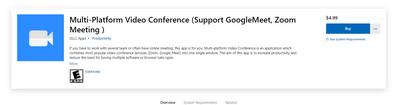Zoomtopia is here. Unlock the transformative power of generative AI, helping you connect, collaborate, and Work Happy with AI Companion.
Register now-
Products
Empowering you to increase productivity, improve team effectiveness, and enhance skills.
Learn moreCommunication
Productivity
Apps & Integration
Employee Engagement
Customer Care
Sales
Ecosystems
- Solutions
By audience- Resources
Connect & learnHardware & servicesDownload the Zoom app
Keep your Zoom app up to date to access the latest features.
Download Center Download the Zoom appZoom Virtual Backgrounds
Download hi-res images and animations to elevate your next Zoom meeting.
Browse Backgrounds Zoom Virtual Backgrounds- Plans & Pricing
- Solutions
-
Product Forums
Empowering you to increase productivity, improve team effectiveness, and enhance skills.
Zoom AI CompanionBusiness Services
-
User Groups
Community User Groups
User groups are unique spaces where community members can collaborate, network, and exchange knowledge on similar interests and expertise.
Location and Language
Industry
-
Help & Resources
Community Help
Help & Resources is your place to discover helpful Zoom support resources, browse Zoom Community how-to documentation, and stay updated on community announcements.
-
Events
Community Events
The Events page is your destination for upcoming webinars, platform training sessions, targeted user events, and more. Stay updated on opportunities to enhance your skills and connect with fellow Zoom users.
Community Events
- Zoom
- Community Resources
- Billing & Account Management
- Microsoft Store charges $5.29 to download free Zoo...
- Subscribe to RSS Feed
- Mark Topic as New
- Mark Topic as Read
- Float this Topic for Current User
- Bookmark
- Subscribe
- Mute
- Printer Friendly Page
The Zoom Community will be placed in read-only mode January 9th, 2026 through January 22nd, 2026 to deliver you a new and improved community experience!
The community will still be accessible, however, the creation of any new discussions or replies will be temporarily unavailable. We appreciate your patience during this time.
- Mark as New
- Bookmark
- Subscribe
- Mute
- Subscribe to RSS Feed
- Permalink
- Report Inappropriate Content
2021-10-26
08:53 PM
- last edited on
2023-04-06
01:26 PM
by
![]() Bri
Bri
My laptop had a hardware problem which needed repair, so I was told to send it to the manufacturer. I sent it,
and the disk was wiped and the OS was reinstalled. I got the laptop back and went to the Zoom website to re-
establish my free Zoom account for a meeting which I needed to attend. Unfortunately a window came up which
identified itself as the Microsoft Store and which charged me $5.29 to get Zoom. Gee, $5.29 is not free but I had
to attend the meeting so I paid the charge.
The merchant name for the charge on my bank statement was A1010EUSD02, which did not appear related to either Zoom or Microsoft. The bank website detail on the charge reported the Merchant Type as Digital Games and the Category as Entertainment.
I went to the Zoom website just now to look for any mention of a $5.29 fee, and No, the website still says ”SIGN
UP, IT’S FREE”.
If this was a valid Microsoft charge then: 1) it should be mentioned at the Zoom website; and 2) Microsoft should appear as the merchant on the bank statement. So it was illegitimate.
The charge happened before I re-installed my security software, and so the simplest explanation is that I picked up some malware on my laptop before returning to the Zoom website. But how did the malware know to charge for Zoom? Is there some kind of malware which dynamically creates a false storefront based on the user's attempt to do a free download?
Solved! Go to Solution.
- Topics:
-
Billing & Invoices
- Mark as New
- Bookmark
- Subscribe
- Mute
- Subscribe to RSS Feed
- Permalink
- Report Inappropriate Content
2021-10-27 06:20 PM
Hi Rupert,
Thank you for looking into this for me. I looked at the image you sent, and “the price is right”: The cost is $4.99 and the total transaction was $5.29, so the tax was $0.30. That tax is very close to the sales tax in my location.
Also, the image shows the vendor of the Multi-Platform video conferencing app for Zoom and Google Meet as GLLC Apps. It turns out that GLLC apps is Google LLC ( as you know, LLC just means Limited Liability Corporation which would be a subsidiary of Google). This info could explain how the illegitimate transaction went down: The Chrome/Google browser I was using trapped the event that the user attempted to initiate a free download at Zoom, and blocked the download, and forked off a new browser process directed to the Microsoft Store to create the apparent requirement for the user to purchase the multi-platform app. The user complied, and then the app was downloaded, and then the app in turn downloaded Zoom. The only problem with this theory is that there does not appear to be any sign of the multi-platform app on the laptop.
I would doubt that this is a default behavior of Chrome, because if it were, then many people would be complaining about it. It could possibly have been included by the laptop vendor in the reinstallation of the OS as a payback to Microsoft, in consideration of the vendor’s inclusion of Microsoft software in the laptop product.
I would think that this kind of problem might be taken care of by internet security software (which I had not yet installed at the time of the incident).
I looked on the laptop for the Zoom executable(s) and the Google Meet executable(s). I found plenty of folders and files for Zoom, Zoom.exe and Zoom_launcher.exe, etc., but nothing for Google Meet. Possibly the multi-platform app does not download either Zoom files or Google Meet files until it would need either of those groups, and I haven't done any Google Meets since before my laptop was wiped and recreated, and so that's why it does not yet have any googlemeet files. It does have mail.google files, but of course that's a separate app. So, either I did not download the multi-platform app; or the multi-platform app is lurking somewhere undetectable on the laptop, and will download the googlemeet files when I would try to join or host a Google Meeting.
I think your idea that I must have bought the multi-platform app is the simplest explanation, but it is disconcerting to think of it lurking somewhere undetectable.
Also, I still have the question of why the merchant listed for the transaction on my bank statement was neither Zoom nor Microsoft or Microsoft Store.
Something just does not fit. If I find out anything more, I will let you know.
In the meantime, I will remove the version of Zoom on the laptop, and will use the link that you sent (https://zoom.us/download ) to reinstall.
Thanks,
Naggy
- Mark as New
- Bookmark
- Subscribe
- Mute
- Subscribe to RSS Feed
- Permalink
- Report Inappropriate Content
2021-10-27 04:35 AM
Hi @Naggy
I think you purchased a third-party app from the Microsoft Store. See below.
I don't believe the Zoom desktop app is available in the Microsoft Store.
You can download Zoom here: https://zoom.us/download
- Mark as New
- Bookmark
- Subscribe
- Mute
- Subscribe to RSS Feed
- Permalink
- Report Inappropriate Content
2021-10-27 06:20 PM
Hi Rupert,
Thank you for looking into this for me. I looked at the image you sent, and “the price is right”: The cost is $4.99 and the total transaction was $5.29, so the tax was $0.30. That tax is very close to the sales tax in my location.
Also, the image shows the vendor of the Multi-Platform video conferencing app for Zoom and Google Meet as GLLC Apps. It turns out that GLLC apps is Google LLC ( as you know, LLC just means Limited Liability Corporation which would be a subsidiary of Google). This info could explain how the illegitimate transaction went down: The Chrome/Google browser I was using trapped the event that the user attempted to initiate a free download at Zoom, and blocked the download, and forked off a new browser process directed to the Microsoft Store to create the apparent requirement for the user to purchase the multi-platform app. The user complied, and then the app was downloaded, and then the app in turn downloaded Zoom. The only problem with this theory is that there does not appear to be any sign of the multi-platform app on the laptop.
I would doubt that this is a default behavior of Chrome, because if it were, then many people would be complaining about it. It could possibly have been included by the laptop vendor in the reinstallation of the OS as a payback to Microsoft, in consideration of the vendor’s inclusion of Microsoft software in the laptop product.
I would think that this kind of problem might be taken care of by internet security software (which I had not yet installed at the time of the incident).
I looked on the laptop for the Zoom executable(s) and the Google Meet executable(s). I found plenty of folders and files for Zoom, Zoom.exe and Zoom_launcher.exe, etc., but nothing for Google Meet. Possibly the multi-platform app does not download either Zoom files or Google Meet files until it would need either of those groups, and I haven't done any Google Meets since before my laptop was wiped and recreated, and so that's why it does not yet have any googlemeet files. It does have mail.google files, but of course that's a separate app. So, either I did not download the multi-platform app; or the multi-platform app is lurking somewhere undetectable on the laptop, and will download the googlemeet files when I would try to join or host a Google Meeting.
I think your idea that I must have bought the multi-platform app is the simplest explanation, but it is disconcerting to think of it lurking somewhere undetectable.
Also, I still have the question of why the merchant listed for the transaction on my bank statement was neither Zoom nor Microsoft or Microsoft Store.
Something just does not fit. If I find out anything more, I will let you know.
In the meantime, I will remove the version of Zoom on the laptop, and will use the link that you sent (https://zoom.us/download ) to reinstall.
Thanks,
Naggy