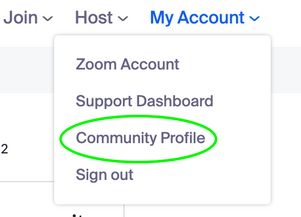Zoomtopia is here. Unlock the transformative power of generative AI, helping you connect, collaborate, and Work Happy with AI Companion.
Register now-
Products
Empowering you to increase productivity, improve team effectiveness, and enhance skills.
Learn moreCommunication
Productivity
Apps & Integration
Employee Engagement
Customer Care
Sales
Ecosystems
- Solutions
By audience- Resources
Connect & learnHardware & servicesDownload the Zoom app
Keep your Zoom app up to date to access the latest features.
Download Center Download the Zoom appZoom Virtual Backgrounds
Download hi-res images and animations to elevate your next Zoom meeting.
Browse Backgrounds Zoom Virtual Backgrounds- Plans & Pricing
- Solutions
-
Product Forums
Empowering you to increase productivity, improve team effectiveness, and enhance skills.
Zoom AI CompanionBusiness Services
-
User Groups
Community User Groups
User groups are unique spaces where community members can collaborate, network, and exchange knowledge on similar interests and expertise.
Location and Language
Industry
-
Help & Resources
Community Help
Help & Resources is your place to discover helpful Zoom support resources, browse Zoom Community how-to documentation, and stay updated on community announcements.
-
Events
Community Events
The Events page is your destination for upcoming webinars, platform training sessions, targeted user events, and more. Stay updated on opportunities to enhance your skills and connect with fellow Zoom users.
Community Events
- Zoom
- Products
- Zoom Meetings
- "organization" of posts question
- Subscribe to RSS Feed
- Mark Topic as New
- Mark Topic as Read
- Float this Topic for Current User
- Bookmark
- Subscribe
- Mute
- Printer Friendly Page
"organization" of posts question
- Mark as New
- Bookmark
- Subscribe
- Mute
- Subscribe to RSS Feed
- Permalink
- Report Inappropriate Content
2022-10-04 10:57 AM
Hi all,
I'm new to this forum and had a question as to how the posts and replies are ordered. Shouldn't posts with new replies appear first? Or are the posts ordered in chronological order of the OP's first post date? I responded with some updates to a post I made about a week ago and thought my own reply would now bump it to the top so folks could see the update, but it didn't. I had to go back several pages to find where it was buried according to my actual first post date with my original question. Isn't there a way to order the appearance of posts according to newest actual replies??
- Mark as New
- Bookmark
- Subscribe
- Mute
- Subscribe to RSS Feed
- Permalink
- Report Inappropriate Content
2022-10-04 12:23 PM
In one of the workgroups I am in on Slack, we use hashtags to be able to find something. There is a list of common hashtags to use. The hashtag wording is the name of the topic. For example, voting, or elections, or messaging, disinformation, or any other issue you're discussing. Then, in the top search bar, enter that hashtag and it should identify the documents bearing it. Whatever hashtag you use, it's the first thing on all posts. "TOPIC: #messaging." Hope that helps!
- Mark as New
- Bookmark
- Subscribe
- Mute
- Subscribe to RSS Feed
- Permalink
- Report Inappropriate Content
2022-10-04 01:46 PM
Hi @HighTrails , and welcome to the community! Thank you for sharing this, and we will take your suggestions into consideration 😊
Currently, posts are ordered based on the timestamp in which the post was initially created. To view posts and replies you've created, you can select My Account in the top right corner > Community Profile, and your posts and replies will be listed under the Recent Notifications section.