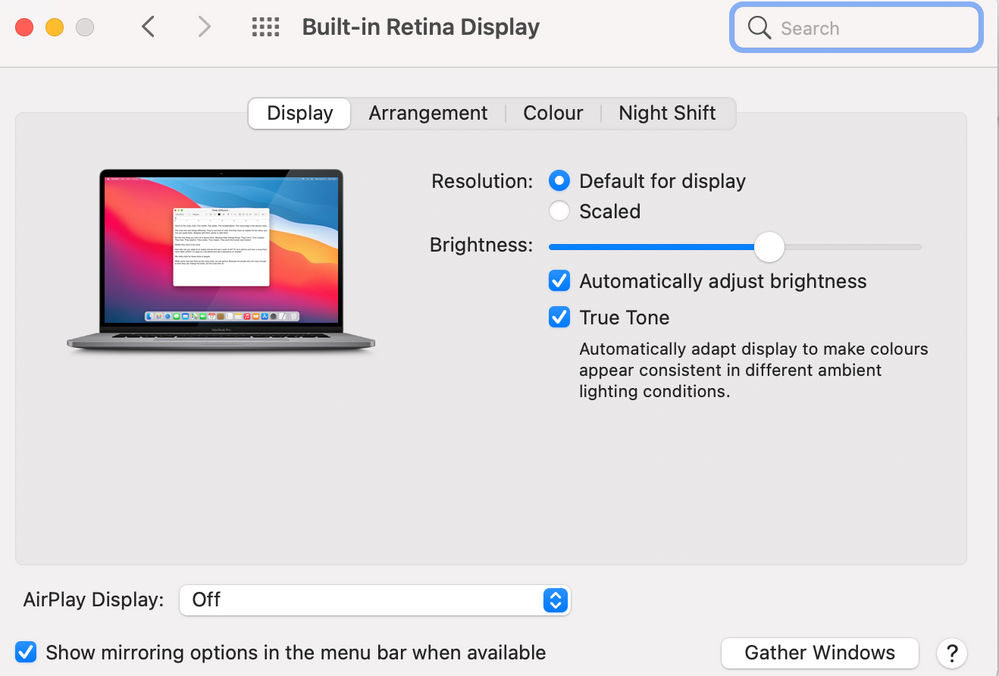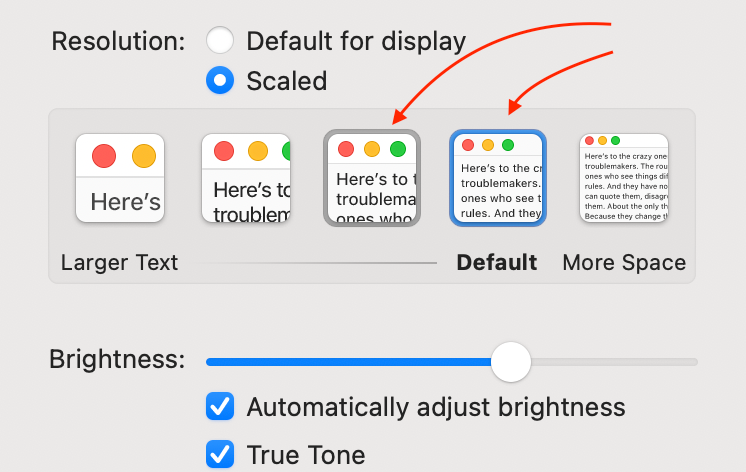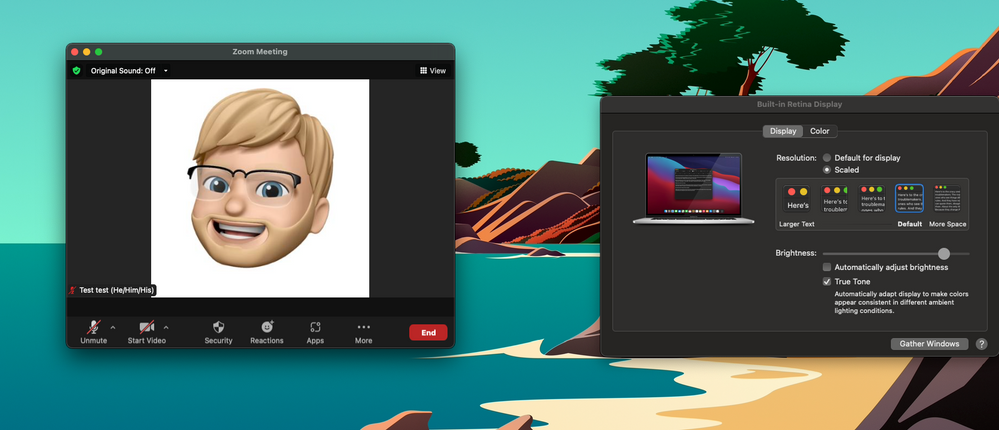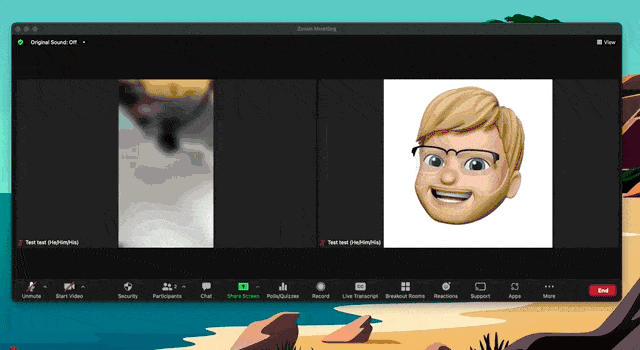Zoomtopia is here. Unlock the transformative power of generative AI, helping you connect, collaborate, and Work Happy with AI Companion.
Register now-
Products
Empowering you to increase productivity, improve team effectiveness, and enhance skills.
Learn moreCommunication
Productivity
Apps & Integration
Employee Engagement
Customer Care
Sales
Ecosystems
- Solutions
By audience- Resources
Connect & learnHardware & servicesDownload the Zoom app
Keep your Zoom app up to date to access the latest features.
Download Center Download the Zoom appZoom Virtual Backgrounds
Download hi-res images and animations to elevate your next Zoom meeting.
Browse Backgrounds Zoom Virtual Backgrounds- Plans & Pricing
- Solutions
-
Product Forums
Empowering you to increase productivity, improve team effectiveness, and enhance skills.
Zoom AI CompanionBusiness Services
-
User Groups
Community User Groups
User groups are unique spaces where community members can collaborate, network, and exchange knowledge on similar interests and expertise.
Location and Language
Industry
-
Help & Resources
Community Help
Help & Resources is your place to discover helpful Zoom support resources, browse Zoom Community how-to documentation, and stay updated on community announcements.
-
Events
Community Events
The Events page is your destination for upcoming webinars, platform training sessions, targeted user events, and more. Stay updated on opportunities to enhance your skills and connect with fellow Zoom users.
Community Events
- Zoom
- Products
- Zoom Meetings
- Re: Minimum Window Size (Latest version of Zoom, M...
- Subscribe to RSS Feed
- Mark Topic as New
- Mark Topic as Read
- Float this Topic for Current User
- Bookmark
- Subscribe
- Mute
- Printer Friendly Page
Effective January 9th, 2026 through January 22nd, 2026: The Zoom Community is currently in read-only mode with login disabled, to deliver you a new and improved community experience!
The site is still accessible to view, however, the ability to login, create content, or access your community account is temporarily unavailable. We appreciate your patience during this time. If seeking support, please browse existing community content or ask our Zoom Virtual Agent.
Minimum Window Size (Latest version of Zoom, Mac)
- Mark as New
- Bookmark
- Subscribe
- Mute
- Subscribe to RSS Feed
- Permalink
- Report Inappropriate Content
2022-01-11 09:50 AM
Help!
I just updated Zoom to 5.9.1 (3506) on M1 MacBook Pro running OS 12.0.1 (Monterey). I can no longer make any window in the Zoom app smaller vertically than half of my screen.
I usually shrink the meeting window to a fairly small part of my screen so I can use the rest of the screen for note-taking, so this is a huge problem for me.
Tech support couldn't understand what I meant about "Window size" and just kept suggesting I change "View," which is not relevant or helpful.
Is there anything I can do, or does Zoom now require Mac users to use up half their screen with any Zoom meeting?
Thanks for any advice.
- Mark as New
- Bookmark
- Subscribe
- Mute
- Subscribe to RSS Feed
- Permalink
- Report Inappropriate Content
2022-01-11 02:33 PM
I'm having the same problem since this update. It makes zoom unusable.
- Mark as New
- Bookmark
- Subscribe
- Mute
- Subscribe to RSS Feed
- Permalink
- Report Inappropriate Content
2022-01-12 02:46 AM
For me as well...it is really annoying! Hope it will be removed asap.
- Mark as New
- Bookmark
- Subscribe
- Mute
- Subscribe to RSS Feed
- Permalink
- Report Inappropriate Content
2022-01-12 05:34 AM
I am having the same issue, previously I could use a Hammerspoon config to tile the Zoom window to the top 30% of my screen. I am now having to use the minimal meting view as a work around until this is fixed.
- Mark as New
- Bookmark
- Subscribe
- Mute
- Subscribe to RSS Feed
- Permalink
- Report Inappropriate Content
2022-01-12 09:09 AM
I have the same issue using Mac OS 10.15.7 on a mid-2012 MacBook Pro Retina. This makes it hard for users to run Zoom side-by-side with other apps on a single laptop screen.
- Mark as New
- Bookmark
- Subscribe
- Mute
- Subscribe to RSS Feed
- Permalink
- Report Inappropriate Content
2022-01-12 02:47 PM
I'm also having this problem on MAC OS Monterey 12.1 and agree that it makes other apps completely unusable and hard to now take notes or do other important things while in meetings.
- Mark as New
- Bookmark
- Subscribe
- Mute
- Subscribe to RSS Feed
- Permalink
- Report Inappropriate Content
2022-01-13 02:56 AM
Same problem here. Mac OS Big Sur 11.4. I would really appreciate to see this fixed.
- Mark as New
- Bookmark
- Subscribe
- Mute
- Subscribe to RSS Feed
- Permalink
- Report Inappropriate Content
2022-01-13 11:55 AM
Same problem. What a mess. Especially bad if not connected to an external monitor. I need that space for work, Zoom.
- Mark as New
- Bookmark
- Subscribe
- Mute
- Subscribe to RSS Feed
- Permalink
- Report Inappropriate Content
2022-01-13 12:01 PM
+1 ... this is a small change that is a big deal
- Mark as New
- Bookmark
- Subscribe
- Mute
- Subscribe to RSS Feed
- Permalink
- Report Inappropriate Content
2022-01-13 12:06 PM
Hey @geoffbnyc @jonkruger @Ciaran @carzwil @mpulse23, I see a couple of similar cases open with our internal technical support team, and I have yet to find a proper solution to troubleshoot this. I'm keeping track of these cases and expect them to be escalated internally for further investigation. Once I see an update that will lead us to a solution, I will notify you all. Thanks!
Zoom Community Moderator
he/him/his
Have you heard about Zoom AI Companion? ➡️ Check it out!
- Mark as New
- Bookmark
- Subscribe
- Mute
- Subscribe to RSS Feed
- Permalink
- Report Inappropriate Content
2022-01-26 07:41 PM
As I noted below, I've been working with technical support and they have been in contact with the development team. Today, I got the ridiculous and in appropriate response that there will be no solution because this disaster is "as intended." What can we do to point out that they are crippling Zoom for Mac and it is a bug to be fixed?
- Mark as New
- Bookmark
- Subscribe
- Mute
- Subscribe to RSS Feed
- Permalink
- Report Inappropriate Content
2022-01-17 11:09 AM - edited 2022-01-17 11:11 AM
I'm having the EXACT same problem! Zoom, can you please return our ability to shrink the room participant view as small or as big as we like? I'm happy to share screen shots from my daily meetings if it would help you to SEE what we're experiencing. I'm on a MacBook Pro running Big Sur (11.0.1) with Firefox browser version 96.0.1.
- Mark as New
- Bookmark
- Subscribe
- Mute
- Subscribe to RSS Feed
- Permalink
- Report Inappropriate Content
2022-01-19 12:54 PM
I've encountered the same issue. Super frustrating. Please fix this as soon as possible.
- Mark as New
- Bookmark
- Subscribe
- Mute
- Subscribe to RSS Feed
- Permalink
- Report Inappropriate Content
2022-01-26 04:20 PM
I’ve been going back and forth with Zoom support, who was in touch with their development team, and just got the worst possible answer to this bug report:
John Balletta (Zoom)
Jan 26, 2022, 16:06 PST
The sizing is working as intended. The way for you to have it take up less space is to increase the screen resolution.
Thanks,
John
- Mark as New
- Bookmark
- Subscribe
- Mute
- Subscribe to RSS Feed
- Permalink
- Report Inappropriate Content
2022-01-27 12:09 AM
The sizing is working as intended. The way for you to have it take up less space is to increase the screen resolution.
Seriously? That is their proposed solution? I should change my whole setup, make _all_ other apps look crappy, because they won't fix their sh**ty design choices? And still pay for that?
- Mark as New
- Bookmark
- Subscribe
- Mute
- Subscribe to RSS Feed
- Permalink
- Report Inappropriate Content
2022-03-12 07:24 AM
This answer is unacceptable. I have been working in software development for over 20 years, specifically in user experience, and there are many things "working as intended" that are clearly broken, or a poor user experience. In this case, there was an intentional change in behavior that Zoom perhaps did not understand the true consequences of. This is a failure of user research and UX to anticipate the issue.
Furthermore, this response from Zoom is completely inconsiderate of the users. "Increase the screen resolution" is not a solution, as it:
- May not possible for the user for any number of reasons (accessibility, cost)
- Changes the environment of the computer, affecting other applications (again, accessibility)
This is the same sort of arrogance that likely allowed the issue to be created in the first place.
Again I will state, even if this is intended, it is still a BUG, and judging from the number of comments a SERIOUS UX BUG.
- Mark as New
- Bookmark
- Subscribe
- Mute
- Subscribe to RSS Feed
- Permalink
- Report Inappropriate Content
2022-01-26 07:54 PM
If Zoom won't fix this, maybe our only solution is to join Zoom meetings from within a browser window instead, since we can shrink that window. I'll have to try this tomorrow...
See:
https://support.zoom.us/hc/en-us/articles/201362593-Launching-Zoom-from-a-web-browser
https://support.zoom.us/hc/en-us/articles/214629443-Getting-started-with-the-Zoom-web-client
- Mark as New
- Bookmark
- Subscribe
- Mute
- Subscribe to RSS Feed
- Permalink
- Report Inappropriate Content
2022-02-07 09:30 AM
So are you saying join from the website rather than the actual app? I'm about to find another platform that allows me to minimize this if Zoom doesn't plan to change this back! Worst move ever on their part!!!
- Mark as New
- Bookmark
- Subscribe
- Mute
- Subscribe to RSS Feed
- Permalink
- Report Inappropriate Content
2022-01-27 12:13 AM
Does anyone know if it’s possible to downgrade to a previous version of zoom?
- Mark as New
- Bookmark
- Subscribe
- Mute
- Subscribe to RSS Feed
- Permalink
- Report Inappropriate Content
2022-01-27 12:57 AM
The attached screenshot takes 1/3 of the width of my 27" screen, that is _a_ _lot_ considering this is a meeting where everyone is working on other stuff in parallel (which is intended!). The current meeting contains 13 participants. I just measured the proportions: The video images occupy roughly 50% of the Zoom window space. 50% wasted precious screen estate and Zoom calls that “intended”. Wow…
- Mark as New
- Bookmark
- Subscribe
- Mute
- Subscribe to RSS Feed
- Permalink
- Report Inappropriate Content
2022-01-27 02:38 AM - edited 2022-01-27 02:39 AM
Same issue here. What a ridiculous change. Why force your users into one particular way of working?! Also "Increase your resolution" is not a solution just like you wouldn't offer "buy another monitor" as another solution when the previous way it worked was absolutely fine. Don't offer up nonsense solutions, either say you are going to fix it or tell us you won't.
- Mark as New
- Bookmark
- Subscribe
- Mute
- Subscribe to RSS Feed
- Permalink
- Report Inappropriate Content
2022-01-27 07:19 AM
Updated to 5.9.3 and the issue persists.
- Mark as New
- Bookmark
- Subscribe
- Mute
- Subscribe to RSS Feed
- Permalink
- Report Inappropriate Content
2022-01-31 03:50 PM - edited 2022-01-31 03:54 PM
Older versions of Zoom:
Windows: https://zoom-us-zoom.en.uptodown.com/windows/versions
Mac: https://zoom.en.uptodown.com/mac/versions
Zoom won't like me posting that, and may block me, but unless people massively uninstall their broken versions, their engineers and PM's won't care,
- Mark as New
- Bookmark
- Subscribe
- Mute
- Subscribe to RSS Feed
- Permalink
- Report Inappropriate Content
2022-01-31 04:26 PM - edited 2022-01-31 04:26 PM
I tried a version all the way back in November but the minimum app window size is still the same....
- Mark as New
- Bookmark
- Subscribe
- Mute
- Subscribe to RSS Feed
- Permalink
- Report Inappropriate Content
2022-01-31 07:57 PM
You're right, going back to an old version doesn't solve the problem. So it may be controlled somewhere else.
- Mark as New
- Bookmark
- Subscribe
- Mute
- Subscribe to RSS Feed
- Permalink
- Report Inappropriate Content
2022-02-07 10:42 AM
Confirmed that 5.8.4 does allow resizing of the window. My bad.
- Mark as New
- Bookmark
- Subscribe
- Mute
- Subscribe to RSS Feed
- Permalink
- Report Inappropriate Content
2022-02-01 12:10 PM
Thank you for this!! I reverted back to the November 15 version on mac (5.8.4) and it solved my issue. I'm now able to reduce the zoom window to less than 25% of my screen width (but only when there are 2 or more participants).
I didn't try the other versions, so it's possible a later version would work too. But I don't plan to update my zoom again until zoom allows us to readjust window size again.
- Mark as New
- Bookmark
- Subscribe
- Mute
- Subscribe to RSS Feed
- Permalink
- Report Inappropriate Content
2022-02-02 03:01 AM
Nice! Confirmed that 5.8.4 does allow resizing again on mac.
- Mark as New
- Bookmark
- Subscribe
- Mute
- Subscribe to RSS Feed
- Permalink
- Report Inappropriate Content
2022-02-07 06:18 PM
How do I revert back to the older version? I am not a tech savvy person!
- Mark as New
- Bookmark
- Subscribe
- Mute
- Subscribe to RSS Feed
- Permalink
- Report Inappropriate Content
2022-02-12 10:14 PM
I am having the same problem running Monterey 12.1 Mac OS on a MacBook. Have tried updating to the latest Zoom client with no joy. Terrible! Please Zoom, fix this problem.
- Mark as New
- Bookmark
- Subscribe
- Mute
- Subscribe to RSS Feed
- Permalink
- Report Inappropriate Content
2022-02-13 11:23 AM
Downgrade your zoom. That’s what I did on my Mac with Monterey and it worked. I went back two or 3 “upgrades” and now can zoom my screen like I used to be able to. Not sure why Zoom did that as part of an update bc I don’t think anyone thought it was a positive move! Browse the posts bc someone shared where to get all the older versions and that’s where I went.
- Mark as New
- Bookmark
- Subscribe
- Mute
- Subscribe to RSS Feed
- Permalink
- Report Inappropriate Content
2022-02-14 06:45 AM
Hi @RachelB1 @geoffbnyc @deedoubleu @Michael56 @nodebug and others within the thread.
A response from our Technical Support and Eng. team, that what you're experiencing is working as intended. Changing the monitor or screen resolution higher will result in taking up less space. Go ahead and attempt on changing the resolution which will cause the Zoom window to scale down.
For any further questions or concerns on this issue, you can contact our Zoom technical support and they can further investigate and troubleshoot your issue!
Zoom Community Moderator
he/him/his
Have you heard about Zoom AI Companion? ➡️ Check it out!
- Mark as New
- Bookmark
- Subscribe
- Mute
- Subscribe to RSS Feed
- Permalink
- Report Inappropriate Content
2022-02-14 07:03 AM
@RN wrote:Go ahead and attempt on changing the resolution which will cause the Zoom window to scale down.
Yes. And so will all other apps and windows which work as intended and have the right resolution right now. Everything will get smaller, less readable, less usable. People needing pixel-perfect resolution for their work will be screwed. All because _one_ app is not properly designed and is taking up way too much space.
- Mark as New
- Bookmark
- Subscribe
- Mute
- Subscribe to RSS Feed
- Permalink
- Report Inappropriate Content
2022-03-04 10:39 AM
Hey @TM2 @flokru apologies for the delay on this still trying to get feedback on this! Is the resolution display is default/scaled? Please refer to the below screenshot
If scaled could you try adjusting?
Are the same results seen when using “default” or Scaled at that highest resolution?
Zoom Community Moderator
he/him/his
Have you heard about Zoom AI Companion? ➡️ Check it out!
- Mark as New
- Bookmark
- Subscribe
- Mute
- Subscribe to RSS Feed
- Permalink
- Report Inappropriate Content
2022-03-08 08:52 AM
Hi @geoffbnyc @TM2 @flokru @RachelB1 @Michael56 as we have released Zoom version 5.9.6 version, suggest updating as well and wondering if you're still facing the same issue after configuring the following settings from my reply above? ⤴️
Zoom Community Moderator
he/him/his
Have you heard about Zoom AI Companion? ➡️ Check it out!
- Mark as New
- Bookmark
- Subscribe
- Mute
- Subscribe to RSS Feed
- Permalink
- Report Inappropriate Content
2022-03-10 03:37 AM - edited 2022-03-10 04:20 AM
No, unfortunately 5.9.6 acts the same. When resizing the window it's not possible to decrease the zoom window width smaller than 1/3 of the screen width.
When switching from default to scaled, the zoom window takes up even more room. Choosing "more space" means it takes up less space. But that is not a real solution because I do not want to scale all the windows on my desktop. All I want to do is be able to resize the zoom window as small as I want.
- Mark as New
- Bookmark
- Subscribe
- Mute
- Subscribe to RSS Feed
- Permalink
- Report Inappropriate Content
2022-03-10 07:19 AM - edited 2022-03-10 07:21 AM
Hey @TM2 gotcha, I will send this feedback over to our eng. team, thank you! Do you mind capturing the full 1920 x 1080 - kind of like you're seeing in my example? By the way, this is the smallest I can resize my Zoom window on 1080p 16inch Macbook Pro with the default scale and on Zoom Version 5.9.6
Is this similar to what you're seeing?
Zoom Community Moderator
he/him/his
Have you heard about Zoom AI Companion? ➡️ Check it out!
- Mark as New
- Bookmark
- Subscribe
- Mute
- Subscribe to RSS Feed
- Permalink
- Report Inappropriate Content
2022-03-10 09:58 PM - edited 2022-03-10 09:59 PM
- Mark as New
- Bookmark
- Subscribe
- Mute
- Subscribe to RSS Feed
- Permalink
- Report Inappropriate Content
2022-03-11 09:01 AM - edited 2022-03-11 09:02 AM
Hey @JulianP8 ah, gotcha. Thank you! Unfortunately, I am experiencing the same when readjusting. Assuming this is by design, however, you have the option to 'minimize' Zoom but it actually doesn't act like your normal minimization of applications to your taskbar. I can submit your feedback as to your experience and if you don't mind sharing feedback to https://zoom.us/feed as well! 😄
Smallest I could make my Zoom meeting window.
Minimize the Zoom window and you also have the ability to hide the video for less screen take up while in-meeting
Resizing to smallest window, minimizing and hiding video.
Zoom Community Moderator
he/him/his
Have you heard about Zoom AI Companion? ➡️ Check it out!
- Mark as New
- Bookmark
- Subscribe
- Mute
- Subscribe to RSS Feed
- Permalink
- Report Inappropriate Content
2022-02-19 02:18 PM
The supercilious recommendations from the "Technical Support and Eng. team" are beyond unhelpful. This is a serious issue. Downgrading to 5.8.4 (found via google on a website called uptodown) has fixed the issue for me and I will not be upgrading for a very long time. Best of luck Zoom, I hope your product-planning meetings last 4 times as long as they need to, followed by your engineering team constantly pushing back on your ideas for no reason.
- Zoom Audio Device driver installation does not pop up in Zoom Meetings
- Zoom 6.7 - Linux: icons & fonts in UI navigation far too small (no proper scaling on hi DPI monitor) in Zoom Meetings
- Zoom on Linux with Remote Support/Screen Share: Critical Issues in Zoom Meetings
- screen sharing where participants see it fine but it turns black for me in Zoom Meetings
- Zoom client on Linux Mint fails to join meetings in Zoom Webinars