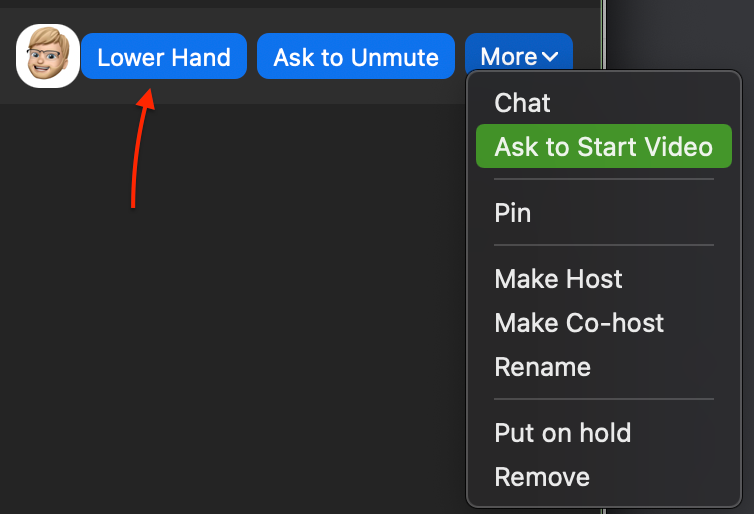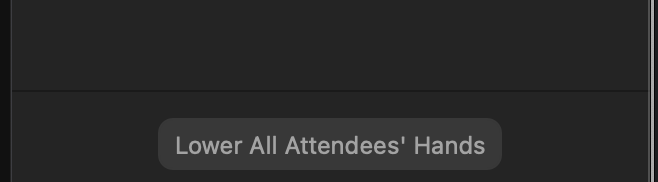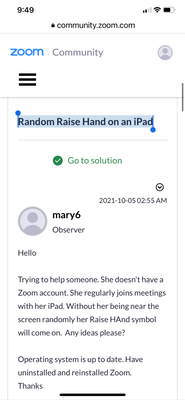Zoomtopia is here. Unlock the transformative power of generative AI, helping you connect, collaborate, and Work Happy with AI Companion.
Register now-
Products
Empowering you to increase productivity, improve team effectiveness, and enhance skills.
Learn moreCommunication
Productivity
Apps & Integration
Employee Engagement
Customer Care
Sales
Ecosystems
- Solutions
By audience- Resources
Connect & learnHardware & servicesDownload the Zoom app
Keep your Zoom app up to date to access the latest features.
Download Center Download the Zoom appZoom Virtual Backgrounds
Download hi-res images and animations to elevate your next Zoom meeting.
Browse Backgrounds Zoom Virtual Backgrounds- Plans & Pricing
- Solutions
-
Product Forums
Empowering you to increase productivity, improve team effectiveness, and enhance skills.
Zoom AI CompanionBusiness Services
-
User Groups
Community User Groups
User groups are unique spaces where community members can collaborate, network, and exchange knowledge on similar interests and expertise.
Location and Language
Industry
-
Help & Resources
Community Help
Help & Resources is your place to discover helpful Zoom support resources, browse Zoom Community how-to documentation, and stay updated on community announcements.
-
Events
Community Events
The Events page is your destination for upcoming webinars, platform training sessions, targeted user events, and more. Stay updated on opportunities to enhance your skills and connect with fellow Zoom users.
Community Events
- Zoom
- Products
- Zoom Meetings
- Re: Hand keep raising during webinar without initi...
- Subscribe to RSS Feed
- Mark Topic as New
- Mark Topic as Read
- Float this Topic for Current User
- Bookmark
- Subscribe
- Mute
- Printer Friendly Page
Hand keep raising during webinar without initiating it.
- Mark as New
- Bookmark
- Subscribe
- Mute
- Subscribe to RSS Feed
- Permalink
- Report Inappropriate Content
2022-03-02 02:27 PM - edited 2022-03-02 02:29 PM
Hand keep raising during webinar without initiating it. Using a windows laptop. Need to be able to use the feature at the right time.
- Mark as New
- Bookmark
- Subscribe
- Mute
- Subscribe to RSS Feed
- Permalink
- Report Inappropriate Content
2022-03-02 02:34 PM - edited 2022-03-02 02:34 PM
Hi @MSKM1920 can you please elaborate more as to what the issue is with 'raise hand'? Here's more info on Raising your hand in a webinar as you Click Raise Hand in the webinar controls to raise your hand or lower it.
Looking forward to your reply!
Zoom Community Moderator
he/him/his
Have you heard about Zoom AI Companion? ➡️ Check it out!
- Mark as New
- Bookmark
- Subscribe
- Mute
- Subscribe to RSS Feed
- Permalink
- Report Inappropriate Content
2022-03-02 02:40 PM - edited 2022-03-02 02:41 PM
It is raising at random times constantly without me clicking on it.
- Mark as New
- Bookmark
- Subscribe
- Mute
- Subscribe to RSS Feed
- Permalink
- Report Inappropriate Content
2022-03-02 03:02 PM - edited 2022-03-02 03:02 PM
@MSKM1920 Interesting, are you accidentally pressing the key combo Alt or Option +Y? A Host can lower your hand, however, cannot raise it for you.
For example, the Host is able to lower the hands of panelists
And for attendees
As I am unsure what you're experiencing, have you tried updating your Zoom client? Or uninstalled and reinstalled?
Zoom Community Moderator
he/him/his
Have you heard about Zoom AI Companion? ➡️ Check it out!
- Mark as New
- Bookmark
- Subscribe
- Mute
- Subscribe to RSS Feed
- Permalink
- Report Inappropriate Content
2022-03-02 03:13 PM
I’m the host and this is happening to multiple people in my webinar.
a similar issue was reported in the community but it referenced an iPad user. They are not accidentally pressing the button. I have asked that they make sure that they have the most current version of zoom.
- Mark as New
- Bookmark
- Subscribe
- Mute
- Subscribe to RSS Feed
- Permalink
- Report Inappropriate Content
2022-03-03 07:44 AM - edited 2022-03-03 07:44 AM
Hey @MSKM1920 gotcha. Okay, I went ahead and converted your Zoom Community discussion into a support request #13683620 because this is a one-of-a-kind situation, our internal Support teams have the tools and our Support Agents may be better equipped to solve this for you. 🙂 Let me know how else I can help!
Zoom Community Moderator
he/him/his
Have you heard about Zoom AI Companion? ➡️ Check it out!
- Mark as New
- Bookmark
- Subscribe
- Mute
- Subscribe to RSS Feed
- Permalink
- Report Inappropriate Content
2022-03-03 07:47 AM
@MSKM1920 also, do you mind @'ing the discussion you've seen that is similar to this? Would love to share the info we've troubleshot here within this dicussion.
Zoom Community Moderator
he/him/his
Have you heard about Zoom AI Companion? ➡️ Check it out!
- Mark as New
- Bookmark
- Subscribe
- Mute
- Subscribe to RSS Feed
- Permalink
- Report Inappropriate Content
2022-03-03 07:51 AM
The subject is -
Random Raise Hand on an iPad
- Issue retrieving webinar registrants in Zoom Webinars
- Spammig webinars in Zoom Webinars
- Youve already joined this meeting on another device in Zoom Webinars
- Zoom Webinars Subscription Fee – 2026 in Zoom Webinars
- Unsubscribing from all Zoom Webinars email communications won't stop sending spam webinar emails in Zoom Webinars